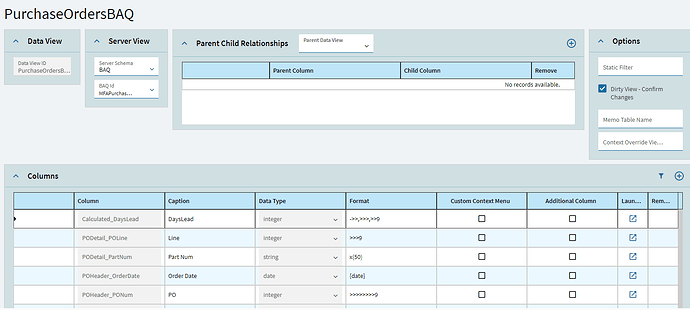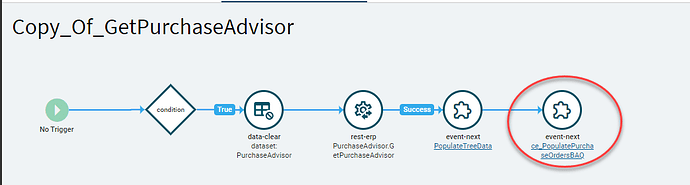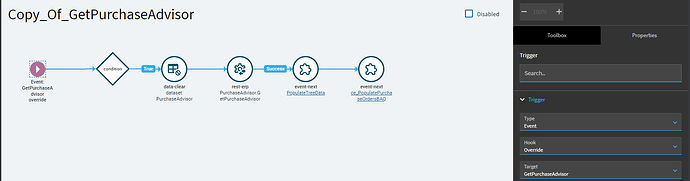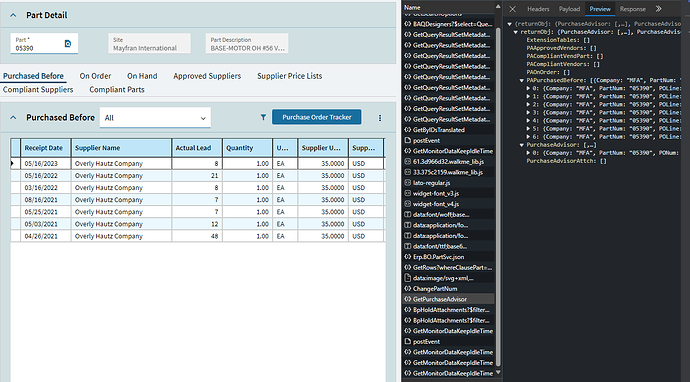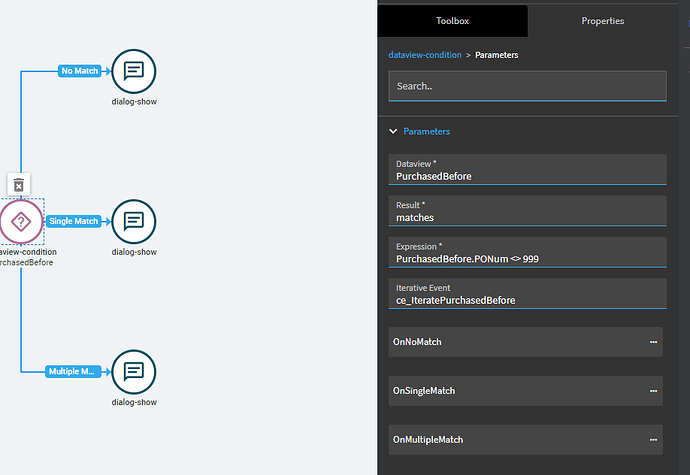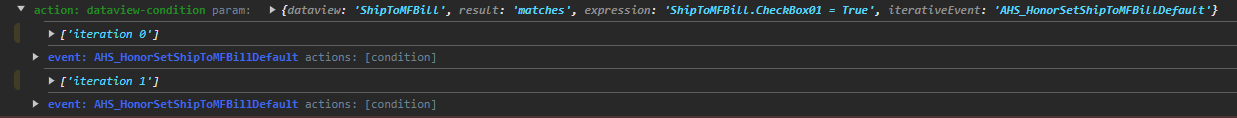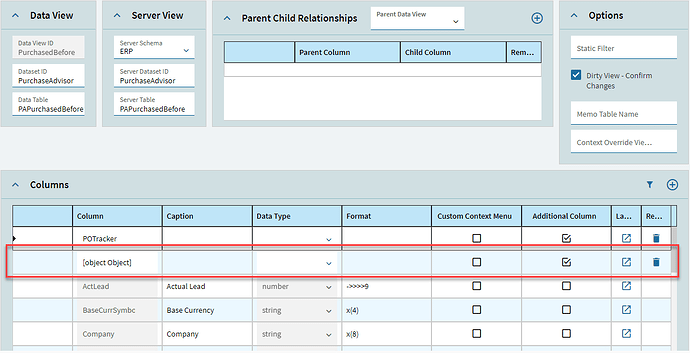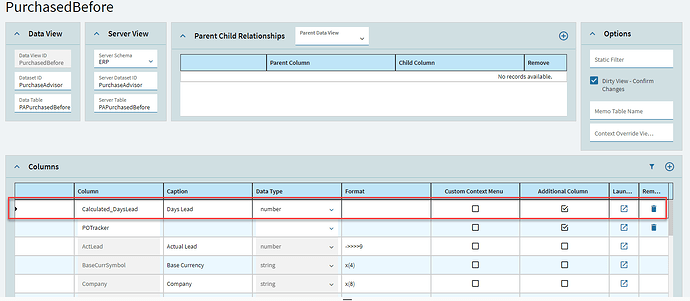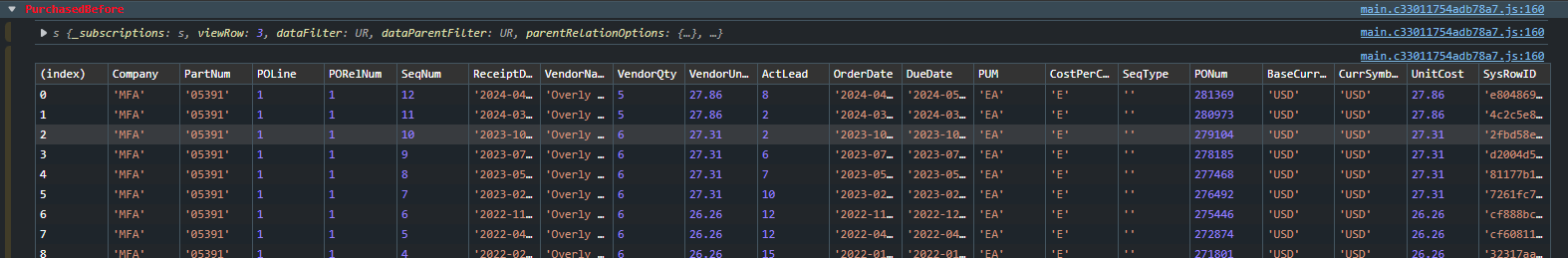I am trying to follow the example in this pose How To: Adding Columns to Existing Kinetic Grid - Experts’ Corner - Epicor User Help Forum (epiusers.help), but my baq data view is not getting any data. Am I missing something?
How is your erp-baq widget configured?
Have you confirmed that it is getting called?
I take it you’re calling the BAQ without any filters, then… ?
Which event calls your Copy_Of_GetPurchaseAdvisor event?
Have you traced the events and network calls in the browser?
I second this question. There is no trigger in your copied event.
GENERALLY, if you copy a base event so you can change something, you’ll need to set the trigger with the below settings:
- Event
- Override
- the event you’re overriding
That’s what tells the UI to use YOUR event and not the system base event.
It doesn’t seem to be doing anything. I am new to app studio. We are just beginning to move to kinetic.
Can you see YOUR event firing in the console? It should show that “Copy_Of_GetPurchaseAdvisor” is firing.
If it is… then we should look at your baq event and make sure the settings are correct there.
It certainly looks like it’s not using your event - there should be an ExecuteBAQ method called after the GetPurchaseAdvisor method
You can enable console logging by hitting Ctrl + Alt + 8 (click inside of Kinetic, first)
Then in the Console of your browser dev tools, you will see all the events that are called.
Refresh to get purchase advisor again and see what is happening
I got that part working after I update the trigger of my copied event to override the original. now I am trying to get the iterate part working.
Is this configured correctly? I have dialogs on each outcome, but I am not getting any messages when I preview.
It looks right … what does it look like with console logging enabled? You can also use Ctrl + Alt + v to see what is in all the data views, then check matches to see if it has all your PurchasedBefore rows.
For example, I have a dataview-condition set up to check for ShipToMFBill = true, then iterate over the resulting set. Here you can see that two items were found and the iterative event was called twice:
Are you usen ctl + alt + v in the app or the browser? When I press it nothing happens. If browser, what browser?
In the browser - I think there’s a how to write-up for debugging in the browser somewhere here…
Found it:
when I add a column to PuchesedBefore DataView it always reverts back to just object, why?
Am I missing a step?
I’ve never seen that happen before
Have you deleted it and re-created the column?
Yes, every time I close and reopen my browse and go back to look at my customization/layer, it’s bock to object.
Do you have a lot of time invested in this layer?
It might be worth creating a new layer and see if you can get the new column to stick.
I re=crated the column and it not in the dataview when I look at it in develober mode in the browser
I started a new layer and just tried adding the new column, but it is still not sticking. I feel like I am missing something or doing something incorrectly.
As far as I’m aware, it is simply add the column, name it, and configure its type…
It isn’t anything complicated - so something else is happening in the system when you save.
Since it is repeatable, you should probably submit a case with EpicCare. Gather all your evidence and screenshots and be ready to demonstrate the issue for them.