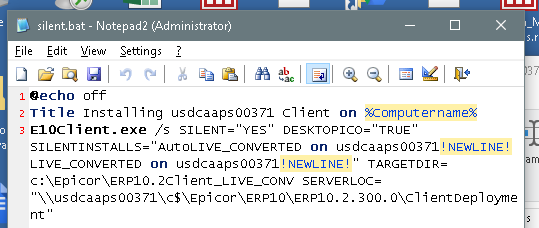Hello, I recently became the proud new administrator of Epicor. I basically got a new job and in it found that whoever did this before left without any documentation at all really. So I am totally new to this. I have the upgrade package to go to Epicor version 10 but I cannot find any switches to make this install silently. I read on some forums that people were silently installing this any while they give their switches they do not say how? Batch file, Powershell, config file, I just need a pointer on where I should go to get started on this. Any help is greatly appreciated. Thank you all!
PDQDeploy is what we use for Epicor and all our line of biz @EarlGrei can speak more to it. Sounds like it’s well worth the $'s
I am running SCCM in our environment my problem is I have a .exe to install this with but I cannot seem to find a -silent or /s switch of any kind that makes this just install without user interaction. I am sure I am missing something simple here, it is 2019 who makes anything that can’t be done silent.
Installer.txt (923 Bytes)
I didn’t create the attached but hopefully should be a good start. Posting contents here as well for searchability:
ECHO Installing EpicorTest 10.2.400
\\<appservername>\ERP10.2.400.0Deployment\ClientInstaller\E10Client.exe /s SILENT="YES" DESKTOPICO="FALSE" SILENTINSTALLS="EpicorTest102 on <appservername>!NEWLINE!" TARGETDIR=c:\Epicor\ERP10.2Client-APP2 SERVERLOC="\\<appservername>\erp10.2.400.0deployment"
REN "C:\ProgramData\Microsoft\Windows\Start Menu\Programs\Epicor Software\Epicor ERP10.2 Client\<appservername>\EpicorTest102 Environment.lnk" "EpicorTest 10.2.lnk"
REN "C:\ProgramData\Microsoft\Windows\Start Menu\Programs\Epicor Software\Epicor ERP10.2 Client\<appservername>\EpicorTest102 Environment MES.lnk" "EpicorTest 10.2 MES.lnk"
XCOPY /y "C:\ProgramData\Microsoft\Windows\Start Menu\Programs\Epicor Software\Epicor ERP10.2 Client\<appservername>\EpicorTest 10.2.lnk" "C:\Users\%username%\Desktop\"
ECHO EpicorTest 10.2.400 installed
ECHO.This is fantastic. This will definitely get me started. Thank you!
In a year or two, we’ll be saying, “It’s 202#, why do I have to install anything besides a web browser?”
![]()
Right! Cloud everything seems to be where life is headed.
From our side we dont run the installer as it is barely worth messing with. We have a base folder of C:\Epicor that I copy from to end workstations. The ‘Installer’ is a VERY base pack that just creates enough to know where to get the Client.zip based on the parameters passed. Simply copy C:\Epicor\ERP10.2.200Client from a working location to the endpoint and it works perfectly with GPO deployed shortcuts. My new workstation install script looks like the attached screenshot. The Epicor step copies Epicor Client to the endpoint. Its also configurable by version number so that we can deploy new 10.x releases as we upgrade as well.

From what I’ve seen, once the Client is installed in “loud” mode (i.e. user interaction required), a file named silent.bat is created based on the settings you made in “loud” mode. That file is located on the App server. In my case it is:
\\<appserver>\c$\Epicor\ERP10\ERP10.2.300.0\Updates\ERP10.2.300.23\ClientDeployment\ClientInstaller\silent.bat
Here’s the contents of the BAT file that my last install created:
@echo off
Title Installing usdcaaps00371 Client on %Computername%
E10Client.exe /s SILENT="YES" DESKTOPICO="TRUE" SILENTINSTALLS="AutoLIVE_CONVERTED on usdcaaps00371!NEWLINE!LIVE_CONVERTED on usdcaaps00371!NEWLINE!" TARGETDIR=c:\Epicor\ERP10.2Client_LIVE_CONV SERVERLOC="\\usdcaaps00371\c$\Epicor\ERP10\ERP10.2.300.0\ClientDeployment"
Everything after the E10Client.exe ... is on the same line as E10Clinet.exe
And the file actually has !NEWLINE! in it (never saw that before - must be the way BAT files represent a CRLF)