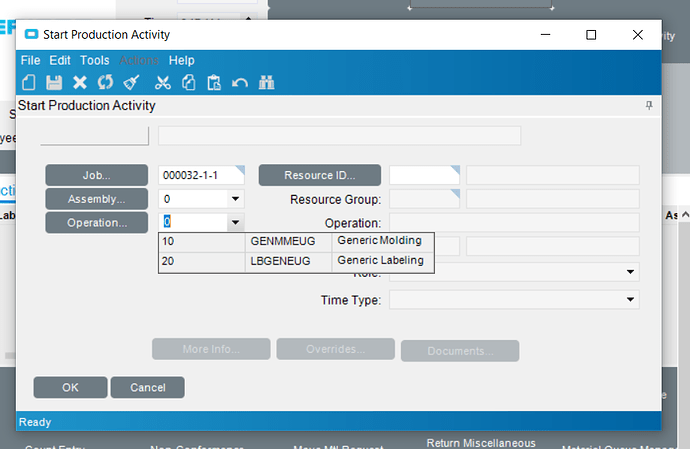I am trying to figure out and understand MES a little better. We are thinking about having MES running at each machine to capture time and production. We don’t want each employee to be handling MES. Our thinking is to have one person at each machine do all the leg work. We like the layout in Time and Expense Entry. I think it would be easier for the operators to be doing something similar to this. Time and Expense Entry has one screen they can add both operations on. All I’m seeing in the MES side is the operator would have to clock every single person in and out separately to be able to capture the time correctly. We will still be using our ADP system to pay our employees so we wont be using Epicor for that. I’m hoping I am missing something in the MES side, any help or advice would be grateful!  I am thinking maybe we could customize this screen somehow to be able to chose both operation at the same time.
I am thinking maybe we could customize this screen somehow to be able to chose both operation at the same time.
Have you looked at the Work Queue screen yet? Not sure if you can have 1 person log other people in and out of operations, but worth looking at. I think it is one of the most under-used screens in MES.
I tried looking at the Work Queue screen and there isn’t anything showing for me. I start activity on the main MES screen and then go to the Work Queue and nothing populates. I even tried to enter the job number manually and nothing pulls over.
are you not worried about capturing time for each employee against the job to see labor cost ?
We are wanting to capture time for each employee to see labor cost we just don’t care about the actual persons name. There is too much room for error if we have every single operator clocking in and out of each job. We are thinking we would have one specific person for each machine doing that for each employee working on that machine.
MES will capture time for that person in real time as a clock into the job and out of the job. if you want to do a ‘bulk’ time entry then time and expense entry is probably best.
You will still need an employee ID to do the time entry, but you might be able to make a generic one for each resource or something like that
we use a customized version of time and expense entry that lets a user put in there employee ID and types in the job and then enters the time in a list view. they dont get to see all the other screens of T&E entry.
This will get hours into the job.
another option if you dont care about capturing actual labor hours is the labor type on the operations can be set to Quantity only or Backflush. this will then use the hours that are on the Method to capture labor cost.
When you open up the work queue, you need to select a resource or a resource group. Then the tabs will populate. It will list all of the pending jobs for that RG/R and you can start activity right from that screen.
Something I’ve used with many clients is having a combined barcode on the Job Traveler. Barcode is a concatenation of job + assembly + operation. This allows the employee to use a handheld scanner to scan into and out of jobs, eliminating most errors and making the process quick.
While I would still recommend having the individual employees scan it themselves (MES is really easy and learned quickly), you could still have a central person do the entries using barcodes too.
Interesting thread here. I have a come across a requirement where I’d love to hear others peoples input. It is a situation about 40 employee are (in the same resource group) on one job at same time and they want to just bulk clock in at the start and report qty etc at the end. It’s not practical to have 40 devices to either scan or use an MES workstation for each employee.
Thoughts or ideas really appreciated. Work queue sounds like it might have some merit. Unfortunately Kanban is not an option.
Each of our benches has a display where the employees can look up “Job Data” which shows the assembly information for the particular Job/Operation they are working on. They can also open applicable documents from a Sharepoint Library. In addition they can Start Production Activity and End Production Activity and report Qty using an internal web based application without herding over to a MES station……
Thanks @bw2868bond,
Nice solution. This scenario they want to just have the team leader doing it one hit, once at the start and once at the end. It needs to be efficient, hence the bulk processing requirement, and they don’t want the overhead of heaps of equipment.
Why not backflush the labor?
I’ve seen this one time (I didn’t set it up) where they created a single “employee” that had the cost of (in this case) 5 individual people… and then they had programming in the background where the supervisor could intercept that before it went to finance and separate it out to the actual individuals involved. That might be a little troublesome with 40, and scheduling will be an issue (it was not used at this facility), but it’s a path to follow…