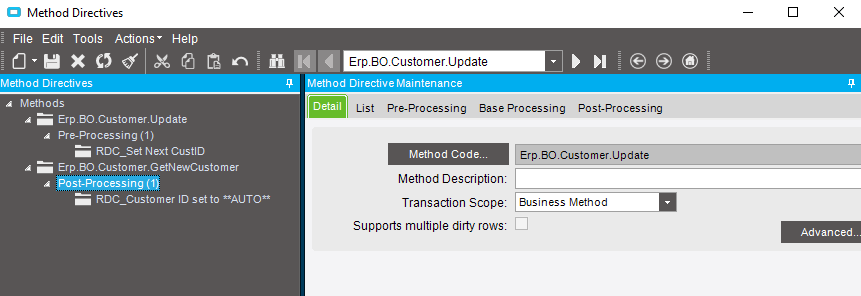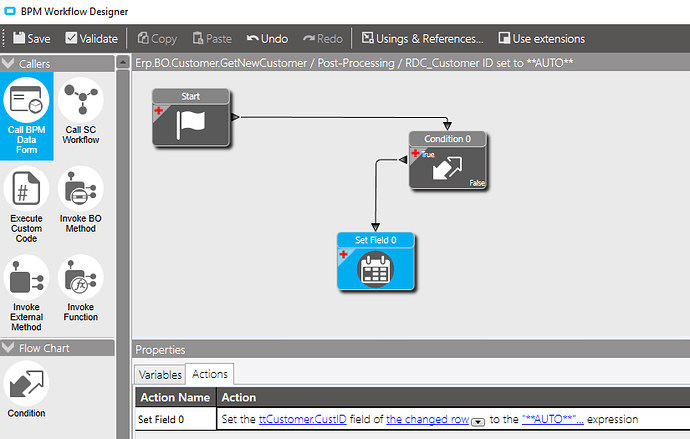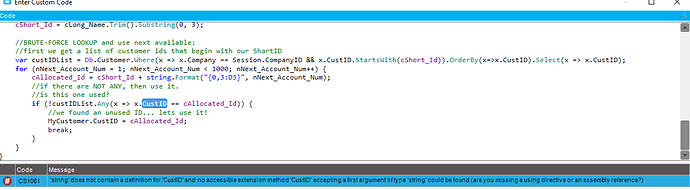I have been working on a way to control both the Customer and Vendor ID as this is what we do in our legacy system. After looking at various methods on here to achieve this I have finally come up with the attached coding which achieves all my requirements.
To explain, I wanted a method to generate unique ID’s based solely on the customer name entered made in the format AAA999 where AAA denotes the first few characters of the Customer name and the 999 is an incremental number starting at 001 for every AAA entered.After research I decided to use the UDCodes table to hold an index of all the AAA values and an associated “Next” 999 number (Held in the Description field of the UDCodes table). All the UDCodes are held under a CodeType field of “NEXT” with a code of either “CUST_” or “VEND_” depending on the ID field being generated. An example of how the UDCodes table looks is as follows:
 .
.
This shows that there are 3 existing customers with ID’s starting with “ACT” i.e ACT001, ACT002, ACT003 and 4 Vendors with ID’s AIR001, …AIR003.
It took me quite a while to work out the coding to achieve my aim but it consists of 2 x Method directives for the Customer Table and 2 similar directives for the Vendor table.
The directives use the following usings and references:
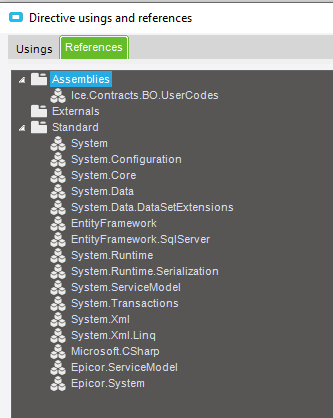
The first Post Processing Directive above is based on the GetNewCustomer BO simply fills the ID field in a newly inserted record with the text “AUTO” and the second Pre-Processing directive with custom C# code below is based on the Customer.Update BO does all the heavy lifting of allocating and updating the Customer ID once the Customer name has been entered.
In order to make a sensible set of Prefixes for each customer e.g “AIR001”, the prefix being “AIR” I have set the coding to remove any non standard Characters such as punctuation, *, & etc… which may well exist in the customer name as entered.
Anyway, here is the code in the two Directives:
GetNewCustomer Post Processing:
The code below goes in the BO Customer.Update Pre-Processing directive as C# code:
/* Auto Customer ID. Working Coding to add NEW record into UDCodes table with CdeType = "NEXT"
Deals with adding new UDCodes as wellas updating any one that exists already
Als deals with Customers that exist on file already but which DO NOT have a UDCode entry.
Written by: R.D.Crozier
Updates:
17/06/2021 initial Writing
21/06/2021 Add in Code to deal with Existing Customers who were not entered
this way but throught DMT
Comments:
Initial idea taken from Post 4 of 5 in:
https://www.epiusers.help/t/e10-create-a-new-ud11-row-from-within-a-bpms-custom-code/33816/4
*/
// Set up Working Variables
string cPrefix = "CUST_" ; // Prefix for type of ID Cust ->Customer, VEND ->Vendor
int nNext_Account_Num = 1; // Default value for Next Account ID
string cUserCodes_Type = "NEXT"; // USerCode Tyle Used to store the ID's
// Scan down all customers added in this transaction (Should only be 1)
foreach(var MyCustomer in
(from ThisCustomer in ttCustomer
where ThisCustomer.RowMod == IceRow.ROWSTATE_ADDED
&& ThisCustomer.CustID == "**AUTO**"
select ThisCustomer))
{
// -----------------------------------------------
// ----- Phase 1 - Add New UD Record in
// -----------------------------------------------
using (var txScope1 = IceDataContext.CreateDefaultTransactionScope())
{
// Set up the Short Customer ID example: IPN or ZZZ ...etc...
// Taken From: https://stackoverflow.com/questions/19280553/how-do-i-remove-multiple-offending-characters-from-my-string
// Get a customer name and remove all non std characters from it
// We need Alpha/numeric as 1st 3 characters ideally
string cLong_Name = MyCustomer.Name.ToUpper();
var cRreplacements = new[] { " ", "-", "_", ".", ",", "^", "?", "!", "/", "\"", "'", "\\", "*", ";", ":", ">", "<", "&", "%", "£", "(", ")", "@", "#", "~", "|", "$", "^", "[", "]", "`", "¬" };
//
foreach (var cChar in cRreplacements)
cLong_Name = cLong_Name.Replace(cChar, "");
// take 1st 3 significant digits from the parsed name to use as the UDCodes index.
cShort_Id = cLong_Name.Trim().Substring(0,3);
//this.PublishInfoMessage(cLong_Name+"\n<"+cLong_Name+">", Ice.Common.BusinessObjectMessageType.Information, Ice.Bpm.InfoMessageDisplayMode.Individual, "", "");
// Phase 1 - Check to see if the UDCode record is already there
// in which case we can use it to set the next Account ID
// If it doesn't exist then create it and set the Next_Account_Num field to 1
// so we can use it in Phase 1 as it will exist!
//
// Variable to check if UDCode record exists already!
bool lUDCode_Found = true;
// Prepare for adding a NEW UDCodes Record
// Set up Business Object Service Contract to deal with UserCodes tablesets
var oBO_UserCodes = Ice.Assemblies.ServiceRenderer.GetService<UserCodesSvcContract>(Db);
// Define a tableset to hold new UserCode data
Ice.Tablesets.UserCodesTableset oUserCodesTableset = new Ice.Tablesets.UserCodesTableset();
// Default to not found so we force an insert
lUDCode_Found = false;
// Scan for the UDCode we need
foreach(var MyUDCodes in
(from ThisUDCodes in Db.UDCodes.With(LockHint.UpdLock)
where ThisUDCodes.Company == Session.CompanyID
&& ThisUDCodes.CodeTypeID =="NEXT"
&& ThisUDCodes.CodeID == cPrefix + cShort_Id
select ThisUDCodes))
{
// Having iterated through table we find a matching record!!!
// So use this indicator toe NOT add a new UDCode
lUDCode_Found = true;
}
// Did we find an existing UDCode record to take next ID from?
if (lUDCode_Found == false)
{
// UDCode NOT found so we can add it in.
// POint the Business Object to the tableset that we use to hold data
// Question: Does this tableset contain all existing OLD data or is it only used to add the new data?
//
// Prepare tableset to add new records in!!!
oBO_UserCodes.GetNewUDCodes(ref oUserCodesTableset, cUserCodes_Type);
var oNewRow = oUserCodesTableset.UDCodes.NewRow();
// Update the fields in the Added row in the USerCodes Tableset
// Default the Next back to 1 so Phase II picks it up and increments it!
//
oUserCodesTableset.UDCodes[0].CodeID = cPrefix+cShort_Id;
oUserCodesTableset.UDCodes[0].CodeTypeID = cUserCodes_Type;
// Set the last ID to be 0 so when adding a record it will be
oUserCodesTableset.UDCodes[0].CodeDesc = string.Format("{0}", nNext_Account_Num);
// Debug MessageBox
//this.PublishInfoMessage("Entering Try Catch for Add New UDCodes", Ice.Common.BusinessObjectMessageType.Information, Ice.Bpm.InfoMessageDisplayMode.Individual, "", "");
// Commit changes to the Tableset via the Business Object
// Note that this code MUST be here to action correctly!!!
oBO_UserCodes.Update(ref oUserCodesTableset);
// Debug MessageBox
//this.PublishInfoMessage("Finished trying to Update/Add: "+ cCargo_01, Ice.Common.BusinessObjectMessageType.Information, Ice.Bpm.InfoMessageDisplayMode.Individual, "", "");
txScope1.Complete();
}
}
// Find the maximum Index that already exists!!!
// i.e if IPN001 and IPN002 Exist then set next index to be 3
// so as to aadd a correct record!
// Set lOverride_Default_Cust_Num to true so we know what ID to write back into the UDCodes table
//
int nMax = 1;
bool lOverride_Default_Cust_Num = false;
foreach(var MyShortCustomer in
(from curCustomer in Db.Customer.With(LockHint.UpdLock)
where curCustomer.Company == Session.CompanyID
&& curCustomer.CustID.Substring(0,3) == cShort_Id
select curCustomer))
{
string cIndex = MyShortCustomer.CustID.Trim().Substring(3);
int nIndex = Int32.Parse(cIndex);
// we have found an existing record using the same UDCode ID which at this stage may or may not have been added
// Set indicator that we need to set up the NEW UDCode record with a mnual Next ID value
//
if (nIndex>=nMax)
{
lOverride_Default_Cust_Num = true;
nMax = nIndex ;
}
}
//Debug MessageBox
//this.PublishInfoMessage(string.Format("Max Existing Index: {0}", nMax), Ice.Common.BusinessObjectMessageType.Information, Ice.Bpm.InfoMessageDisplayMode.Individual, "", "");
// -----------------------------------------------
// ----- BREAK IN CODE FOLLOWED BY PHASE II
// PHASE Deals with getting the Next ID
// From the UDCODES File then it updates it for
// the next addition.
// -----------------------------------------------
{
{
using (var txScope2 = IceContext.CreateDefaultTransactionScope())
{
// Get the record from the UDCodes which will hold the next Sequence number
// i.e <NEXT> <CUST_IPN> as an example
foreach(var MyUDCodes in
(from ThisUDCodes in Db.UDCodes.With(LockHint.UpdLock)
where ThisUDCodes.Company == Session.CompanyID
&& ThisUDCodes.CodeTypeID == "NEXT"
&& ThisUDCodes.CodeID == cPrefix+cShort_Id
select ThisUDCodes))
{
// We have found an existing UDCode record so update it
// Retrieve the next number from the CodeDesc field
int.TryParse(MyUDCodes.CodeDesc, out nNext_Account_Num);
// Generate the Next_ID to write back to customer
//
if(lOverride_Default_Cust_Num)
// We are setting up our own Last_ID field here as older ID's were found that weren't added
// using this method (May have been DMT's into the system)
// increment it before writing it back
nNext_Account_Num = nMax+1;
// take next ID to be what is the value in the USCodes table + 1
MyUDCodes.CodeDesc = (nNext_Account_Num+1).ToString();
}
// Close the transaction
txScope2.Complete();
//
}
// Write back the generated ID back to the customer table
cAllocated_Id = cShort_Id + string.Format("{0,3:D3}", nNext_Account_Num);
MyCustomer.CustID = cAllocated_Id;
}
}
Db.Validate();
}
You will need a variable cShort_Id set up as String in the Directive. It was used to show the generated Customer Code in an additional Widget, but is not used now so you coulod always simply declare cShort_Id as a string variable at the start of the program code.
There is a small section which deals with any live record CustID’s that are already present in the Customer table. IN this case, the procedure calculates what the nest ID should be and adds a new entry into the UDCodes table with the correct Type and Code. I needed this as we had already uploaded lots of customers with ID’s in the in the correct format and didn’t want to have to regenerate them or manually update the UDCodes table with new entries.
Please use the coding and principles held there for your own use without any problems. Thank you for the help and assistance given by others to me in this group and now I hope I can repay some of the debt I owe certain members for their help in the past.
Dave