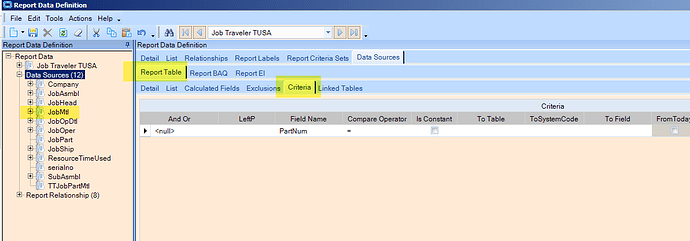I’m trying to add a filter to an existing Epicor Crystal report. Is there a way to get it on the screen? I can add the field, but I can’t get it into the report to use it. The only thing I know is to ask for it in Crystal which would add a pop up once the report is run. That will do it, but it can be annoying to the user. I thought I had done it before, but I guess it was just with reports I created. Does anyone know how to connect the field on the report screen and get the data to the report so I can use it as a filter? Thank you!
Is this for a BAQ Report, or a built-in report?
If it’s a BAQ Report, use the BAQ Report designer.
Adding “Options” will put a field right on the form.
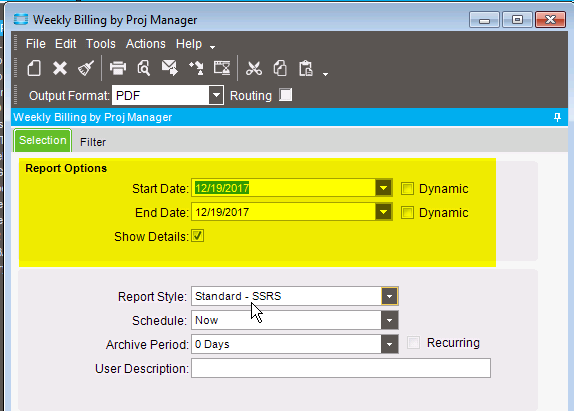
Adding “Filters” will put sub tabs under the Filter sheet, from which you can search for info to filter.
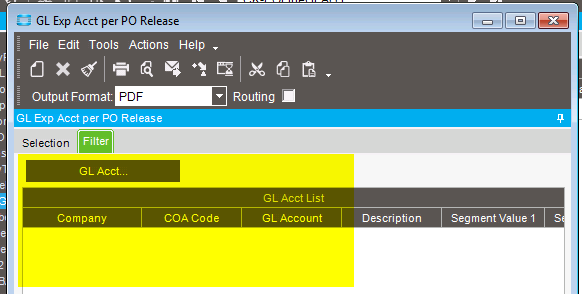
Note: the two examples above are from two different BAQ Reports.
It’s for a built in report, so I can’t use the report designer. I tried adding an embedded dashboard to the parameter screen, but I couldn’t find a way to pull the data into the report to use for filtering. I think there’s no way to do this, but I wanted to make sure no one had found a way before I gave up on it.  Thank you!
Thank you!
I’ve never heardnof a way to do this, but have been following the thread I
ncase somebody has some genius tok share.
Andrew Fagan
afagan@sonasgrp.com
617-335-0505
Good Morning,
I have not used this, but I see when a copy of Epicor system report data definition is made, there is an ability to add table criteria per screenshot below. Maybe one could get tricky by using a UD field to store desired value for filtering, maybe using a bpm to get good data in there, perhaps customize report dialog to hold new criteria, or some magic like that instead of building new report from scratch.
Nancy
You won’t be able to pre-filter the data sent to the CR runtime. If I understand you correctly, you’re willing to do the filtering in CR, but would like the filtering param to come from a filed on the report’s form. That correct?
Yes Calvin, you are correct. Nancy I don’t think your solution would work because there’s still no way to get that filter field into Crystal to use as a filter. At least not that I can think of. I keep getting mixed up with the customized reports, where this is an easy thing to do, so I keep thinking it should be easy. I do have the filter pop up when the report runs, but that is kind of messy for the users. I was hoping there was a neater solution. Let me know if anyone thinks of one. Thanks!
Not exactly what you’re looking for, but you could create a parameter field in the Crystal Report and use that field in the following place (in Crystal) to remove the specified records: Report > Selection Formulas > Record.