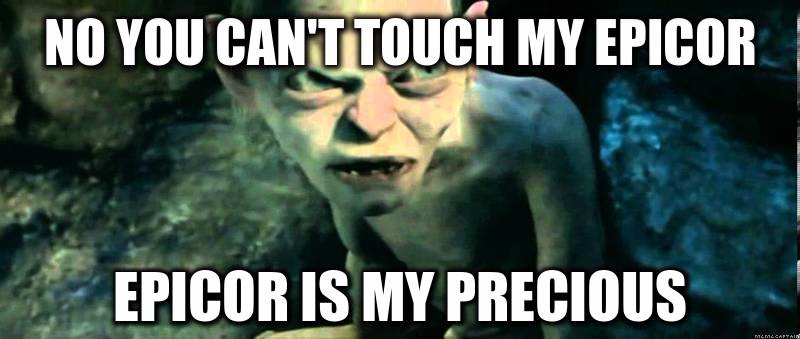Here’s a new one for me when opening MES. It happened twice in a row, then twice it didn’t occur, then it happened again. Any thoughts?:
Application Error
Exception caught in: System.ServiceModel
Error Detail
============
Message: This OperationContextScope is being disposed out of order.
Program: System.ServiceModel.dll
Method: PopContext
Client Stack Trace
==================
at System.ServiceModel.OperationContextScope.PopContext()
at Epicor.ServiceModel.Channels.ImplBase`1.HandleContractFinally(String methodName, String returnTypeStr)
at Ice.Proxy.BO.GenXDataImpl.GetList(String whereClause, Int32 pageSize, Int32 absolutePage, Boolean& morePages)
at Ice.Lib.Framework.GenXObject.GetList(SearchOptions opts, Boolean& MorePages
Followed by:
Application Error
Exception caught in: Ice.Lib.EpiClientLib
Error Detail
============
Message: Object reference not set to an instance of an object.
Program: Ice.Lib.EpiClientLib.dll
Method: customLayersUpToDate
Client Stack Trace
==================
at Ice.Lib.Customization.CustomLayeringManager.customLayersUpToDate(DataSet dsCLI, Boolean overrideCheck)
Followed by:
Application Error
Exception caught in: System.Data
Error Detail
============
Message: Cannot find table 0.
Program: System.Data.dll
Method: get_Item
Client Stack Trace
==================
at System.Data.DataTableCollection.get_Item(Int32 index)
at Ice.Lib.Framework.GenXObject.GetLayerVersionsDataSet(String uiNameKey, String userID)
at Ice.Lib.Framework.FormFunctions.GetGenXLayerVersionsByKeys(Object sender, String fromNameKey, String userID)
then upon closing:
Application Error
Exception caught in: Ice.Lib.EpiClientLib
Error Detail
============
Message: Object reference not set to an instance of an object.
Program: Ice.Lib.EpiClientLib.dll
Method: preCheckForLayers
Client Stack Trace
==================
at Ice.Lib.Customization.CustomLayeringManager.preCheckForLayers(DataTable dtVersions)
at Ice.Lib.Customization.CustomLayeringManager.customLayersUpToDate(DataSet dsCLI, Boolean overrideCheck)
and:
Application Error
Exception caught in: Ice.Lib.EpiClientLib
Error Detail
============
Message: Invalid request -- object Sender must be Core.Session or implement ILaunch
Program: Ice.Lib.EpiClientLib.dll
Method: GetSessionFromSender
Client Stack Trace
==================
at Ice.Lib.Framework.FormFunctions.GetSessionFromSender(Object sender)
at Ice.Lib.Framework.FormFunctions.ReadDataSet(Object Sender, DataSet ds, String FileName, String Type, XmlReadMode mode, String& FilePath)
at Ice.Lib.Customization.CustomLayeringManager.LoadCustomizationPersonalization(String custLayerInfoName, String custFileName
and:
Application Error
Exception caught in: Ice.Lib.EpiClientLib
Error Detail
============
Message: Object reference not set to an instance of an object.
Program: Ice.Lib.EpiClientLib.dll
Method: getCompositeCustomizeDataSet
Client Stack Trace
==================
at Ice.Lib.Framework.EpiUIUtils.getCompositeCustomizeDataSet(String formNameKey, Boolean& customize, Boolean& respin, Boolean& cancel)
Application Error
Exception caught in: Ice.Lib.EpiClientLib
Error Detail
============
Message: Object reference not set to an instance of an object.
Program: Ice.Lib.EpiClientLib.dll
Method: Execute
Client Stack Trace
==================
at Ice.Lib.Framework.EpiUIUtils.Execute(DataSet
Application Error
Exception caught in: Ice.Lib.EpiClientLib
Error Detail
============
Message: Object reference not set to an instance of an object.
Program: Ice.Lib.EpiClientLib.dll
Method: BindNConfigureControls
Client Stack Trace
==================
at Ice.Lib.Framework.EpiUIUtils.BindNConfigureControls()
at Ice.Lib.Framework.EpiUIUtils.Execute(DataSet dsMenuItem, Boolean& respin)