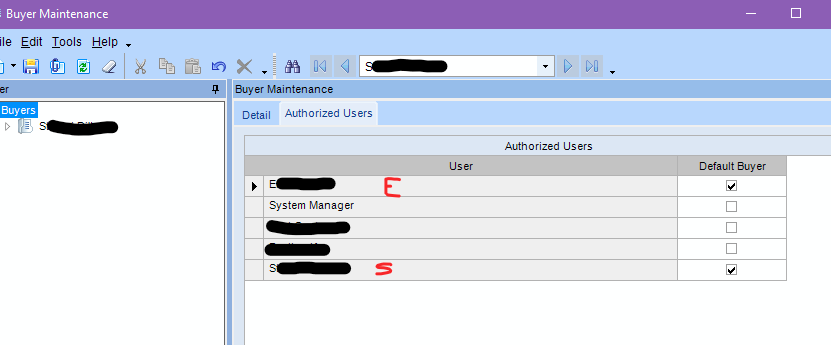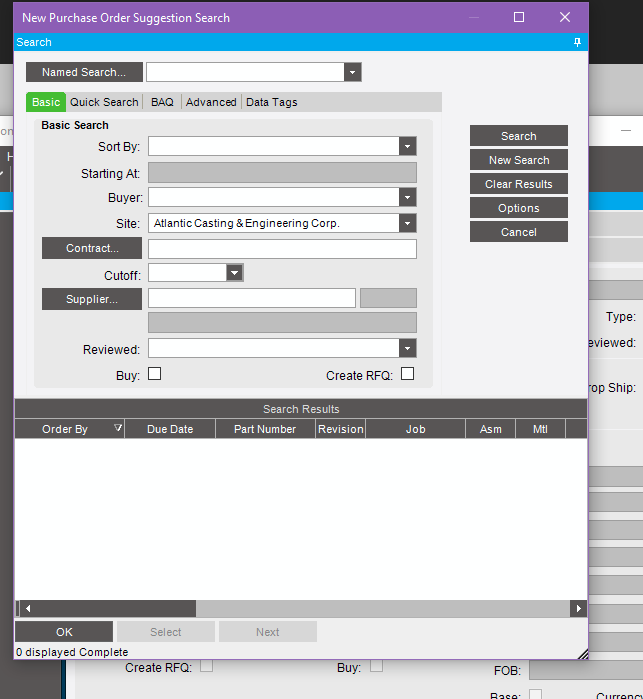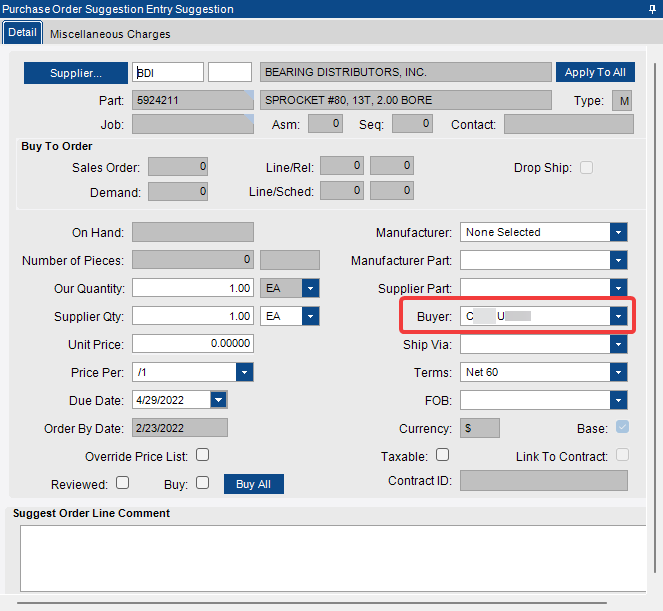im trying to add a new buyer and for the life of me i cant figure out why they cannot see new PO suggestions. I have added the new user “E” as an authorized user under our system default buyer “S” as shown below. the suggestion is definitely there as i can see it when i log in as the system manager but not when i log in as the user. What am i doing wrong or am i just being impatient?
Do you have any other Buyers in your system? Is the PO Suggestion assigned to your ‘System’ buyer, or a different one that the new User is not an ‘Authorized User’ for?
we do have a couple of other buyers in the system. in the past we added new buyers with the mindset of “new purchaser = new buyer” instead of using the buyer as like the company name and adding them as authorized users. Currently S in the above image is our default main buyer with E as the newest buyer wed like to ad. I set E up as an authorized user for S but they still cant see new po suggestions.
where would i set the PO Suggestion assigned user? that could very well be the issue.
When you open the PO Suggestion, you will see a ‘Buyer’ selection (combo box). If there is a buyer assigned, and your new user is not an Authorized User of that buyer, that is the issue.
The default buyer assigned to the PO Suggestion can be assigned by the Part Class, so that might be a possible root cause.
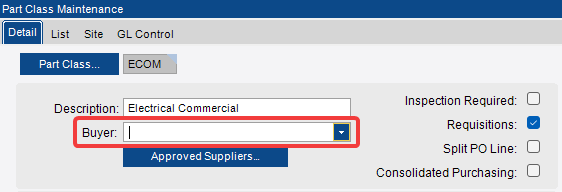
We set the buyer by part class so we do not have to set all parts.
PartPlant table, aka the “Sites” tab of Part Maintenance. That’s how to do it one part at a time as @gpayne implied.
Other answers (part class or company default) are totally correct, too, but I wanted to spell out the part thing in detail.
So if this new Buyer is not named in any of those 3 places, they will not get any suggestions at all.
Odd to me is that you cannot set it by Supplier.