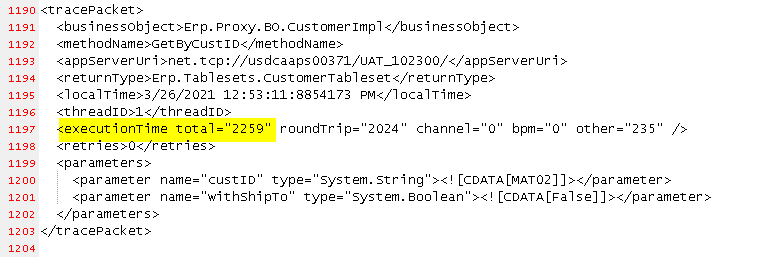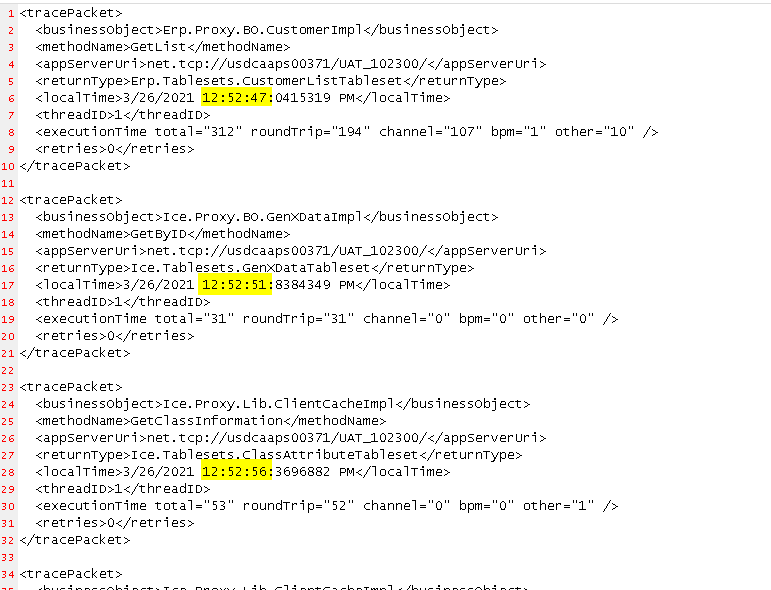Hello,
I have an employee complaining that the time it takes to open a form is too long.
To recreate the conditions, you go to service call center and open a call ticket.
Then you right-click on the customer number and select Customer Tracker.
It is the time from this point that seems to vary.
I have tested multiple times and it can be anywhere from 12 seconds to 23 seconds so far.
What is your opinions out there? Is this a standard range of times?
Any help is appreciated.
Thanks,
Shawn
Does it only happen when starting on the Service Call window? Or any time Customer Tracker is launched via “Open with …” ??
And when you say “open a call ticket”, do you mean “load an existing call ticket”, or “create a new one” ??
Enable tracing, and see how long each step is.
Customer tracker has an action to “Auto Retrieve Transactions”, it is probably that, simply unselect it and try again.
I just checked, The Auto Retrieve Transactions is not checked.
I tried it from Order Entry and it was about 13 seconds. I mean load existing ticket.
I have not used tracing much. Is there a document on how to read it so I can tell what I need to look at?
It is under Preferences, there is a tracing option, just enable client and server tracing and try the Open With again, the log should show the calls made and how much each one took.
A few hints when running Traces …
- Quit the System Monitor before enabling tracing. This will prevent all sorts of background info (that you most likely don’t care about ) from showing in the log.
- Click the Apply button, then the Clear Log button. This will prevent it from logging the fact that you made changes to the trace settings.
- In the trace log, you’ll see packets like:
In this one, it took 2259ms (or 2.259 s) just to execute the GetByCustID method.
And FWIW - I ran a trace on launching Customer tracker from Order entry (right clicking on CustID and “Open With…”) - and it took a while.
And while the BO.Customer.GetByCustID method took the longest at 2.259 seconds, if I compare the localTime of the first and last packets:
First: <localTime>3/26/2021 12:52:47:0415319 PM</localTime>
Last: <localTime>3/26/2021 12:53:15:1665720 PM</localTime>
I see that it took about 28 seconds to complete. To see where the delay is I need to go back and see which packets have a gap between them longer than the first of the two took to execute.
For example, here’s the first 3 packets (with some lines removed for clarity)
While the 2nd packet only took 0.031 seconds to execute, the 3rd didn’t start until about 4.5 seconds later.
BTW - have you tried enabling memory caching on the Customer tracker form?
I know that this answer does not help you right now… but as you move to Kinetic, check out the speed in Kinetic. I have found that the forms load much faster when launching kinetic forms from a web browser.
In the future, you will run Epicor from any web browser and as kinetic screens, they launch very will. I have found in my testing that Kinetic screens are very quick. In my initial internal demo to our consulting team on the PO Entry screen, I demoed how long to log in, load the Purchasing screen, load the last PO for viewing… total time was within 10-15 seconds. something for us all to look forward to.
At least for the Kinetic in 10.2.700, I’ve found it to be quite a bit slower than the old winform versions. Is there anything that needs to be done to optimize them?
As @timshuwy mentioned, the Kinetic screens are very slow unless you view them directly in a browser. Unfortunate as most peoples first exposure to the Kinetic screens is through the smart client.
Oh that’s curious, why such a differential in speed? How would I open them in the browser to see?
Kinetic in the WinForms application is just a webview component, so you have the overhead of both in one application. Kinetic is pure JavaScript (Angular).
Is the overhead of Epicor Smart Client with a webview that much worse than the overhead of a web browser? I know it’s not as optimized - but the kinetic processes I have to open are very slow.
So… to view epicor from a web browser, you first have to get the web address. This is visible in the upper right side of your menu. simply copy that web address, and add “/home” to the end…
Example: https://cloudea.mycloudaddress.com/erpcurrent/home
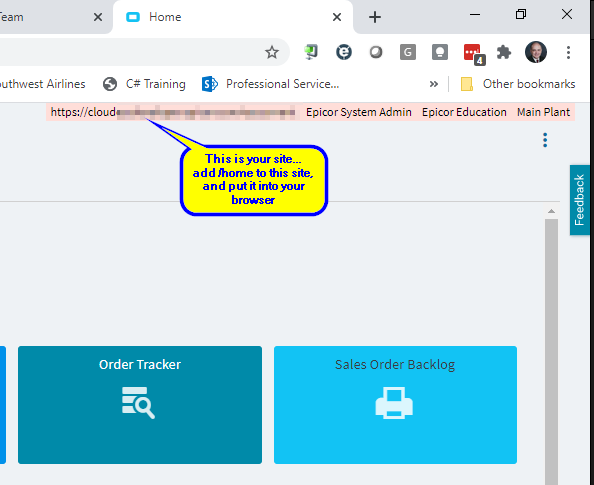
Yes. And you can prove it yourself. Open a browser and go to:
https://yourServer/yourInstance/Apps/ERP/Home/#/login
Like the WinForms client, the first load of a screen is slower than subsequent loads.
When you run a kinetic screen from the smart client, it has to start up a web session… basically in non-technical terms, it must start up a web browser window and establish a connection first before actually launching the window. But when you are already in a web browser, it is faster.
Mark, it is simpler to just put:
https://yourServer/yourInstance/home
it will automatically put all the other stuff in for you
That does make sense. When you say overhead though, I was thinking more the resource load of the browser vs the webview.
Why were some of the winforms process replaced with Kinetic knowing they’ll be slower?
Appreciate the info on accessing it, I’ll play around with it in the browser. My intro to Kinetic has been poor so it would be nice to see what it can do.
Not to step on Tim’s toes here but when Epicor moved from the VB6 client to the V8 (.Net) it was a big step. There were MANY complaints about the abrupt jump. I’m just guessing but the idea of easing users into the new interface, which CAN be disabled, was a smarter plan IMHO.