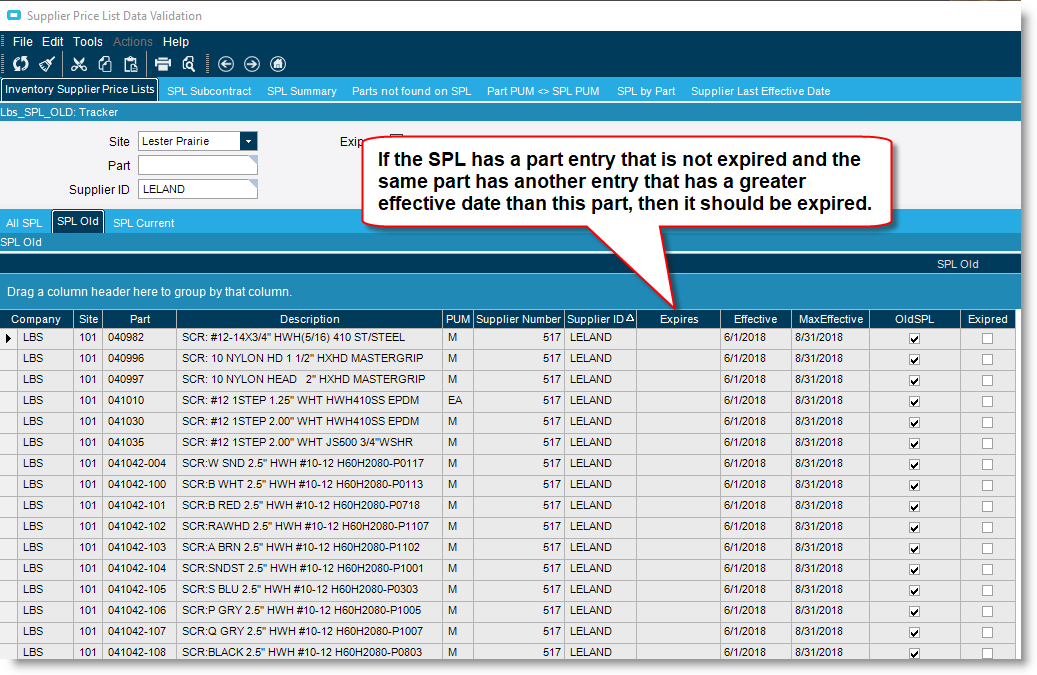After several years of overwriting the supplier price lists with new pricing we want to try expiring a price list & bring in a new one. I don’t see how you can create a new supplier price list where one already exists. Does anyone have any instructions on how to do this.
You don’t expire the price list, rather the parts on the price list. You then add the same part with a new effective date and no expiry date.
So what is the easiest way to expire the parts (ours have all different effective dates) and then the easiest way to add the same parts with a new effective date. Would we export the current price list & add the expiration date DMT that it and then just do a new DMT to put the same parts in again with a new effective date?
Thanks,
Gloria Kuhnlein
Gloria Kuhnlein
Controller
Great Lakes Custom Tool Mfg. Inc.
101 N Old Peshtigo Road
Peshtigo, WI 54157
715-582-3884
“Price is what you pay. Value is what you get!”
Yes, that’s basically what we do.
Our Buyers are responsible for loading the new Price Lists, then weekly I run a dashboard to detect Price List entries that need to be expired (they are the ones without the most recent effective date and don’t have a expire date). I take the data from that dashboard and load the expire date with DMT.
Matt,
Any chance you might like to share the dashboard?
Cheers Simon
I’m always willing to share … This dashboard is a SPL Validation dashboard, used to check several things. The tab we are interested in is the Inventory Supplier Price Lists - SPL Old tab.
Dashboard file is attached. v10.2.200.6.SPL_Validation.dbd (1.0 MB)
Thanks Matt 
So we’re still struggling with this now that we have a second price list that needs expiring. If we export our supplier price list to update pricing, the export doesn’t show the effective date nor the expire date. We can get that from the list view of the price list, however, the export & the list view aren’t sorting them the same way so we aren’t able to just merge the extra columns. Do you use the export price list just to update pricing with a new effective date & no expire date & add as new? Does your dashboard contain all the fields required to DMT to expire the old ones by sorting & filtering out the ones you don’t need? If the effective & expiration date are so critical in these price lists why wouldn’t Epicor include these in their export tool?
Yes, use the export price list to update pricing with a new effective date, no expire date and add as new.
Yes, this dashboard contains all required columns to DMT up an expire date. This dashboard’s SPL Old tab will only display parts without an expire date and that have an older effective date than another entry for the same part on the same supplier price list.
If a part had the below values, it would show on the dashboard.
Expire = null
Effective = 6/1/18
MaxEffective = 8/31/18
I’m not sure why an expire function is not included.
One more question. On your first screen cap there is a part on it that has about 10 expired dates for the same part. At what point do you just delete those old parts from your price list and how do you go about doing it without deleting them one by one manually.
We review these yearly and remove them with the DMT tool.
We see the delete button in the DMT tool, but does it delete everything from the Supplier Price List, or just the items that are expired? Do you have a sample
of a DMT spreadsheet you would use to delete the old/expired?
Here is a file that I recently used to delete expired items from a SPL. You need to provide the DMT required fields.
SPL_MWICOM_090419.csv (472.7 KB)