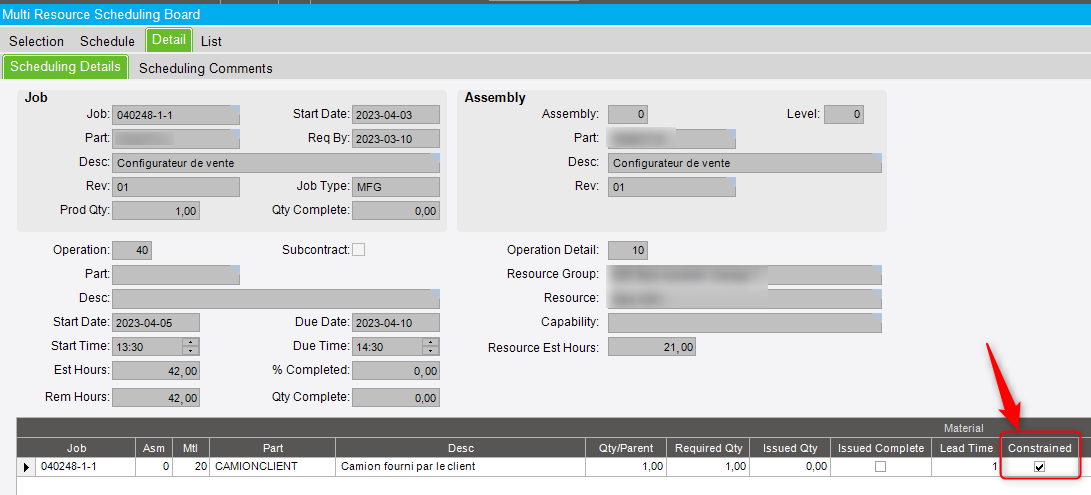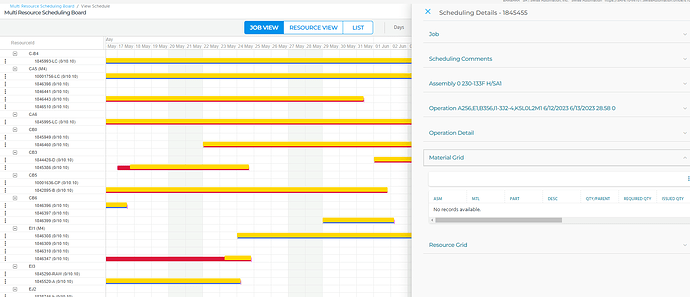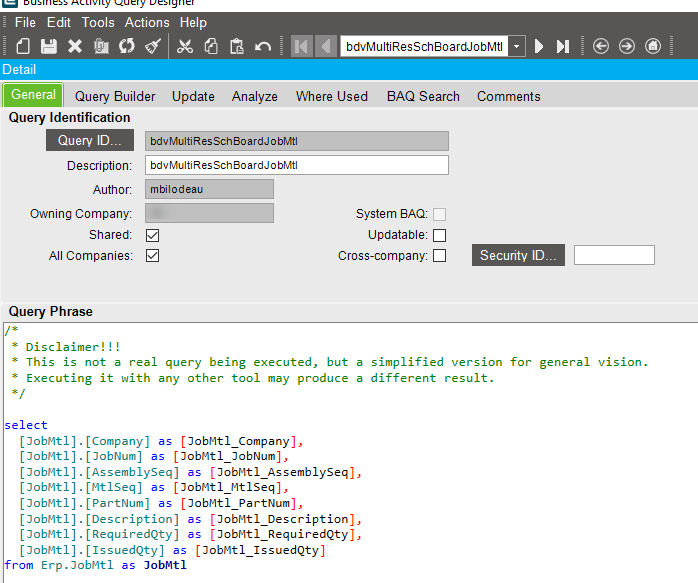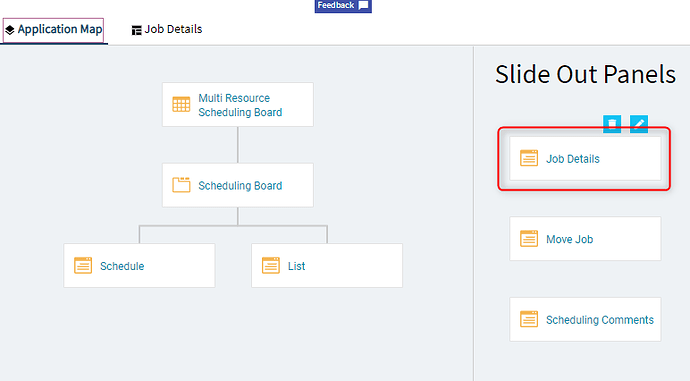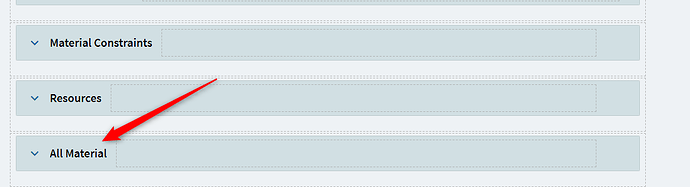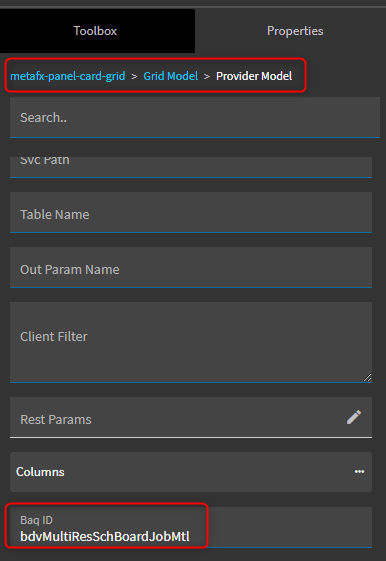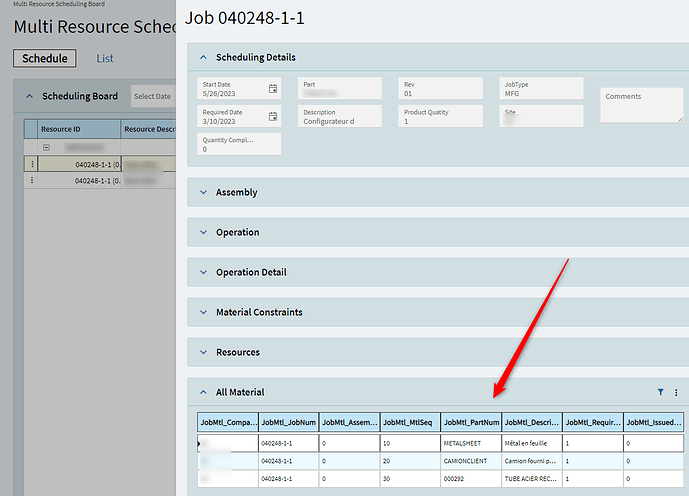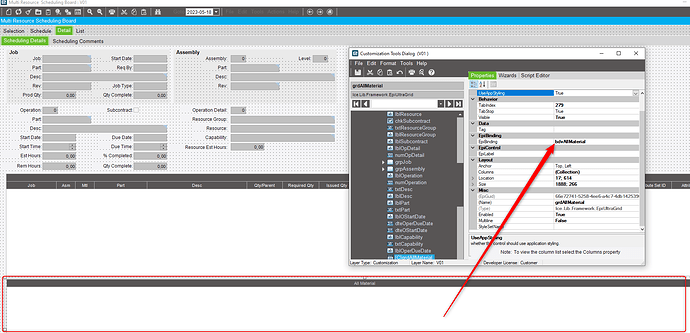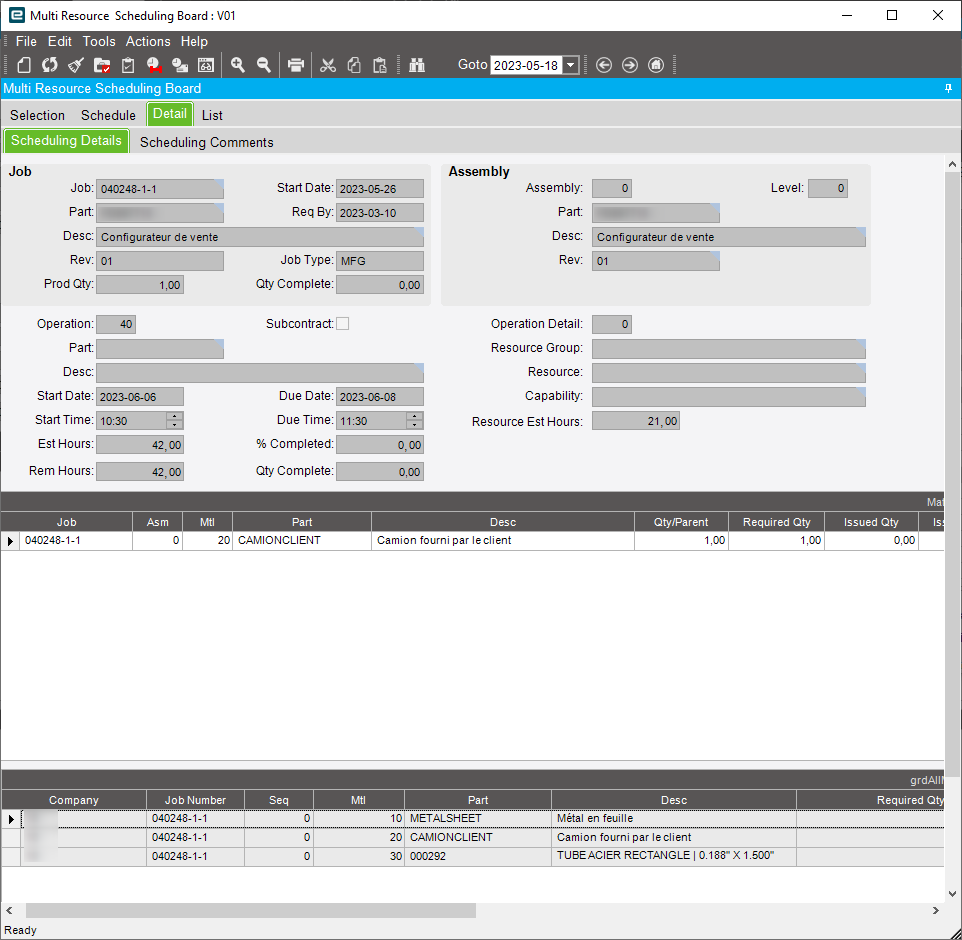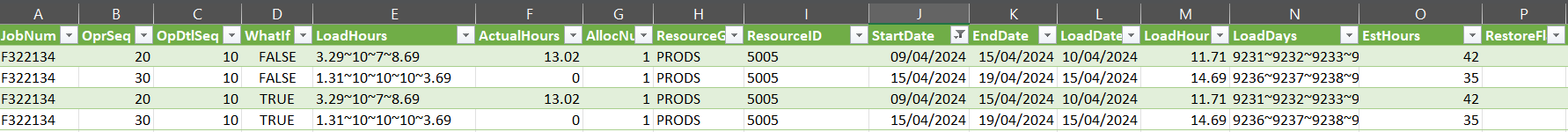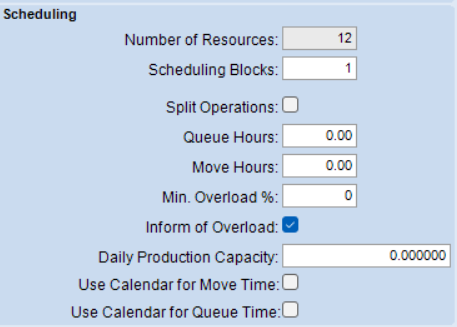If anyone has been using the Multi Resource Scheduling Board (Kinetic Scheduling Board View), can you advise if you are able to see the material in the “Material Grid” without the material being designated as constrained. If it is possible, what is the trick to get it to display?
Just to make sure, do you want to see all materials from a job in that grid, not just those that are constraint ?
Or do you want to see only the “purchase direct” material, which put constraints on the schedule ?
I don’t want to set the material to “constrained” but if I don’t, it will not appear in the scheduling board - see below. All our raw bar material is issued from stock not set as direct purchase or constrained.
I think the best way would be to add a new grid on the screen, to display what you need and keeping the Material Constraints grid as-is.
With Kinetic, you could do roughly the following:
-
Create a BAQ that returns the job materials and all the info you need, for every open job. Something like that
-
Create a new layer on the menu
-
In the application Map, edit the “Job Details” panel
-
At the bottom, insert a new panel card grid
-
Configure the provider model of the panel card grid to call your BAQ
-
Add a where clause in the Baq Option of the provider model, like this
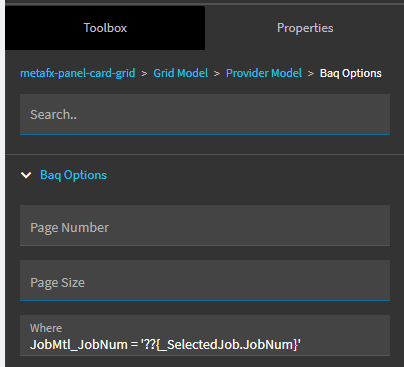
Here’s the result
Edit : hidding stuff and clarifications
Thanks Mathieu -
This is over my head (just a scheduling geek without advanced computer skills😊)
I do appreciate the input and will pass to those that can make something like this happen.
Thanks again!
Do you currently use the Multi Resource Scheduling Board for your business?
No, we don’t use it… we went with a custom dashboard to fit our needs.
You would be suprised how far you can go with Epicor without advanced computer skills
For the folks with the old interface:
-
Create a BAQ
-
Create a new customisation layer on the screen
-
Paste the following code in the editor
// **************************************************
// Custom code for ResourceSchedForm
// Created: 2023-05-18 14:54:34
// **************************************************
using System;
using System.ComponentModel;
using System.Data;
using System.Diagnostics;
using System.Windows.Forms;
using Erp.Adapters;
using Erp.UI;
using Ice.Lib;
using Ice.Adapters;
using Ice.Lib.Customization;
using Ice.Lib.ExtendedProps;
using Ice.Lib.Framework;
using Ice.Lib.Searches;
using Ice.UI.FormFunctions;
public class Script
{
// ** Wizard Insert Location - Do Not Remove 'Begin/End Wizard Added Module Level Variables' Comments! **
// Begin Wizard Added Module Level Variables **
// End Wizard Added Module Level Variables **
// Add Custom Module Level Variables Here **
private BAQDataView bdvAllMaterial;
public void InitializeCustomCode()
{
// ** Wizard Insert Location - Do not delete 'Begin/End Wizard Added Variable Initialization' lines **
// Begin Wizard Added Variable Initialization
// End Wizard Added Variable Initialization
// Begin Wizard Added Custom Method Calls
// End Wizard Added Custom Method Calls
CreatebdvAllMaterial();
}
public void DestroyCustomCode()
{
// ** Wizard Insert Location - Do not delete 'Begin/End Wizard Added Object Disposal' lines **
// Begin Wizard Added Object Disposal
// End Wizard Added Object Disposal
// Begin Custom Code Disposal
// End Custom Code Disposal
}
private void CreatebdvAllMaterial()
{
bdvAllMaterial = new BAQDataView("bdvMultiResSchBoardJobMtl"); //bdvMultiResSchBoardJobMtl is the name of the BAQ
oTrans.Add("bdvAllMaterial", bdvAllMaterial); //"bdvAllMaterial" is the name of the new BAQ DataView created
var edvJobDetail = oTrans.Factory("JobDetail");
string[] parentKeyFields = new string[] {"JobNum"}; // The new BAQ DataView will be filtered by the JobNum filed of the JobDetail dataView of the screen
string[] childKeyFields = new string[] {"JobMtl_JobNum"}; // The BAQ Field used for the filter
bdvAllMaterial.SetParentView(edvJobDetail, parentKeyFields, childKeyFields);
}
}
- Save and close customisation
- Reopen the screen reopen the customisation (this is necessary to select the dataView in the next step)
- Add a grid in the job Detail and set the binding to the new BAQ DataView created earlier
Here’s the result:
I was going crazy trying to get the dataset from the Gantt Chart so I could add a few columns but its a non Epicor (non Infragistics) control and there is no documentation that I can find on it. The native grid does not support rows or anything like that.
I was able to use your example and add text boxes above the Gantt chart to show Job information such as the Part Description, Quantity Required and such on the Job Scheduling Board. Your binding works for multiple jobs too!
Neat side-effect. Epicor does not update its detail panel when you click the selection grid. Only if you click in the Schedule grid.
I showed a proof of concept to our planner and she is super happy to see it.
Just had to tweak very little for my specific needs =)
Thank you so much =)
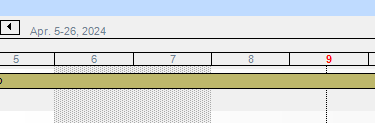
We have recently started utilising Epicor’s scheduling board and have noticed that some date font are in red as per the image shown, what is this, I’m assuming its a warning, possibly overload?
Any help with this would be appreciated.
Yes this is overload
How do i see where the overload lies?
in the overload informer screen
The overload informer screen doesn’t provide you with the specifics; it merely indicates when someone is overloaded without specifying which tasks are causing the overload.
For instance, if an employee has three consecutive jobs, how could they potentially be over loaded? (See below)
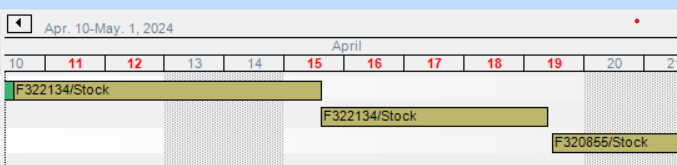
Normally you would see all in de resource scheduling board. It seem there is load of 10 hours and only a capacity of 7 hours. Does de calendar on the resource is only 7 hours? what are the overload settings on the resource (resource group?)
if you want to check te data behind this, check the ResourceTimeUsedTable with a query for this resource on these dates.