We are new to using MRP and I am running into an issue when processing MRP where jobs that are already in process in the system are not being noticed when unfirm jobs are generated. I am ending up with unfirm jobs for the full demand, plus what is already in WIP. Anyone else run into this issue?
Welcome Brittney!
If the part being manufactured is a NonStock part OR if the sales order release is checked as Make Direct, you’ll get jobs for the full quantity regardless of existing inventory or in-process jobs.
There are probably other situations as well, but that gives you a couple of things to look for.
Thank you Ernie! The parts in question are quantity bearing Finished Goods items and we make all of our items to inventory instead of make direct.
Bummer (I always hope the Easy Fix wins)!
Next thing I would look at, on Part > Sites > Planning for the finished good part, are the values in the Lot Sizing section:
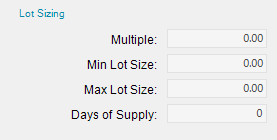
which determine how MRP determines job quantities .
If no joy there, take a look at Time Phase and see what your demand/supply situation is.
Thanks! After getting some information corrected in the planning area it seems to be working correctly. I appreciate your help!
Make sure that your job dates aren’t locked. If they are, and they don’t meet demand, Epicor will create a job to fill that gap.
Thanks!
![]()
What MAY be happening is that when you are BELOW SAFETY qty, the system will do everything in its power to bring you above the Safety, even if the predicted date when that happens is in the future. If you have a job already, but its date is locked, or if the quantity is not sufficient, the system will create a new job. That job will follow the min lot size/order multiple settings when creating the new job.
Scenario:
- Safety Qty = 100
- Order Multiple = 50
- On Hand Qty = 100
- Job for Qty 150 scheduled for 9/1/2020 - Date is locked.
- Today 7/20, someone sells and ships one unit. You now have an onhand qty of 99 (Below safety)
- MRP runs…
- sees that you are below safety,
- it sees that the job you already have is locked
- it creates a new immediate job for 50 more pieces.
The same scenario will play out for purchased parts as well.
ALSO, if you dont have the “Allow Consumption of Minimum” setting turned on, the same rule applies to Minimum qty on hand.