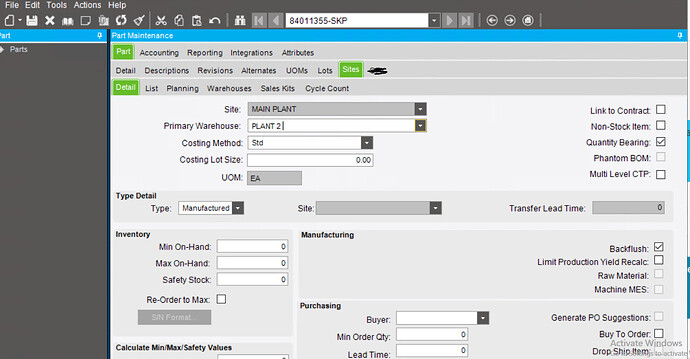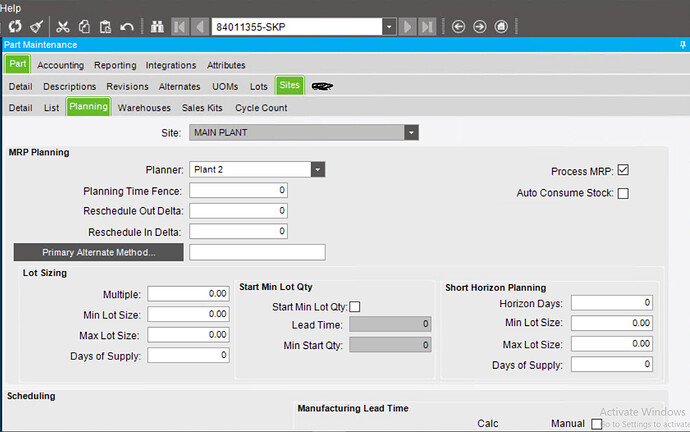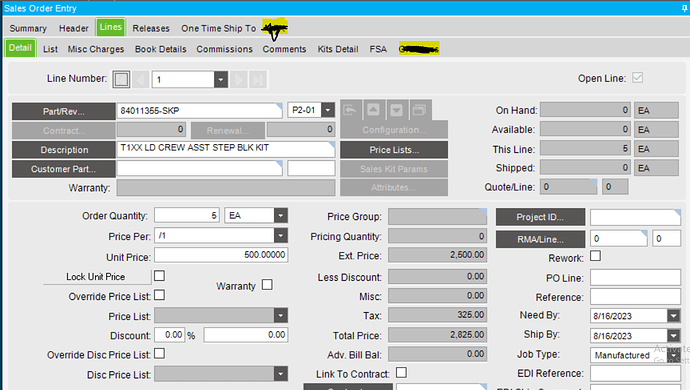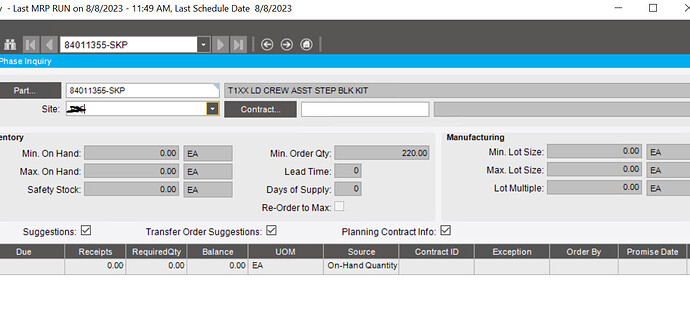I have entered the SO and ran the MRP but it does not created unfirm job. I just wanted to know the common cause of this issue.
Normally SO not released, part not manufactured, part not non-stock, SO date outside of MRP range…
I find enabling MRP logging helps identify the issue with why it’s not creating the job because it gives you in the log, if it attempted to create the job or not and if it deleted it or why it wouldn’t generate.
My list of reasons:
- sales order not released
- sales order without a schedule date
- part number not correct
- Revision not approved
- Revision of a sub-assembly or Phantom not approved (this happens alot)
- Revision date is in the future, so it cannot be used.
The easiest way to diagnose the last three reasons above is to MANUALLY attempted to create a job, and “Get Details” manually. If there is an unapproved revision, it will be very apparent.
What does the revision tab look like? You want to make sure that the revision is approved and linked to that site. The other thing I have run into is that the operation also has to be a valid operation for the site.
Approved Revision in the part number, linked with site and we have a valid operation.
Not sure if you have multiple sites, we did learn that if the user that is trying to run MRP doesn’t have a site then it doesn’t run for that site. You can see all of that in the log header.
The other thing you can do is search in the log if you run it with MRP or MRP & Scheduling type turned on. It defaults to basic. Search for your part number and it will tell you what occurred with that part number.
Thanks Lindsay.
Was MRP running net change or regen? I’ve noticed issues recently with SO demand thats been modified (created & closed) not being captured by MRP when running in net change only
You can run logs on either. It will create a separate log based on the name of the log and is found in the company/user folder where ever you store your logs.
Net Change only picks up changes, it does not recycle job suggestions. Not saying that it should see the changes just that keep in mind it’s only looking for changes. We have observed differences between the scheduled task running MRP and a manual MRP run as well. It’s hard to say if it’s a “bug” or just something else.