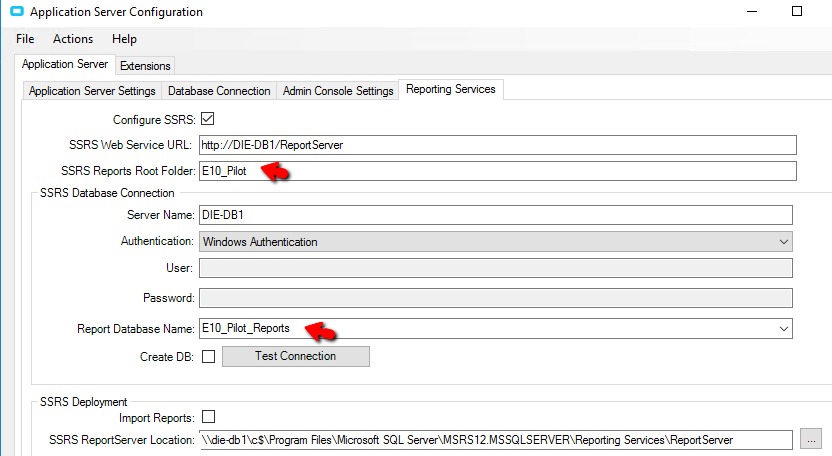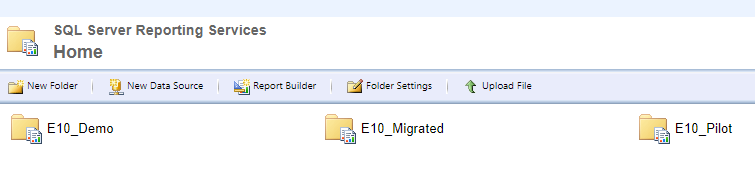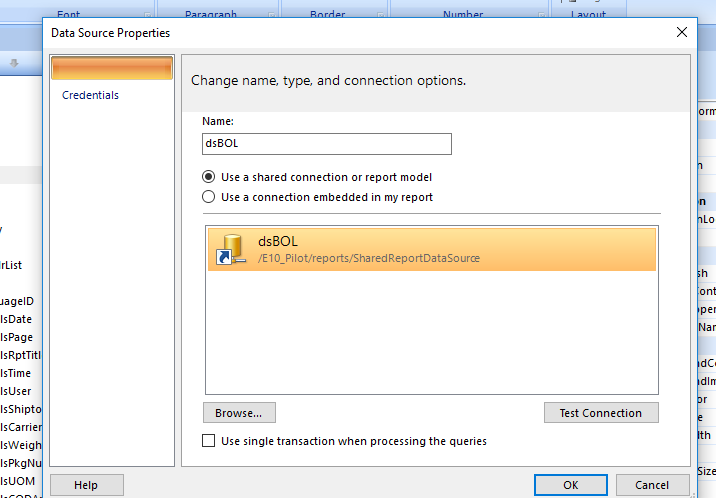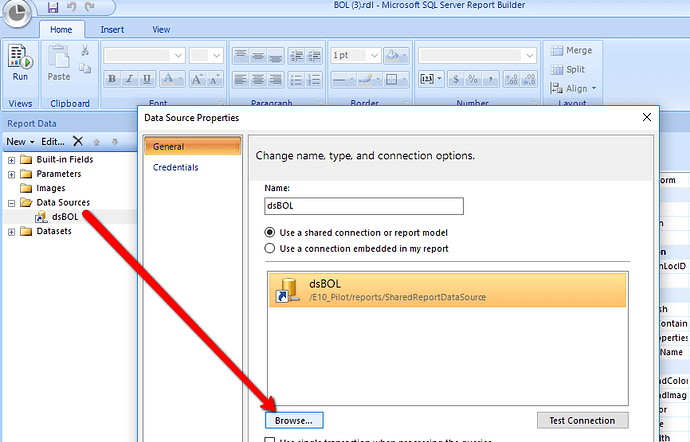I am moving my reports to my live database today. In updating my datasource - do I have create a new datasource for the live database?
I would recommend that all your instances have their own Report Folder and Database
SSRS Databases:
- E10_Production_Reports
- E10_Test_Reports
- E10_Pilot_Reports
Basically in your Admin Console this is how Pilotwould for example look like:
Then if you were to navigate to the SSRS Website it would look like:
You can just use “Solution Workbench” and add your Reports, once you build the .cab it will ask you if you want to include the .rdl file for each Report you are exporting, say yes… Then go to your Production and import the cab and viola. It should upload the .rdl files to the CustomReports folder
And in the future if you ever need to migrate custom SSRS reports, theres some powershell scripts out there to help you out ![]()
https://www.sqlshack.com/migrating-ssrs-content-powershell/
We use something like a PowerShell when we sync our “Training” Environment to match Production.
Yes, they already do.
Ok, so I had all custom reports in the test custom report folder. As I was moving the reports I never updated the paths in test. Would this have to be completed in test first before using the solution workbench?
Depending what your path is… it should’nt be any different – The Instance itself prepends the Root Path before the Path, when you run the Report.
It should be the same path in both instances… /reports/CustomReports/MyReport/… you don’t add the prefix in the path (Ex: Test/Pilot…) it will read the Prefix from your configuration, so you don’t add that to the Report Style
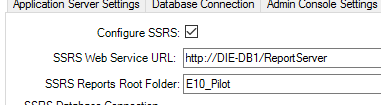
I appreciate your assistance with this, thank you. In my reporting server for test my custom reports I had to create a datasource for my custom reports. Currently they are pointed at /EpicorERPTest/reports/SharedDatasource. When I moved them to live - they still have this path. I need to update the path to EpicorERP.
If you created a custom data source.
I usually don’t create custom ones, since I use the RDD (Report Data Definition) to build my data source.
For me I always just copy Epicor’s Report Style, make my changes and never have to deal with anything.
Yes, when I first posted out here about creating custom reports - I was told I had to create the datasource, which I did and works great in test. It just points to epicortest/reports/shareddatasource. And yes, I download the original reports, then modified and uploaded the reports.
So, mostly, I just need to figure out how to get these modified Epicor Custom Reports to my live database.
I wonder if that was in 10.0 - perhaps I am doing it wrong in a Multi-Tenant OS… Let me try to export one and import from Test o Pilot see what my outcome is.
- Cloned BOLForm in E10_Test
- Created .cab via Solution Workbench of “Report Style”
- Upon building the CAB I was prompted to include RDL, said Yes.
- Imported into E10_Pilot via Solution Workbench
PS: Remember in 10.2.x your user doing the import must have SSRS Rights enabled via User Account Maintenance: (Once you enable it you must restart epicor client)
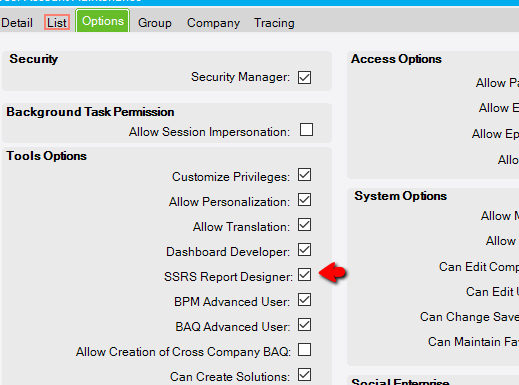
And my dataset automatically changed:
I guess Solution Workbench will take care of it for you and or the SSRS Import Function under Actions in Report Style Maintenance.
If you don’t use Solution Workbench and you manually download the .rdl via Chrome or Explorer and Upload it, then you have to change it yourself by opening the file once uploaded via Report Builder.
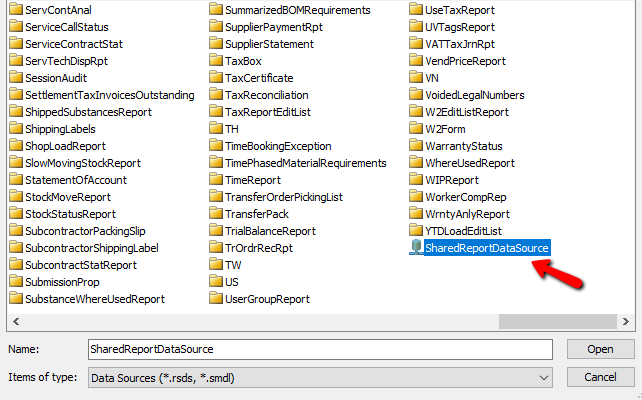
OR You can just open the .rdl file via Notepad and change it… its just an XML - then upload it.
Thanks for all the inputs, but I found and used the ReportSync Tool - this works GREAT!
It will Sync your .RDL File but in my case I always have custom RDD’s, I also need Report Styles to be imported like StyleNum 1002, 1003… For that its best to use Solution Workbench…
Unless you just literally need to sync the .rdl files - then rs is good too.
Hope all goes well!
Thank you for all your input! You may be correct on my styles. On to that part! Thanks again!
Okay - I have a question… in test I created reports that had been changed from portrait to landscape - and now they seem to be back to the standard reports??? My names are there but it seems to have lost customizations?