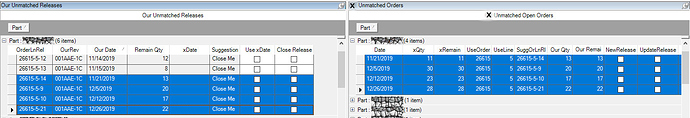Good morning,
I have created a custom Dashboard that contains several updatable BAQs with my own custom BPM actions. The individual UBAQs work well, and the actions all work in the Dashboard as expected.
However, when I try to edit more than one updatable BAQ in this dashboard, I get the error below.
I believe you can reproduce the error by simply making two UBAQs each with a checkbox field. Then put them both into a dashboard. If you click in one UBAQ to check a box, then try to click any other field in any other UBAQ (or BAQ) within that dashboard, you should get the error below.
I have unsuccessfully attempted to squeeze some information out of our EpiCare Support, but they say it is outside of their realm. After three weeks of back and forth they finally gave up and sent me to the internet. So far you all have been very helpful. I am hoping that someone has dealt with this issue before.
It seems like the Dashboard, or the UBAQ is trying to process some kind of update event whenever the focus leaves the BAQ grid. At least that’s what the trace seems to indicate. Can this be disabled?
I can provide any other information you need to help sort out this issue. I have the trace but I am not sure if the information in it should be redacted. Is it safe to send out trace information to the internet from our Pilot server?
Application Error
Exception caught in: Infragistics4.Win.UltraWinDock.v12.2
Error Detail
Message: BAQUpdate
Program: Infragistics4.Win.UltraWinDock.v12.2.dll
Method: FireEventClient Stack Trace
at Infragistics.Win.UltraWinDock.UltraDockManager.FireEvent(DockManagerEventIds id, EventArgs e)
at Infragistics.Win.UltraWinDock.UltraDockManager.NotifyPossibleActivePaneChange()
at Infragistics.Win.UltraWinDock.UltraDockManager.ActivatePane(DockableControlPane pane, Boolean force)
at Infragistics.Win.UltraWinDock.DockableControlPane.Activate()
at Infragistics.Win.UltraWinDock.PaneCaptionUIElement.OnMouseDown(MouseEventArgs e, Boolean adjustableArea, UIElement& captureMouseForElement)
at Infragistics.Win.UIElement.OnMouseDown(MouseEventArgs e, Boolean adjustableArea, UIElement& captureMouseForElement)
at Infragistics.Win.UIElement.OnMouseDown(MouseEventArgs e, Boolean adjustableArea, UIElement& captureMouseForElement)
at Infragistics.Win.TextUIElementBase.OnMouseDown(MouseEventArgs e, Boolean adjustableArea, UIElement& captureMouseForElement)
at Infragistics.Win.ControlUIElementBase.ProcessMouseDownHelper(Object sender, MouseEventArgs e)
at Infragistics.Win.ControlUIElementBase.ProcessMouseDown(Object sender, MouseEventArgs e)
at Infragistics.Win.Utilities.ProcessEvent(Control control, ProcessEvent eventToProcess, EventArgs e)
at Infragistics.Win.UltraWinDock.DockControlBase.OnMouseDown(MouseEventArgs e)
at System.Windows.Forms.Control.WmMouseDown(Message& m, MouseButtons button, Int32 clicks)
at System.Windows.Forms.Control.WndProc(Message& m)
at System.Windows.Forms.ScrollableControl.WndProc(Message& m)
at System.Windows.Forms.ContainerControl.WndProc(Message& m)
at System.Windows.Forms.Control.ControlNativeWindow.OnMessage(Message& m)
at System.Windows.Forms.Control.ControlNativeWindow.WndProc(Message& m)
at System.Windows.Forms.NativeWindow.Callback(IntPtr hWnd, Int32 msg, IntPtr wparam, IntPtr lparam)