We have a customization that uses a few UD fields that I can see via a BAQ(see background screenshot below), but when we try to log these fields via a data directive the UD fields(Checkbox04-07, ShortChar07-08, & Date02) aren’t listed. I’m told these fields aren’t actually in the Part table, they are in the Part_UD table so the BAQ must have a view that joins these tables for us(nice). Only problem is in Data Directive maintanece these fields don’t show up in the Part table and I don’t see Part_UD table either…
This might be a bug that occurs when UD columns are created using the field type as the name.
For example, the part table has 3 user checkbox fields built-in (CheckBox01, CheckBox02, and CheckBox03).
If you added a UD column named MyCheckBox, UD maintenance automatically adds a _c suffix, making the column name MyCheckBox_c.
But if you ad a UD column named CheckBox04, UD maintenance is okay with that and lease it as CheckBox04 (no _c suffix).
When I look at the fields available in a change log, widget, the UD fields with the _c suffix do show.
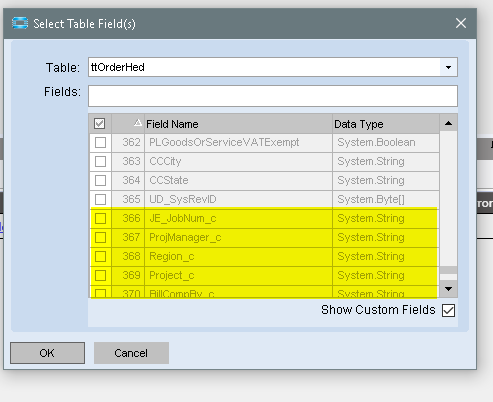
I’d suggest contacting support to see what their take is. Your other option would be to create new UD columns for your “extended” User___XX fields. And might as well make them with names that are more descriptive. Yes, you’d need to update customizations BPMS, and reports. But its the better way.
Another possible reason is that the DB model is not regenerated or the app host was not restarted after DB model regeneration.
BAQ works with ‘physical’ DB. BPM works with EF DB Model. So if it is not regenerated or its old versions is in memory, then BPM don’t see UD fields.
