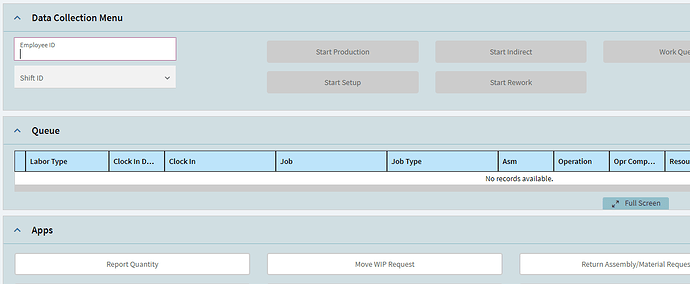Curious if anybody else sees this… Apparently it has been happening for awhile (since we went Live??) but it was just brought to my attention.
We use “Kiosks” for some MES stations so, shared machines. BROWSER MES (if that makes any difference).
“Dick” clicks Log-In. Enters his Employee ID, and this opens the Epicor User Log-in slide-out. Dick enters his password, OK.
Screen refreshes… but Dick is NOT logged in. He has to click “Log-In” again. This time his Employee ID is already loaded, he clicks okay, and he’s in. Can begin starting activities.
Dick logs out. (Stays Clocked In).
“Jane” Clicks Log-In. Enters her Employee ID, and this opens the Epicor User Log-in slide-out. Jane enters her password, OK.
Screen refreshes… but Jane is NOT logged in. She has to click “Log-In” again. This time her Employee ID is already loaded, she clicks okay, and she’s in. Can begin starting activities.
Jane logs out. (Stays Clocked In).
Dick returns to end his activity. He clicks Log-In, enters his password, and SOMETIMES it logs him in fine, other times, again, it will refresh the screen, but not log him in, and he has to click “Log-In” again. Again, when this happens, it already has his ID entered and he doesn’t need to re-enter his password. So, the system knows its him, but he has to do the “Log-In” button click twice.
At first, as I was testing, I thought it was tied to whether the user was “Clocked In”. So, if Clocked out, they would have to do the Log-In twice… if previously clocked in earlier in the day, they would only have to do it once.
But my latest testing it appeared I had to “Log In” twice each time I bounced between users. So… sporadic behavior.
Anyway… sorry for the long read… has anybody else seen this behavior? Not the end of the world, but a nuisance I’m trying to eliminate for our personnel on the production floor.