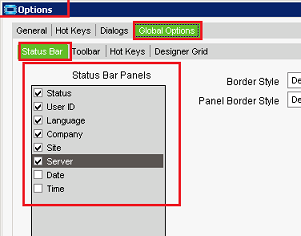Has anybody seen this before:
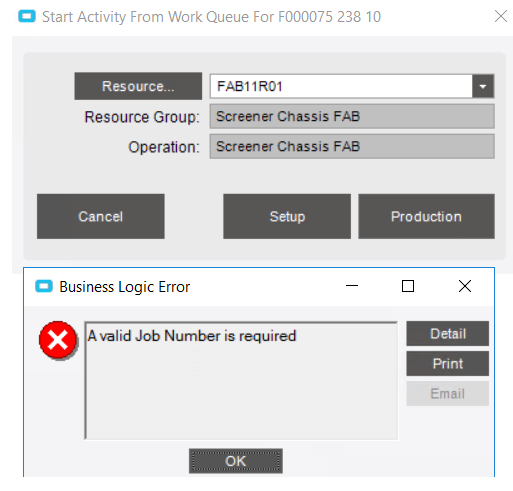
Has anybody seen this before:
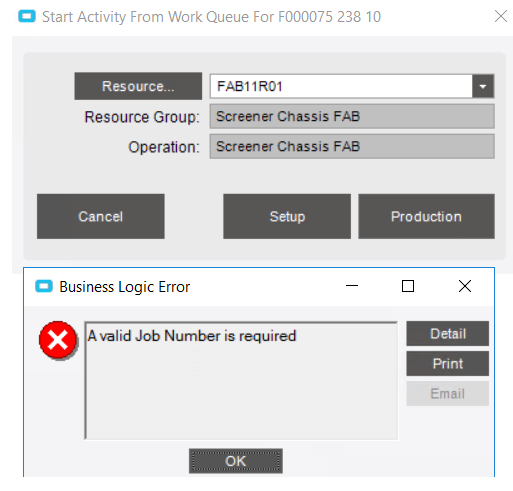
OK, things have started worked again. I am pretty sure I did not make a change but I still had my error screen up and had been just reviewing some areas of the system. Pressed ok on the error and tried again but got the data changed by someone else. Pressed refresh and all good now…
Nope. Error is back again. At some point MES told me I wasn’t logged in. closed re-opened all and the error is back
You may have a BPM on that process and the code may be having issues? Next time click the Detail and give a screenshot of the trace, it usually will indicate if you have a BPM.
Business Layer Exception
A valid Job Number is required
Exception caught in: Epicor.ServiceModel
Description: A valid Job Number is required
Program: Erp.Services.BO.Labor.dll
Method: validateJob
Line Number: 17165
Column Number: 17
at Epicor.ServiceModel.Channels.ImplBase`1.ShouldRethrowNonRetryableException(Exception ex, DataSet[] dataSets)
at Erp.Proxy.BO.LaborImpl.Update(LaborDataSet ds)
at Erp.Adapters.LaborAdapter.OnUpdate()
at Ice.Lib.Framework.EpiBaseAdapter.Update()
at Erp.UI.App.WorkQueueEntry.Transaction.SelectForWork(String resourceID, String LaborType)
I’m assuming you are using “Start Activity from Work Queue” that is is displayed in your original screenshot?
If so, have you tried to use the “Start Production Activity” screen instead?
Error persist when manually typing in your job number? ( and if not, what resources default)?
I also wonder if there may be a corrupt/out of sync personalization or client cache?
Have you already tried “Clear Client Cache” and deleting any personalizations for the form(s) used?
Hi Bruce,
So you suggestion of use “Start Production Activity” actually gave me a more useful error - “you’re not in the right site for JOB xyz…” somehow my MES changed sites on my. Logged out, changed site and logged back in again. Now all is good.
Oh yeah, that was going to be one of my other other questions, just forgot.
“Mysterious” site changes are pretty common with MES.
This is how MES sets the site (At least this is how it has worked on all the versions of E10 I’ve used so far).
When you start MES it’s site will be:
the last active site from your E10 full client - WHEN you last logged out
I always change my global option so that the company and site are both visible on my forms status bar.