From time to time we get multiple customer records, usually from web orders. Is there any way to merge them?
no.
for the ‘bad’ customers you can deactivate all the Valid Payer, Bill To, Ship To, OTS to flags
and if there are any open invoices you can create a national account relationship with a parent - so you can share cash from the other parent customers
There isn’t currently. We rename duplicates with z[CustName]. Anything starting with a z we known not to use. We get duplicates from leads every now and then. A CRM call record gets added and there isn’t a way to merge or delete. Appending the z was the best thing we could come up with. Was actually a recommendation from Epicor support.
This has to be a common enough issue to warrant a merge function, right? Can we put in a request?
I submitted a ticket requesting it. But they just closed the ticket and didn’t create a feature request. 
Well maybe we harass some people at Insights… ![]()
It wouldn’t help with existing “dups”, but there might be a way to reduce them from happeneing.
When saving a new customer, E10 will do some sort of check for matching existing customer.
While trying to create a new customer with the name matching an existing customer, I get:
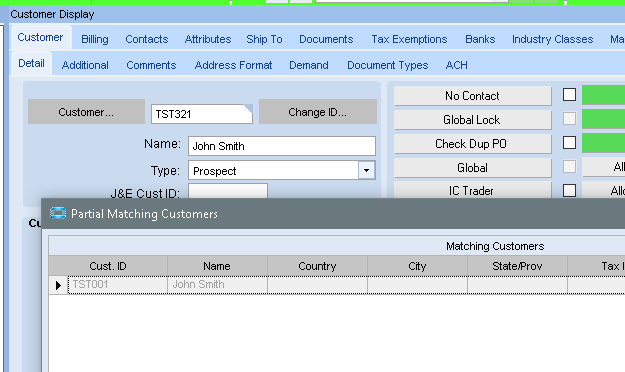
Cust TST001 is the existing customer, and TST321 is the new customer I’m trying to create.
But it looks like it needs all several matches on the fields shown in the above dialog
Assume I have the existing Customer
CustID Name Country City State ZIP
====== ============ ========= ======== ===== ==========
TST001 John Smith USA Richboro PA 18954-1520
Saving a new Customer with the following, generates the prompt
CustID Name Country City State ZIP
====== ============ ========= ======== ===== ==========
TST321 John H Smith USA Richboro PA 18954-1520
But the following (notice the different zip), doesn’t
CustID Name Country City State ZIP
====== ============ ========= ======== ===== ==========
TST321 John H Smith USA Richboro PA 18954
Maybe some way to expand upon, or leverage that functionality to prevent new Customer from being created.
Mobile CRM doesn’t do any checking 
That’s where the majority of our dupes comes from. We are moving away from Epicor Mobile CRM so hopefully it’s less of an issue going forward.
Thanks everyone for the help. Hopefully Epicor will see this as an issue in the future and add a merge customer record… Seems like it should be pretty simple and all of their competitors have it…
For just CRM, yes it’s pretty simple. But when you add in things like Global A/R with credit limits, G/L control changes, and Sales Rep Commissions that may change, it can get complicated very quickly.
You are probably correct. It is just that when we were sold Epicor we were told that it was a much more complete product than the one we were using, and they had a simple customer merge…
Thanks,
Stuart Powell
President/CEO
Cookshack, Inc.
Yep. CRM is very basic. It does OK once a customer is a customer but the types of things that people do with CRM, funnels with Leads, integration with email, etc., are not its strength. Downstream, it certainly has better features. And one great thing about Epicor compared to many other ERP companies, they do actively develop the product and do a great job of moving all those products forward. They’re not like other companies (infor < cough >) who buys solutions and milks them for their support revenue. Epicor moves slowler so as not to leave many behind while others would do a complete rewrite and have us buy new and re-implement. It’s a tough balancing act and Epicor does it very well IMHO - especially for the price-point.
I’ve put in probably a dozen bug tickets now and they’ve yet to fix a single one of them in CRM. They just released a new version of CRM and with it another major bug. You can’t see newly created contacts on customer/lead records. Like seriously, how does that pass QA. Not being able to see contacts… I submitted a ticket right away. They closed the ticket as a known issue. The suggested workaround is to use the E10 client.  For our remote reps working on the road that’s not a workaround.
For our remote reps working on the road that’s not a workaround.
I’m not expecting Epicor to be a Salesforce CRM. But there are very basic features missing and some glaring bugs that have had no action taken for many months now. Our remote sales reps literally cannot do their job with Epicor CRM. For that reason we are moving to a new CRM.