Hi
We have been trying to use Kinetic in its web version and it’s mostly been successful (way faster!! ![]() ) One issue we have run into is the Part Transaction History menu items displays the error
) One issue we have run into is the Part Transaction History menu items displays the error
“Menu IMGO3032 cannot be launched in the browser. The Kinetic form or Epicor Web Access is unavailable.”
I am assuming that this is due to our classic version having a customization on it however I do not know how to create a kinetic version to fix it. When I try to launch the Base layer in Application Studio I get
“Menu Erp.UI.PartTranHistTracker cannot be launched in the browser. The Kinetic form or Epicor Web Access is unavailable.”
The only way I can get Part Transaction history to launch in Kinetic Web is to right-click in Part Entry and select Open With, if I do it that way the transaction history opens but if I then try and open the application studio from that screen I once again run into an error.
Guidance greatly appreciated
Mel
Find the process in the menu using the Kinetic Menu Maintenance
Check the Form to Use dropdown.
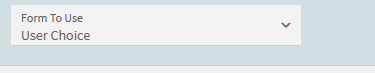
If it’s user choice, the user can set their preference in the settings. If you set it to Kinetic then it will launch a kinetic version.
Kinetic App: Erp.UI.PartTranHistTracker
Form To Use: Kinetic
What we do is create a Part Transaction History Tracker (Kinetic)
It sounds like some of the parent menus have security to now allow users to follow the path, however the context menu (right click and open with) will allow that specific module to open if the security on that specific module will allow it. Look at the security (in Menu Maintenance and Menu Security Maintenance) on the parent menus and allow users or groups to access the parent menus.
This took care of it for me. Thanks!
