Hello All,
I have created a Bill of Material and am experiencing issues with maintaining what appear to be hard returns in the corresponding Epicor field. This is how the txt appears in Epicor:
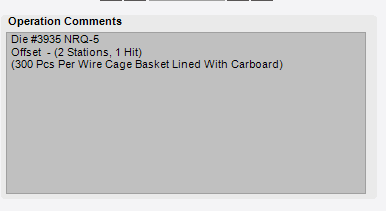
Yet when I run my report, I get a mushed up version:
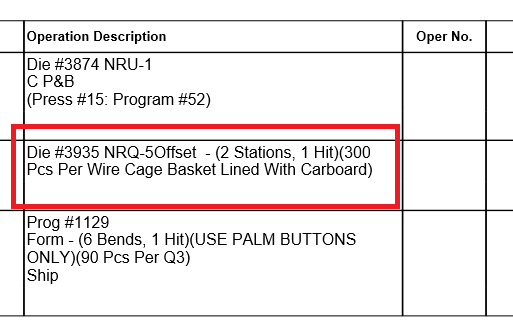
I dropped the Ops in excel to take a look and I see that there don’t appear to be any hard returns in my problem field.
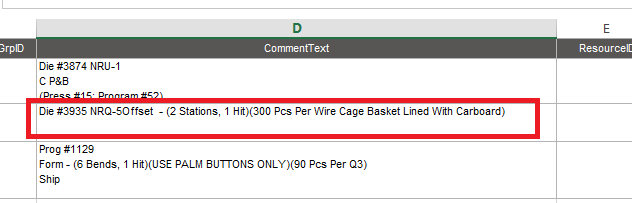
I thought this might just be due to user entry, but SOMEHOW, our previous Crystal report is able to break the lines correctly:
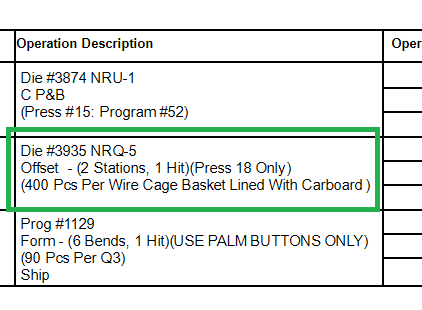
I looked at the Crystal report, but was unable to see how it had accomplished this. Can anyone help me accomplish this same formatting in Report Builder/SSRS???
Thanks so much,
Alice