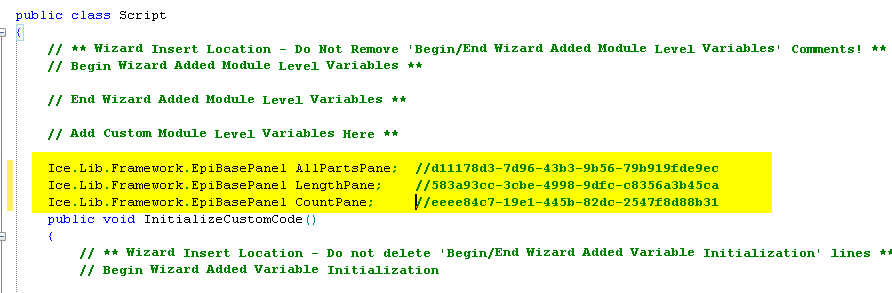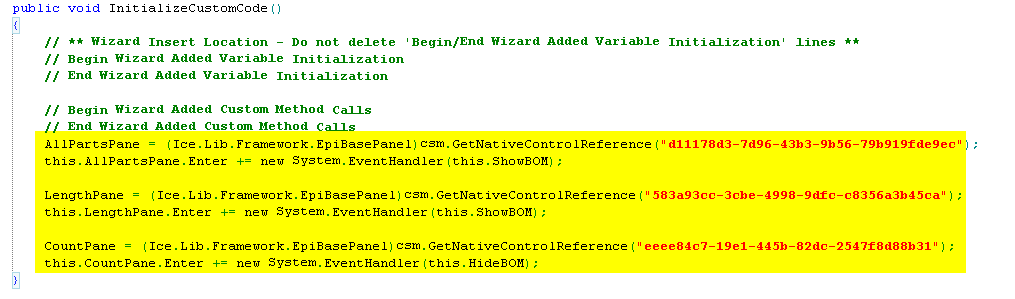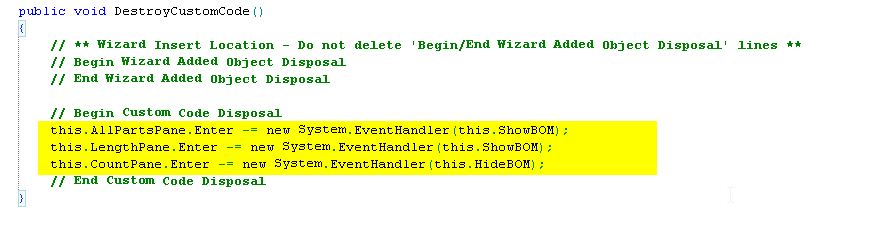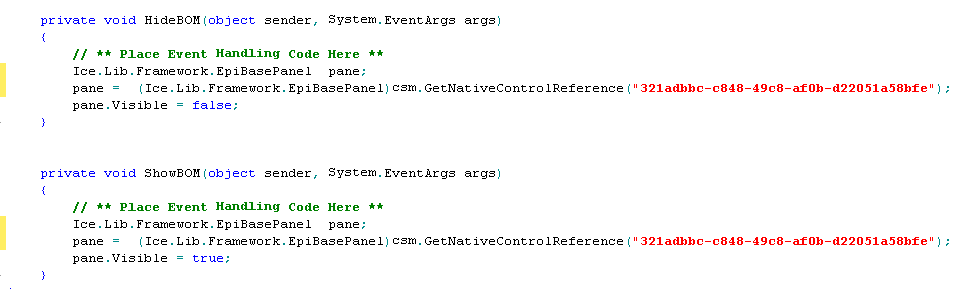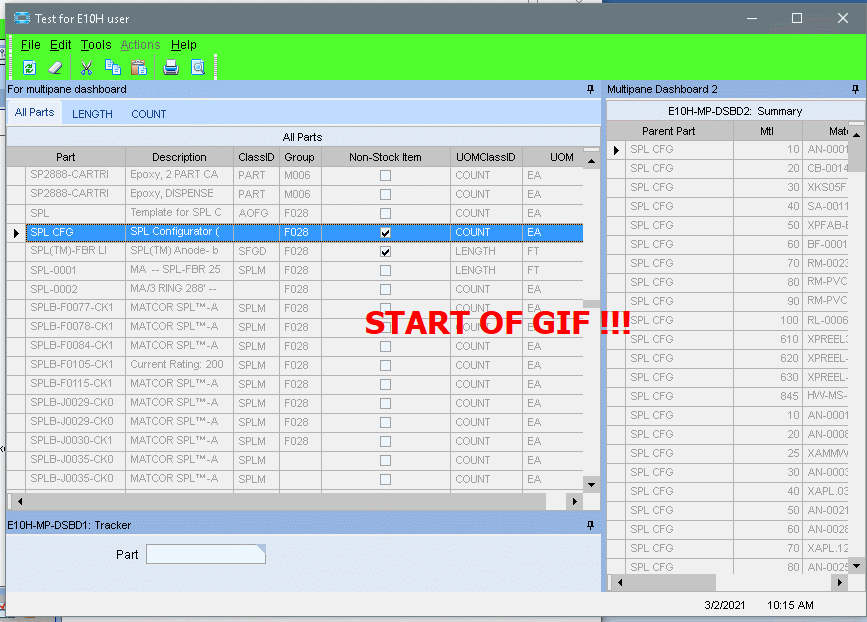If you want to do it strictly in dashboard (without a UD form), try the following:
-
Customize the deployed dashboard (you might be able to customize the runtime, but I tested it in a deployed dashboard)
-
Add variables for the tabs in your main pane (‘In Production’, ‘Ready for …’, etc…)
-
Set them to the native controls, and add an Enter event:
(note that the tab that should hide the other pane, callsHideBOM, while the other tabs callShowBOM) -
Add the disposal calls
-
Add the functions
HideBOMandShowBOM
And you’ll get: