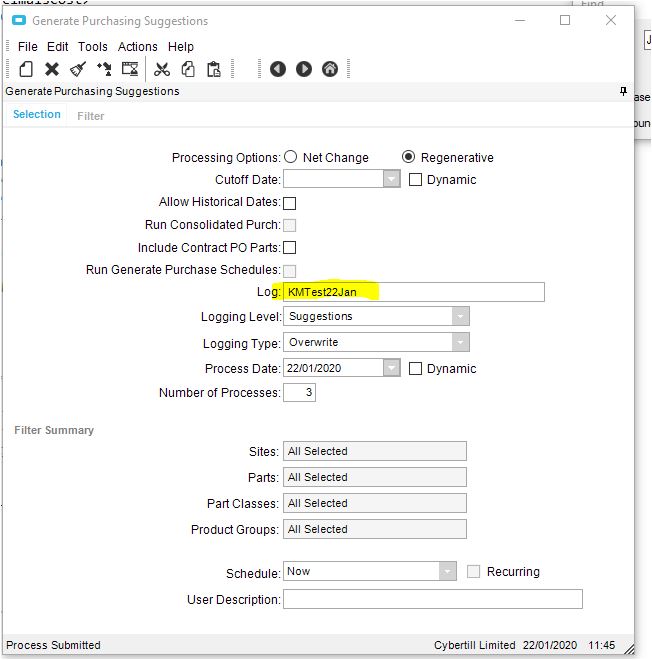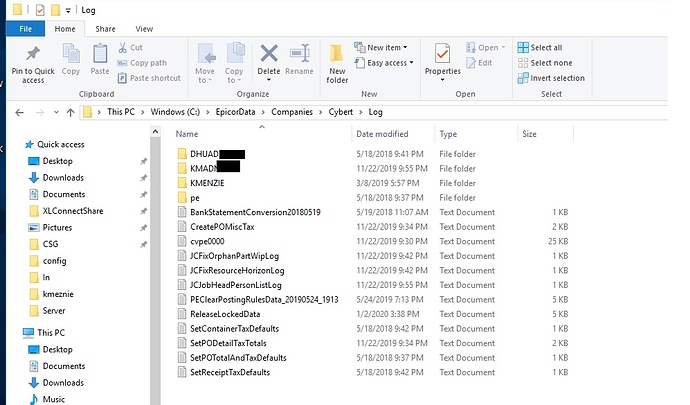On premise
10.2.300.28 ERP
Hi,
I am troubleshooting a PO generated via Generate PO Suggestions > New PO Suggestions
I’ve tried to create a log, the help guide says:
Log
Defines the file name used for recording the Generate Suggestions information.
Use this field to enter a unique name for your processing logs.
These log files can be found on the company’s AppServer in the Mfgsysdata/Reports directory.
You use the logs to evaluate the performance of the process, troubleshoot errors, and review the progress of a specific Generate Suggestions processing run.
Where is the Mfgsysdata/Reports directory?
I’ve looked on the server in loads of places but can’t find it?
Any help appreciated!
I