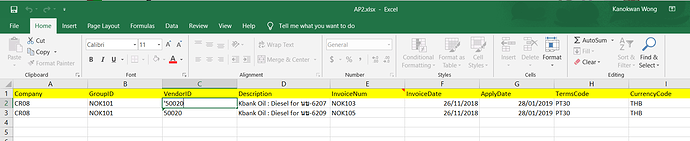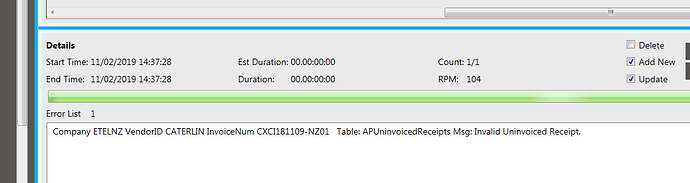Hi
Here are the 1st 2 lines from a working AP Invoice Combined template:
"Company","GroupID","VendorID","InvoiceNum","InvoiceDate","Description",ScrDocInvoiceVendorAmt,"TermsCode","PMUID","TaxRegionCode","APInvDtl#InvoiceLine","APInvDtl#LineType","APInvDtl#PartNum","APInvDtl#Description","APInvDtl#ScrVendorQty",APInvDtl#ScrDocExtCost
"BVD","LANG","LANG","H2199412","10/01/2017","Deliveries on 06-Jan",79.59286,"06EM","6","UK","1","M","ZZ3PT","97217","1",63.93
You’ll need to check things like TermsCodeID, PMUID (Pay method) etc to ensure you set values relevant for your environment.
Also, check that you’ve using the latest version of DMT for your version.
Regards
Mark