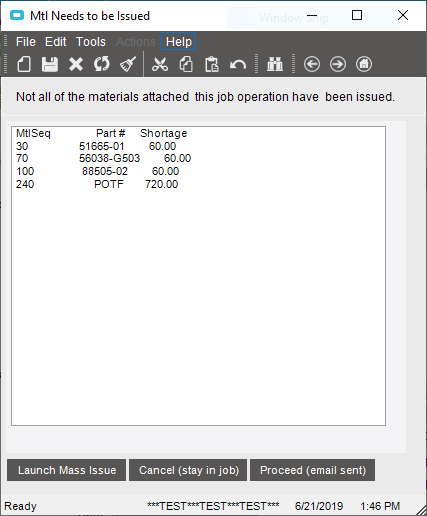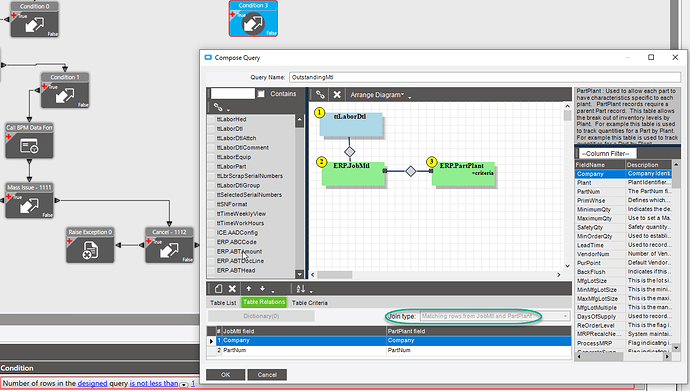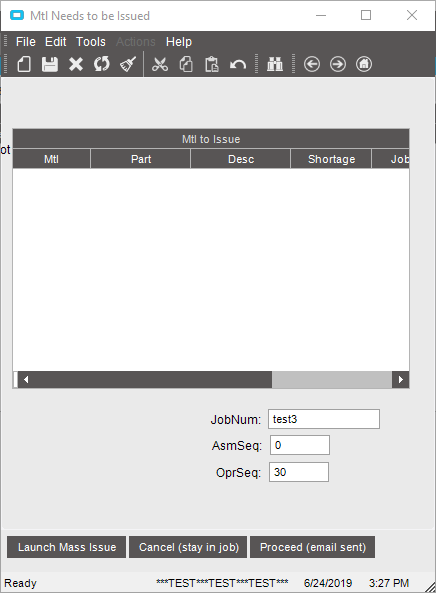Happy Friday fellow epiusers!
In my project to convert a screen customization to a BPM workflow, I’ve got another question?
I have this code to create a formatted string and assigns the string to callContextBpmData.Character01, which I’m displaying in a BPM form, which is sort of working, but I would rather have the data in an EpiUltraGrid. Is that possible?
Related questions is it possible to launch Mass Issue with the job/asm/opr prepopulated via code?
LINQ Stringbuilder code
foreach (var mtlPart in (
from jm in Db.JobMtl.With(LockHint.NoLock)
join pp in Db.PartPlant.With(LockHint.NoLock)
on new {jm.Company, jm.PartNum} equals new {pp.Company, pp.PartNum}
into jmj
from pp in jmj.DefaultIfEmpty()
where jm.Company == sCompany && jm.JobNum == sJobNum
&& jm.AssemblySeq == iAsmSeq && iOprSeq == jm.RelatedOperation
&& jm.IssuedComplete == false && jm.BackFlush == false
select new {jm.Company, jm.JobNum, jm.AssemblySeq, jm.PartNum, jm.Description
, jm.IUM, jm.RequiredQty, jm.IssuedComplete, jm.RelatedOperation
, jm.IssuedQty, jm.WarehouseCode, jm.MtlSeq
, Shortage = (jm.RequiredQty - jm.IssuedQty) }))
{
myDetail = myDetail + Environment.NewLine + string.Format
(layoutFormat, mtlPart.MtlSeq, mtlPart.PartNum, mtlPart.Shortage.ToString("0.00"));
iRecordCount += 1;
}
if (iRecordCount > 0)
{
callContextBpmData.Character01 = myHeader + myDetail;
}