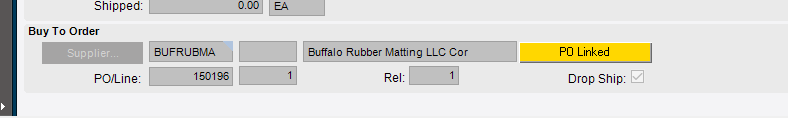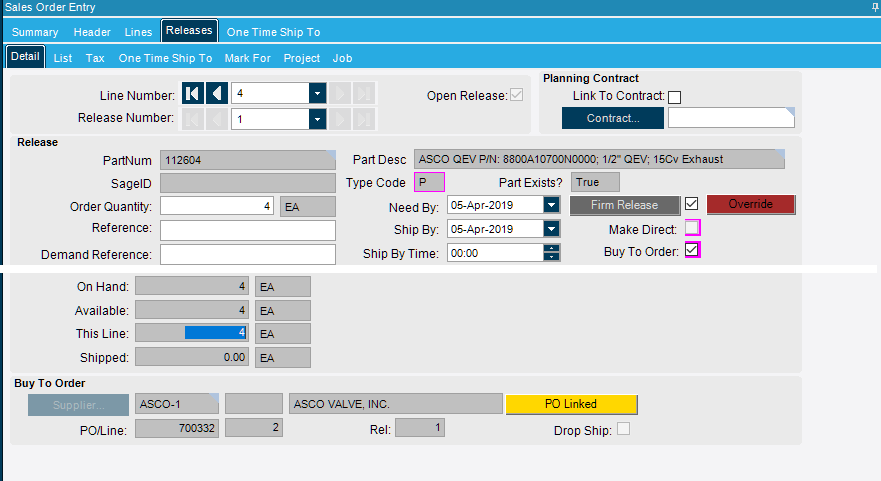We have a sales order with a linked PO, the item is buy to order and drop ship. Customer cancelled and now we are stuck in loop of not being able to delete the PO or the order. Suggestions?
Can you close the SO and then close/void the PO?
Can you post a screenshot of the message you get when you try to delete the SO or PO?
As already stated, far better to close lines and orders in cases like this rather than delete them.
But on our system, if you unapprove the PO, you can set the Sales Order number to zero in the PO Release and that removes the link, allowing you to do what you like to both PO and SO.
Alright, full disclosure - we only went live on Jan 2 so still relatively new to certain situations. Perhaps overlooking the HOW, but how do you just simply close the lines?
Ok, we could change the PO releases to 0. Now back at how to close the lines and orders without actually receiving and/or shipping the lines.
Do we just delete the line?
Sorry for the basic question.
After nearly three years, we’re still struggling to educate users to close rather than delete, but it is usually safer and better. Glad you got it sorted.
You need to do it in this order:
- Open PO and go to the release tab.
- Remove sales order, line and release from the PO release tab.
- Save
- Approve PO
- Go to Sales Order, PO should be unlinked.
I have a similar issue today, but can’t use the steps above because the PO has been received and invoiced. How can I unlink a line on the SO to allow me to close it?
That is true @utaylor. Unfortunately, once the invoice is posted, everything is locked in.
If the Invoice has not been posted, however, the invoice can be removed from the batch and then you would be able to do the steps above.
There are two things that can “lock” this down. The first is if the material has been received, it has “inspection required” checked and goes through Inspection Processing. The second is if the invoice was received, entered into Epicor and posted.
Note that in the first scenario, if you can “undo” the receipt you should be able to unlink the PO and in the second scenario, if you can “undo” the invoice you should be able to unlink the PO.
Hopefully this makes sense.
I’m going to guess that you’r past the point of being able to un-receive it.
So now you need to figure out how to remedy your situation in a way that E10 will be happy with.
The receipt of BTO PO lines normally creates a GL trans to your inventory account. Unless you setup a GL Control or manually specified a different acct…
If you simply send the item back, your Inv GL will be off, and AP will assume the suppliers invoice should be paid.
You’ll want to have E10 do a return (which I have no experience with), in order to undo the hit to the Inv GL, and setup for eventually receiving a Credit Memo invoice from the supplier.
In this case we did receive the parts from the supplier, and we also entered and paid the AP invoice. We want to just place those parts in inventory because we will be able to use them on future orders. Looking in the Part Transaction History Tracker there is only one transaction which is PUR-STK, so from the accounting side we shouldn’t have an issue. Just need a way to remove the link and tell Epicor to leave them in inventory so I can close the line.
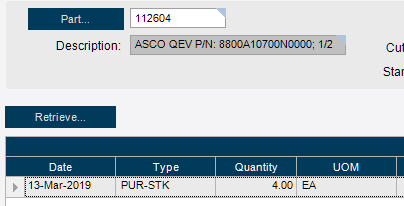
Is this a Qty Bearing part?
If so, I think all you need to do is close the Order line linked to the PO.
We normally on;y use BTO for items that we don’t keep in stock, and only purchase for the specific order. Thos don’t have their Qty’s tracked, and the GL is handled by the receipt and then “reversed” when it ships.
I had tried closing the line and release earlier today and got an error based on the linked PO. I tried it again now and it worked as expected. Thanks.