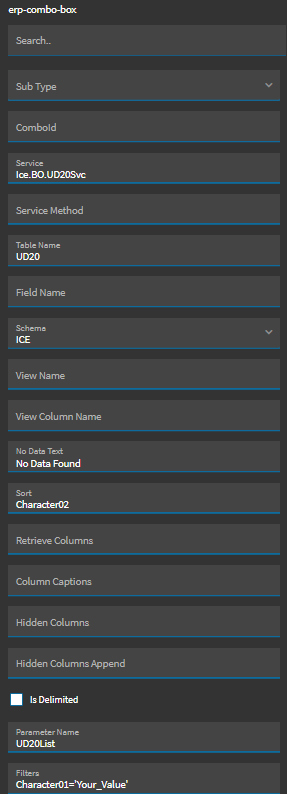I spent a few minutes trying to find it and could not find any similar threads.
On UD tables, is there a way to specify the UD Code Type so that it always pulls in the drop-down items when you set it up? I am re-inventing our Order Entry form since it broke when we moved to Kinetic. I noticed we have about 25 drop-downs and each one is setup on the form to map to the appropriate User Code. I think it was done this way because it does not appear you can edit the UD Code Type on the Extended Properties for UD tables. Is this true? Is there a workaround? UBAQ maybe?
Could you be more specific about what you need?
What you want is a drop down list on Kinetic?
Do you want to modify the main grid of a UD table on Kinetic?
I have a Child UD table referenced in a native form with some custom fields that refer to the UD table’s fields. I have a combo box and I have to manually specify the BO as UserCodes and hard code each form field. I know that for UD columns added to default tables, you can set the UD Code Type on Extended Properties so that you don’t have to hard code every EpiCombo… it sets itself as long as you have the Extended Properties setup. But you can’t do that to a UD Table field. I’m wondering if there’s a way.
I think what you need is to create a ComboBox with these properties
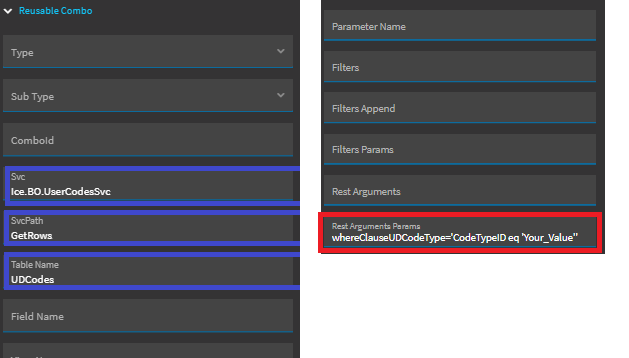
Or if what you need is to bring the information from a Table, you can do this:
You’re exactly right. I am not using Kinetic interface at the moment but I am doing just that. I don’t want to have to set it on each combo box if there’s an easier way. That’s all. I am asking if there is an easier way or if I’m just stuck having to manually setup each combo box for standard UD table columns (ShortChar01, ShortChar02, etc.).