Silly Question: How do you enable 2021 to run in the Kinetic UI?
Easiest way is to click ‘Open Kinetic in Browser’ and run it from there.
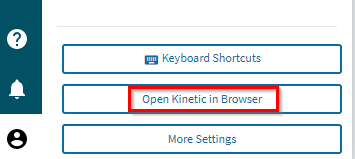
You can also change your Form To Use preference to ‘Kinetic’.
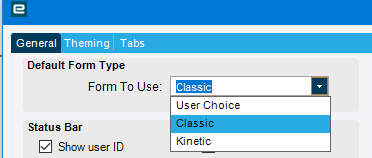
In 2021, you also have Kinetic Application Maintenance - Turn them all on.
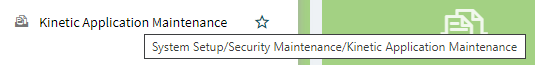
I think there’s something in the conversion workbench to make it all permanent too, in that it deletes the classic UI menu items and DLL’s, but don’t quote me on that. I think that was something from Insights a few years ago when Kinetic Ux was just getting started.
1 Like
Thanks Andris!!