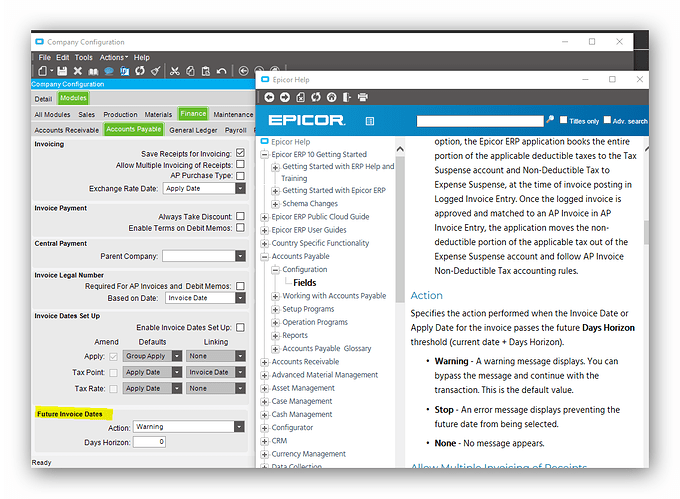I know the system has a built in Earliest Apply Date.
But is there a way to prevent future dates, without having to make a BPM for every condition where a user manually enters a date?
I found a couple of AP Invoices records with bad dates in them:
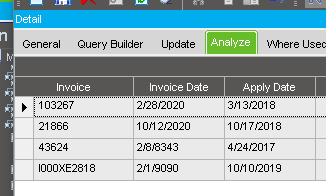
The first two look like real dates. But upon inspecting what the apply date date was, it looks like the 20 of 2018 was used for the year, and ended up with a year of 2020.
The last two are obvious fat fingers. Or possibly from the suppliers to our division that makes time machines…