But why on earth does it stop Epicor from opening? I am really losing my mind here.
Speaking of, what are the permissions on that folder?
They have full control on C:\ProgramData\Epicor
Another thing that is happening, we are running out of licenses. When we look at session management, there are people with 5 and 10 sessions open. When we get on their computer, Epicor isn’t open at all. It’s from all the failed attempts.
We had this issue over a year ago after upgrading. Clearing the cache would fix it but we could never trace it down to something specific getting corrupted in the cache file.
However, we then fixed a performance issue on our server (basically there was some network latency in between the db and app server). After that the issue completely went away.
We suspected that the client spinning wheel thing was some side effect of poor server performance.
Great, so we have to wait for the cloud ops team to figure it out?
Can you drop one of the files on your machine @aosemwengie1 ? (I’m assuming you have full admin rights?)
Does the problem follow the file?
No it doesn’t.
also it would be great to have a smart client trace when it happens, to see where it sticks in calls.
How?
I think you can turn the trace on in the .sysconfig file and then go to the trace location in windows explorer
If not, you can do it from user account maintenance
Again, our issue may have been different, but I do recall it was more about the existence of a file in the cache, not what was in that file… We even tried taking a “corrupted cache” folder and placed it on a different user’s machine and that did not directly trigger the problem.
Our theory was that the MRU lists cause the clients to do a little extra work when launching, and that little extra work was the straw to break the camel’s back. Of course none of this was confirmed by Support and they closed the ticket as soon as we reported the problem went away.
Fits.
Growthbook fyi is a remote feature flagging software we’re using to enable upcoming shipping small preview features to you all periodically and getting feedback on them.Things that show up in the new feature preview panel. Doesn’t do any user tracking its just pinging to find out what flags should be turned on.
At present we don’t think that has anything to do with this issue it shouldn’t block load on it if it fails to retrieve.
we’ve been having to do this for users randomly and daily since upgrade.
Most times we are able to use task manager and end all Epicor tasks and delete the temp Epicor files. then the users are able to get into Epicor using the smart client but it is slow to log in.
For a couple of users we actually uninstalled completely and reinstalled using the latest download of the Smart Client installation files.
All this was complicated by Epicor this morning with an outage… i have very unhappy users today who are trying to get ready for holiday’s and end of year activities!
Just this will make the client load without issue?
THat list can be reduced to 0 in client sysconfig:
Find <MaxClssAttrMRU value=" and set it to 0.
Probably delete existing MRU file to be sure the first load is successful.
Except we can’t do that because we are cloud. Every update (and sometimes even when no update is announced) wipes out our config files. We would have to build a custom config file and then figure out a way to manage, deploy, and update it ourselves instead of using the cloud download site, so its just not an option.
I’ve encountered no issues with growthbook not being allowed to do things.
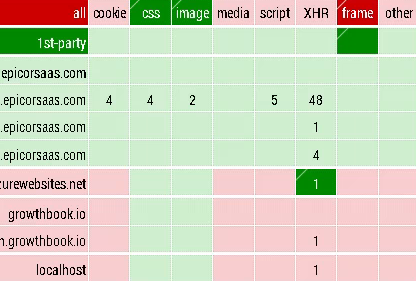
I ran into the same problem a couple of years ago. All my users got their “single session” checkbox unchecked by a version update. Easy fix though.
I don’t have it at hand right this minute but I ended up finding a config file hack that worked 90% of the time. Granted this was at least two years ago, and I found the hack on an Epiusers post from yahoo group ancient history, but it worked.
Is there an update this year? At least you can check if it helps and we will know that