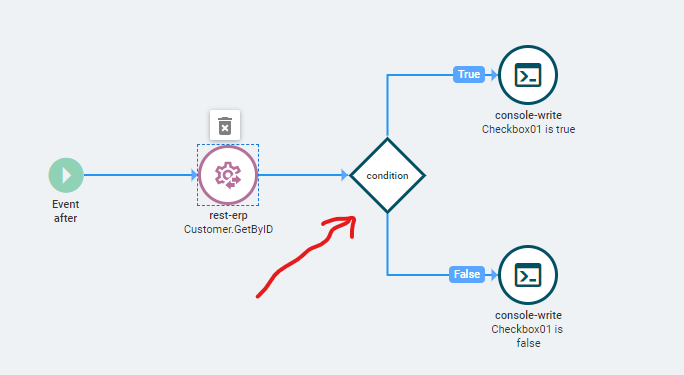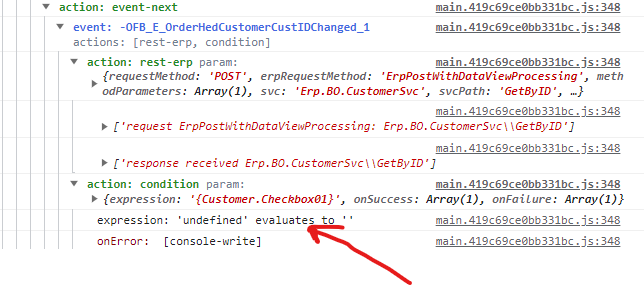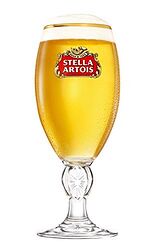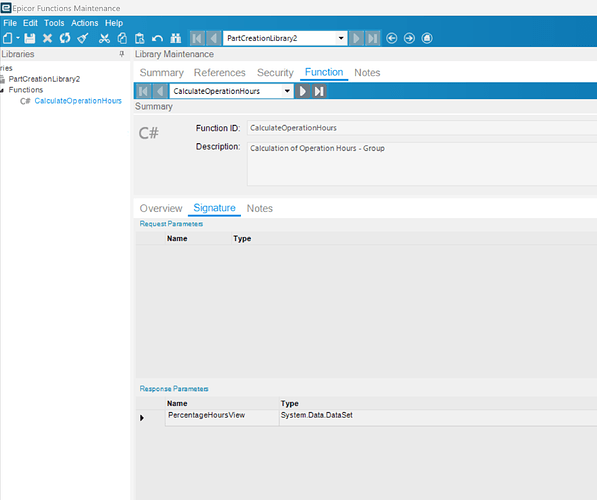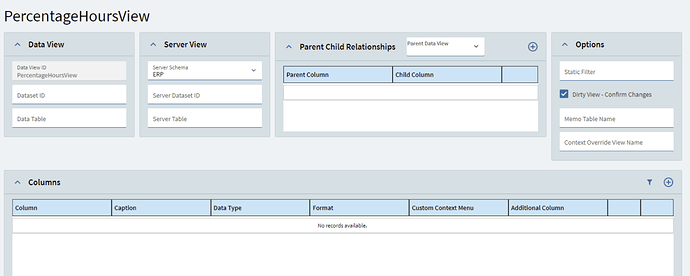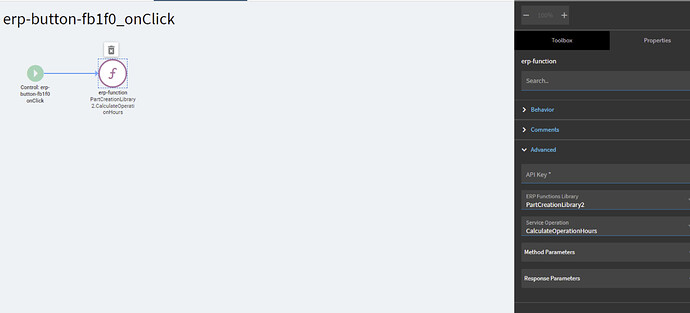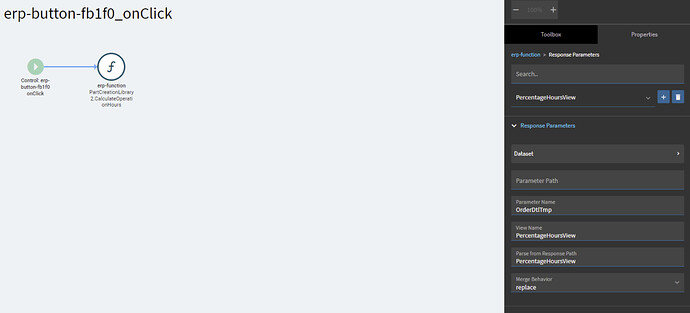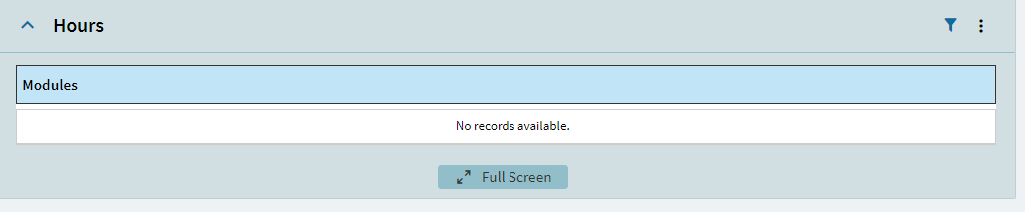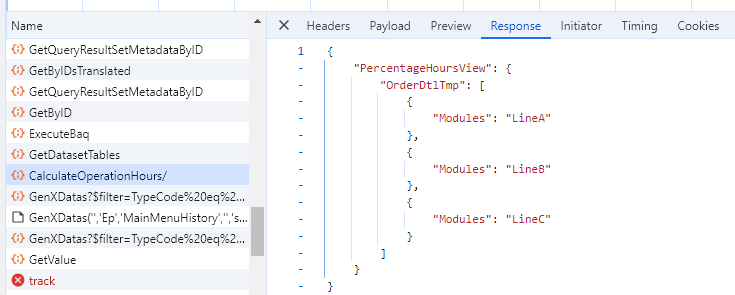datadaddy
(Scott Janisch)
1
This is a follow-up to my previous post which I solved:
I am now focused on this condition step
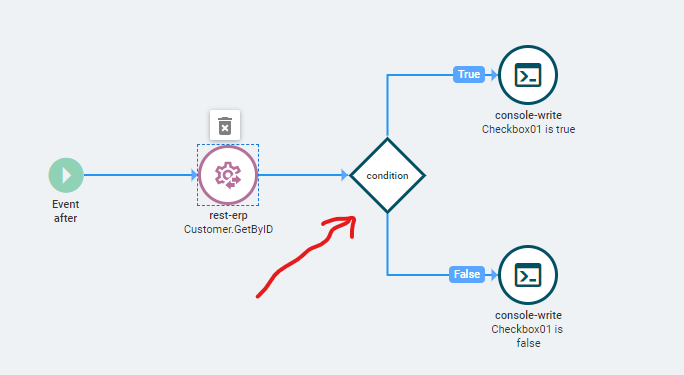
my condition works fine for a standard column, but for a user defined column it’s getting evaluated as ‘undefined’
Anyone use UD fields in these event actions ?
thanks
hmwillett
(Hannah Willett)
2
All the time. Can you provide more details?
hmwillett
(Hannah Willett)
3
Isn’t the “Box” in CheckBox01 capitalized?
Not sure what’s in your condition, but your console-write shows it lowercase.
datadaddy
(Scott Janisch)
4
Yes, sorry, I meant to, but I got so excited when you replied to my prior post I lost focus
this is what the condition looks like:

I can see the customer record in the dataview in debug, and Checkbox01 is there, but the trace shows it’s ‘undefined’:
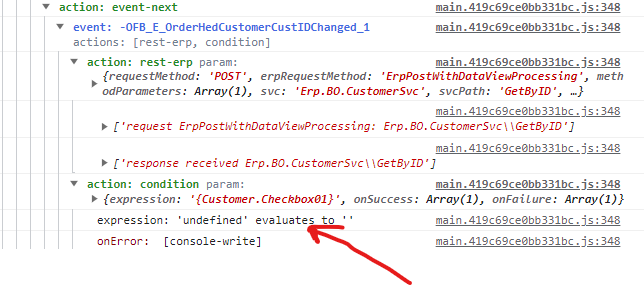
but if I try a non-UD field, for example “{Customer.CustID}” == “Test” it works just fine
hmwillett
(Hannah Willett)
5
Try {Customer.CheckBox01}
datadaddy
(Scott Janisch)
6
Oh my…I’m going to drink a lot tonight if that’s it…I could have sworn I kept seeing Checkbox01, but now I think I was wrong
trying
datadaddy
(Scott Janisch)
7
Yep, that was it  argh…thank you…so some of this is making sense, lol
argh…thank you…so some of this is making sense, lol
I have the same problem for several days. I don’t understand yet what I could be doing wrong.
I also want to explain that I have tried with the erp-rest widget and I can’t map the data either.