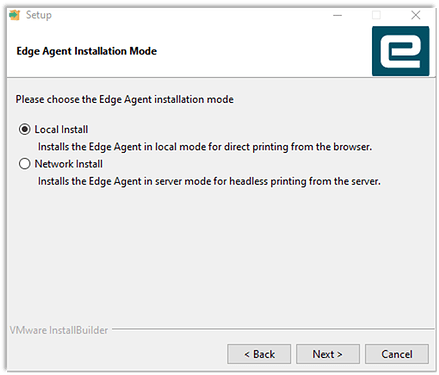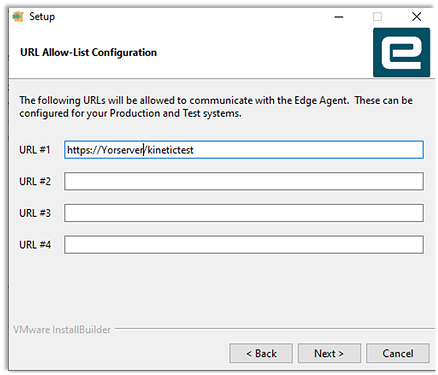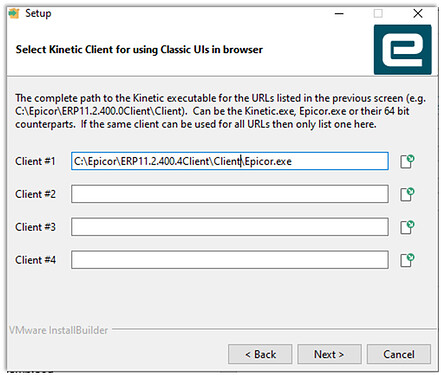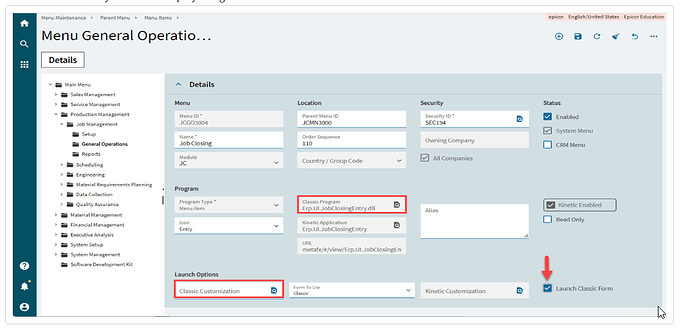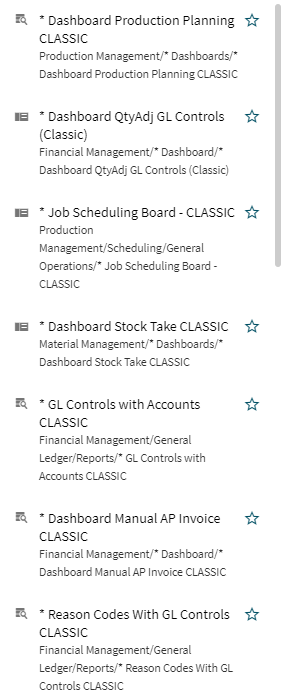one of the great things helping us gradually transition to full Kinetic and discussed at the last Insights was the ability to launch a Classic app on the smart client on your PC as required while using Kinetic in the Web Browser, I seem to remember it was not ready at the time however we’re now in 2023.2.9, does anyone know what version this is available in and how it’s triggered?
I’m not sure of the version when this become available but yours will work. Essentially you need to download edgeagent-kinetic-windows-x64-installer.exe (browser related link). In here you will add your URL and location of your installed epicor client.
I was able to download this via a link in the browser when I launched the epicor web browser…it was on the right hand side of the screen
Yes we have that installed, however when in Kinetic Web Browser it launches the Kinetic app even from a Classic App Customization so feel we’re still missing something
if you click on an option that has a client version then it will tell you its launching the classic app.
for example in the kinetic web browser if we click on order entry (which has been modified back in E10) the following appears in the top right corner then the classic version is launched
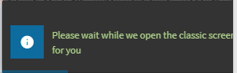
Does the Edge Agent only connect to Production… I’m doing this testing in Pilot, maybe I should re-install
na it connects to where you have configured it too, ie the url and the link to the epicor.exe on the client machine. There are 4 entry points for url’s and clients so I am assuming this will handle pilot and production etc.
Yep, so I performed a fresh install, put in both the live and pilot URL’s, linked to the relevant exe’s and then rebooted, now I get an error on the browser “This Menu item is set to launch the classic windows user interface and is unable to do so as the classic windows user interface is not installed. please install it and try again”
does it require edge as the browser or some special permissions?
ok tried in edge, same issue.
maybe for yours try just entering in pilot, I have only pilot set because we are not live yet for kinetic. I have used Chome as well as Edge and didn’t need to set any special permision.
My install settings below…
Copy the URL in the right hand side where you clicked on the browser app download
Browse to your epicor.exe on your pc (pilot)
I eventually dug into the log and it looks like it’s not happy, will try for another user when time permits
— End of stack trace from previous location —
at WebSocketMiddleware.Receive(WebSocket socket, Action`2 handleMessage) in C:\agent_work\2\s\src\EdgeApp\WebSockets\WebSocketMiddleware.cs:line 81
at WebSocketMiddleware.Invoke(HttpContext context) in C:\agent_work\2\s\src\EdgeApp\WebSockets\WebSocketMiddleware.cs:line 42
fail: 12/01/2024 2:21:53 PM +11:00 Edge.Informants.ClientPrinting.ClientPrintingInformant [0] Unable to launch Kinetic classic form.
System.Exception: Unable to load Kinetic Launcher Plug-in
at Edge.Informants.ClientPrinting.ClientPrintingInformant.LaunchKineticClassicForm(LaunchKineticClassicRequest launchRequest, String socketId) in C:\agent_work\2\s\src\informants\Edge.Informants.ClientPrinting\ClientPrintingInformant.cs:line 670
fail: 12/01/2024 2:22:53 PM +11:00 Edge.Informants.ClientPrinting.ClientPrintingInformant [0] Unable to launch Kinetic classic form.
System.Exception: Unable to load Kinetic Launcher Plug-in
at Edge.Informants.ClientPrinting.ClientPrintingInformant.LaunchKineticClassicForm(LaunchKineticClassicRequest launchRequest, String socketId) in C:\agent_work\2\s\src\informants\Edge.Informants.ClientPrinting\ClientPrintingInformant.cs:line 670
fail: 12/01/2024 3:05:42 PM +11:00 Edge.Informants.ClientPrinting.ClientPrintingInformant [0] Unable to launch Kinetic classic form.
System.Exception: Unable to load Kinetic Launcher Plug-in
at Edge.Informants.ClientPrinting.ClientPrintingInformant.LaunchKineticClassicForm(LaunchKineticClassicRequest launchRequest, String socketId) in C:\agent_work\2\s\src\informants\Edge.Informants.ClientPrinting\ClientPrintingInformant.cs:line 670
fail: 12/01/2024 3:09:15 PM +11:00 Edge.Informants.ClientPrinting.ClientPrintingInformant [0] Unable to launch Kinetic classic form.
System.Exception: Unable to load Kinetic Launcher Plug-in
at Edge.Informants.ClientPrinting.ClientPrintingInformant.LaunchKineticClassicForm(LaunchKineticClassicRequest launchRequest, String socketId) in C:\agent_work\2\s\src\informants\Edge.Informants.ClientPrinting\ClientPrintingInformant.cs:line 670
We have just updated on-prem to 2023.2 and i discovered “Browser First”.
This looked like a useful thing in 2023.2 to work around some Kinetic glitches, but I cannot get it to work either.
- I have new client installed locally (11.2.400.10).
- I have edge agent installed and running (1.2.473)
- I ticked the Launch Classic Form using the exact same example as in their docs (job closing):
Logged out and back in, but when I click on Job Closing, just got the Kinetic version.
@mgoodwin where did you find this log data? I’m looking in event viewer , applications and services, Epicor Software corp and seeing nothing there, and nothing in the edge agent log either.
Update: its working on other machines (or logins?) here just not mine.
Right click on Edge Agent tray icon, there will be menu with folder to find the logs
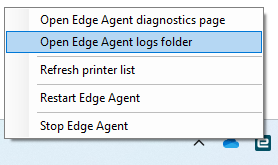
Yes I looked there, nothing to do with LaunchKineticForm, just printer stuff. Anyway, tried it again just now and its working, not only that but all the hidden classic-only menu items now appear in the browser. Maybe needed to wait for my pre-agent-update session to time out or something…
All good!