Was trying out the web browser version of our Kinetic Test environment and was able to open a few screens but got the following error on a number with different menu ID’s to match. Anyone have an idea why?
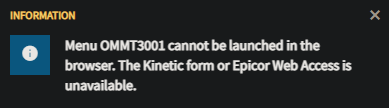
Was trying out the web browser version of our Kinetic Test environment and was able to open a few screens but got the following error on a number with different menu ID’s to match. Anyone have an idea why?
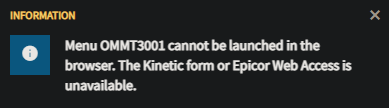
OMMT3001 is the Menu ID for Order Entry (Sales Order Entry). If you look at Menu Maintenance for that item it will probably show no value in the URL field.
There are several reasons this could have happened, most likely someone changed it from “Kinetic App” to “Menu Item” or vice versa. Try adding:
metafx/#/view/Erp.UI.SalesOrderEntry
into the URL field and see if that solves the problem.
That matches the URL currently but the program type is listed as Menu Item. Both are greyed out for me and unchangeable.
This is not something serious as we aren’t planning on using it when we go live for Kinetic but I was just checking it out and seeing how things ran that way.
See @LarsonSolutions solution here:
Need to default all UIx to Kinetic - In the Cloud - #2 by LarsonSolutions.
This also works in 2023.2 (and therefore I would assume in 2023.1 too, but your mileage may vary).
Thanks I will take a look.
@Ernie Pavlisich
Thanks for the note
I followed my GIF and it did work in 2023.2
I’m leaving the ticket with Epicor open for now as it was stated that this is a complicated issue and it will be sent to the ICE team to resolve
That solution is an awfully big hammer. I would imagine a lot of collateral damage could also take place… a “complicated issue” indeed.
Is Sales Order Entry customized? If so, your browser won’t open it by default until you get the customization re-built in App Studio and linked in Menu Maintenance.