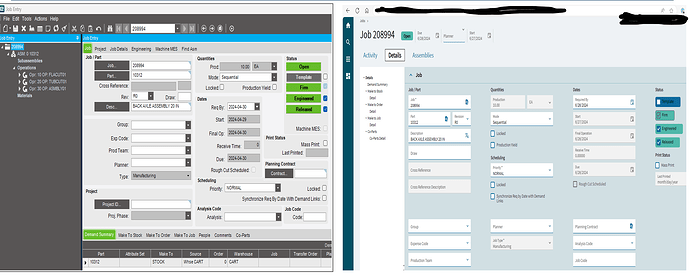We are upgrading to 2024.1, every person that has seen the web browser dislikes it. Is there a way to customize the web browser color scheme to look like the classic UX? Also, any tips to gradually move from the smart client to the web browser?
@Ben , I always tell people to just rip the band-aid off. I was reluctant to adopt the web version, but once I spent time in it, I realized it was better than the client. Better to just accept the change and use it.
There’s nothing in Epicor to change colors… but you can find posts on here where people have used browser themes to alter the color schemes… but I think those would be individually managed (unless your company can control specific browser settings company wide).
It’s almost like a brand new ERP tool for free.
Good news you can still use the client for a few more years after you upgrade.
Getting folks excited for the web client is now a part of supporting Epicor. ![]()

This, though I’m onramping everyone slowly by changing the layout of the most commonly used Classic forms to more closely resemble the web forms. By the time we switch, everyone should at least know where stuff is.
This is absolutely the right answer and something I’ve recently committed to myself. However, it still FeelsBadMan to give up features we had before. Even the cosmetic ones.
Interesting/Time-consuming approach! I’d like to think this means you really care about your users… but I think we all know its to minimize future b*tching!
Yes, agree 100%. But I have found that the new features you gain are worth the switch.
The other side of this that I have seen is users who only know the web version and when they go to the client, they ![]() . It’s all perspective.
. It’s all perspective.
I like this quote.
What you deny or ignore you delay.
What you accept and face you conquer.
-Robert Tew
I genuinely think the web forms use a better layout. They generally follow a “one column or row of controls per group box” layout which is a lot neater and consistent than classic.
I prefer tabs over the expanding box design, but eh. That’s a small jump compared to finding stuff within the section.
In terms of time, meh. It something I do on down days between projects. I’m also hiding the stuff we don’t use, which is a lot even though we’re aerospace and need a fair amount of advance features. So many “legal number” fields…
They aren’t tabs… they’re “stacked cards” ![]()

Training. Having your users spend time in the new environment.
I feel your pain. From the USERS perspective, over time the stuff they do every day, including their software, becomes muscle memory. They don’t need to read what’s on the screen, their mouse knows where the fields are and what needs to get put in them, and then where to go next. Little to no conscious thought is required. Well, we’re moving their fields… changing screen colors, changing fonts, moving the buttons.
Now they have to consciously think about not just the DATA they’re entering, but also where to put it and what happens next.
The best “gentle” way I’ve found is training. If you can get your company to spring for lunch (pizza or sandwiches) so that groups can come, watch a demo of how it will look for some daily stuff they do (the more you can tailor the demo for each group the better it will go), and maybe let them play around in it.
Yeah, this kind of all falls on YOU, and you have a day job too… I get it. We’re here to help in any way we can!
I appreciate all the feedback. It’s going to be an interesting few months.
Your initial post reminded me of when I was taking training on SAP in the 90’s and one CIO got his developers to make every screen to look like their old green screen app so he could avoid the negative feedback. This meant he incurred huge costs every time he upgraded.
At some point a new VP will start and wonder why they are using such an obsolete system.
I am just working with DefaultFromType field in the menu and user profile as a way you can migrate staff selectively. I am sure you have one or two departments that like being on the leading edge. You can use a successful deployment there to raise acceptance to other areas. It is much easier to handhold 4-5 staff members than everyone on day one.