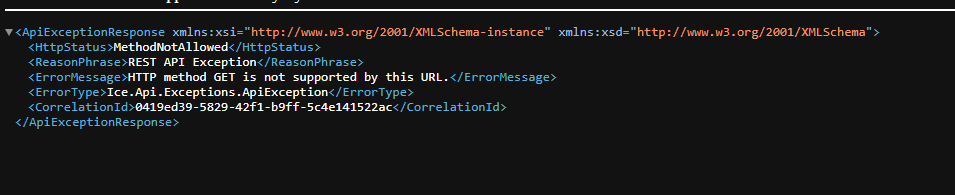I have a Quick Search that I created in the Classical UI for Purchase Order Entry. I recently converted Purchase Order Entry to Kinetic. When I go to search, I am able to select Quick Search and pick the search I created. However, the search comes up blank.
I can still right click on the search and open up quick search entry. The search is there and works just fine but not when I use it in the Kinetic Purchase order entry. Any ideas?
Can you try it in the browser and inspect the network calls that it’s making?
That way you might be able to see what Kinetic is doing wrong when it’s doing the search…
Figured it out. Originally, I had two fields with the FilterOnNull checked. When I looked in Developer tools I saw that it was feeding a null parameter into the Where clause.
Example " Where OrderDtl.PartNum LIKE N’NULL%’ "
That line alone eliminated any chance data being returned unless there was a new PO with only the header saved. I removed the FilterOnNull and it started working fine.
2 Likes
The network calls saved me here. Thanks for the tip.
2 Likes