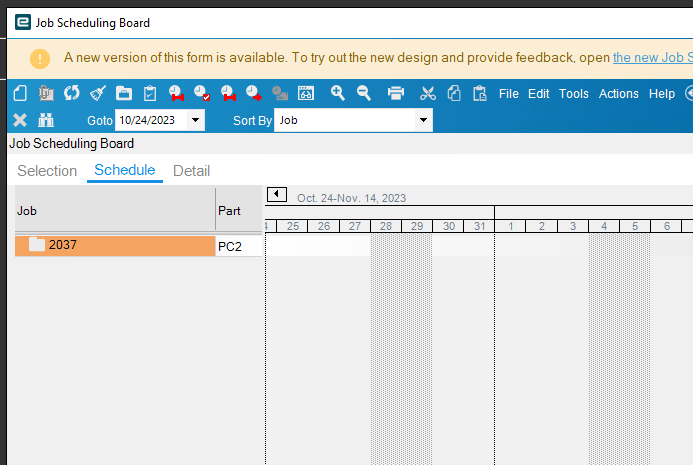All,
We are in Kientic 2023.2. I understand that we should be able to enter "NON-WORK" days in the production calendar (which is assigned to all of our resources). It's my understanding that these non-work days will show up as grey columns in the Job-Schedule board (our desired outcome). I don't really see a "toggle" action in the Production calendar, but we have entered many, labeled, exceptions on numerous dates.
These dates are not showing as "greyed" columns when view the job-scheduling board. Am I doing something wrong? Is this a kinetic bug or loss of functionality from "classic."
I have found some people can do this in classic, I have attached a classic photo of the grey we are trying to achieve when viewing in kinetic.
Thanks in advance.