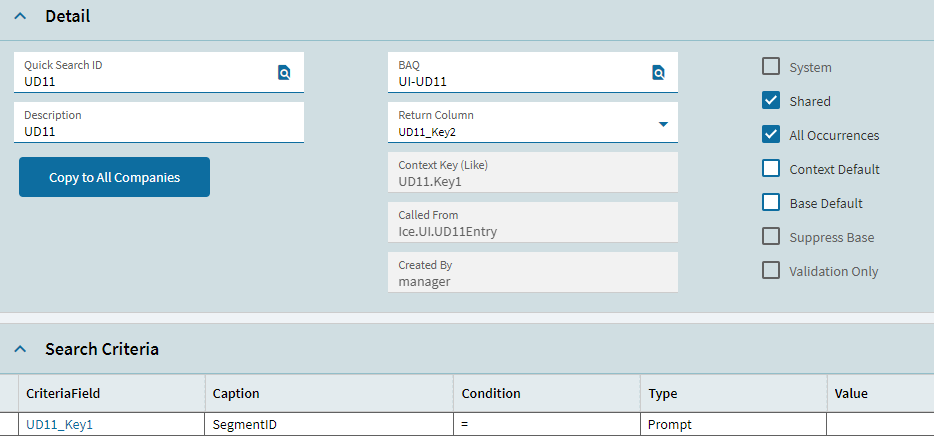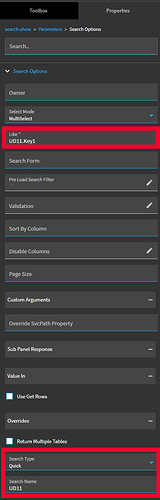I am trying to use search-show widget for BAQ Search in Application Studio.
Search results from BAQ are loaded but no matter what I enter in “Preload Search Filter” results are the same, they are not filtered.
I am using 2022.2.21 version. I saw some posts from 2021 where users were complaining that this doesn’t work. Does someone can confirm that this functionality is still broken?
Hi,
Is the functionality still broken ? or is it working now?
Tried to use this today in 2025.1 for a BAQ Search and it is not working. However, I needed similar functionality so I used this workaround:
-
Create a QuickSearch using the BAQ. I usually have to manipulate the Context Key programmatically.
-
Add a search criteria containing any pre-load search filters you were hoping to use.
-
Switch your BAQ Search-show to a Quick
-
Specify Value In for each of your search parameters.
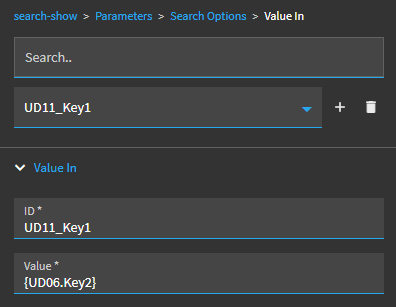
I used to use this type of workaround in a lot of places in classic, but it all had to be done in code. This is one area where Kinetic UI is really shining to be able to implement these types of search workarounds just in properties.
1 Like