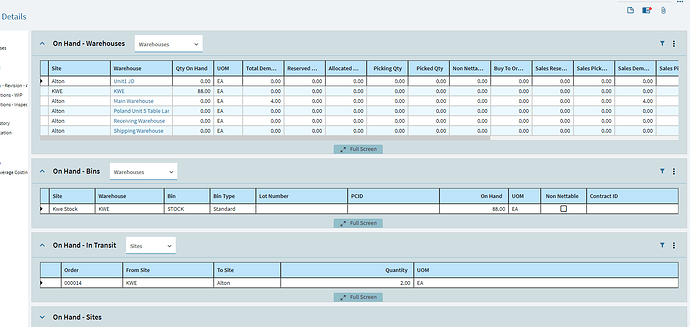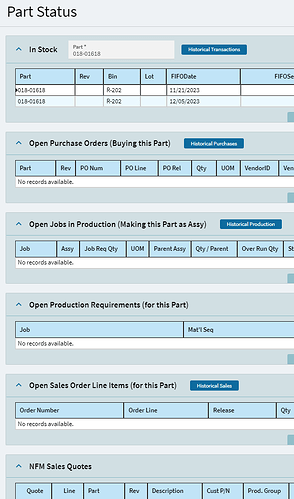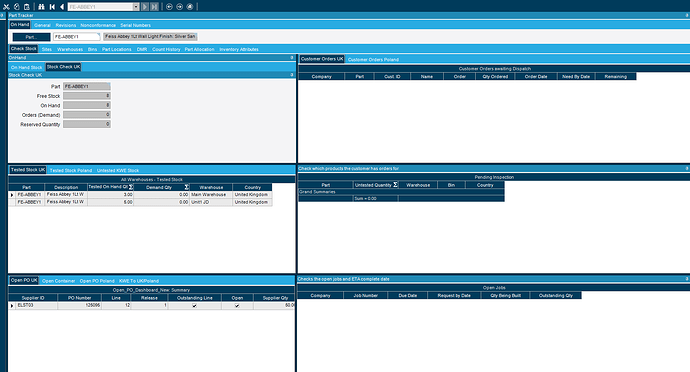Hello we are new to kinetic and are just testing currently I notice on part tracker there is in transit which shows incoming transfer orders but nothing for incoming PO’s or containers ? am i missing something
I believe these are all tied to “On Hand” materials. So, it is “On Hand” at a different site and can be visible here if there is an active transfer.
Materials coming in via PO are NOT “On Hand” (yet) so they’re not natively included. You could certainly add another grid here (via customization) to include open PO’s for this part.
It was one of my earliest frustrations that Epicor created multiple “trackers” for Part information such as this. A big learning curve for new users who couldn’t figure out which tracker to use to find the information they needed.
ON-HAND information (like you’re seeing) is visible on the Part Tracker.
MANUFACTURED Part records are visible in Part Advisor.
- Quoted, sold, produced, profitable
PURCHASED Part records are visible in Purchase Advisor.
- On Order, On Hand, Approved Suppliers, etc.
But even here, they bleed together… if you want to see quote records for a purchased part, you still have to go to Part Advisor. Very confusing and leads to users (especially early on) trying all three trackers and/or having to field questions like “where do I go to find historical cost?”, “where do I go to see open PO’s?”, Where do I go to find who we sold this part to in the past?"
In order to get all of this into one place (which makes the most sense and ease of use for your users), you’ll need to do some customizing to pull it all together.
We created a dashboard like the below that has multiple grids to show current information/status. Then, each has a button that the user can use to see historical records (transactions, purchases, production, sales, quotes, etc.). Again, this was created to hopefully eliminate the user’s need to visit 3 different trackers to find the information then needed.
For incoming/outgoing, you may want to look at Time Phase Inquiry.
Yup… yet, ANOTHER place to need to look for information.
thanks for the suggestion this is what I made and they use in 10.2.700 its all in one screen with tabs
Nice Dashboard !!
Welcome to Kinetic UI. This Dashboard is doable in the Kinetic UI but I would suggest starting from scratch in App Studio. I’m assuming all the BAQ’s are made so that is half the work.
Dean
Hello Dean,
Yes all the BAQ’s are working fine since testing in kinetic however new to App studio ![]()
I’m assuming you have access to the help menus and documentation on customizing in App Studio. Give it a shot and if you run into any road blocks, just let us know where you get stuck and someone on here can help you get through them.
A lot of companies are making the move to kinetic lately, so a lot of people re-learning how to customize (in the new interface). Don’t be afraid to ask for help!
I will do as the BAQ’s are there so I think hopefully I can make the dashboard be attached similar to how I did in 10.2.700