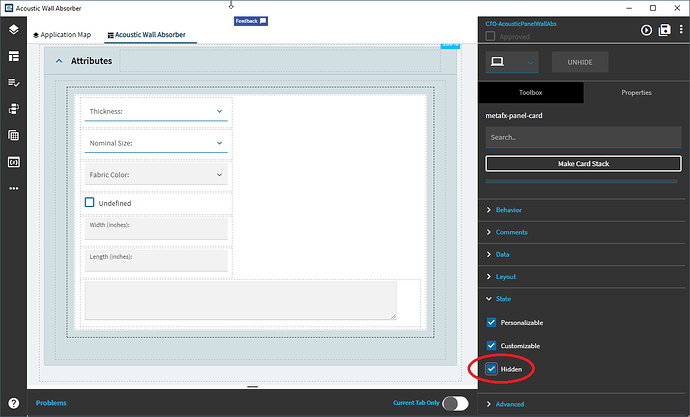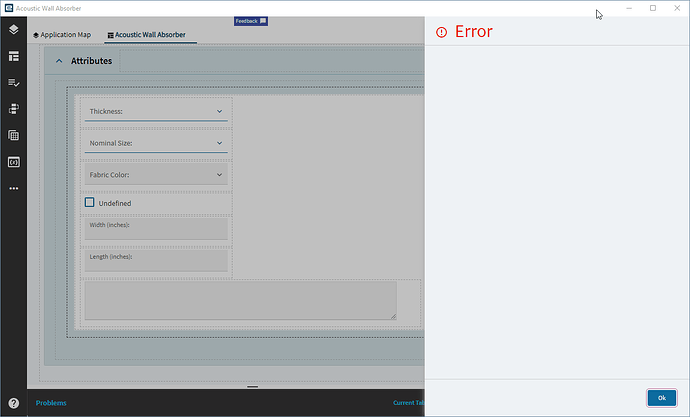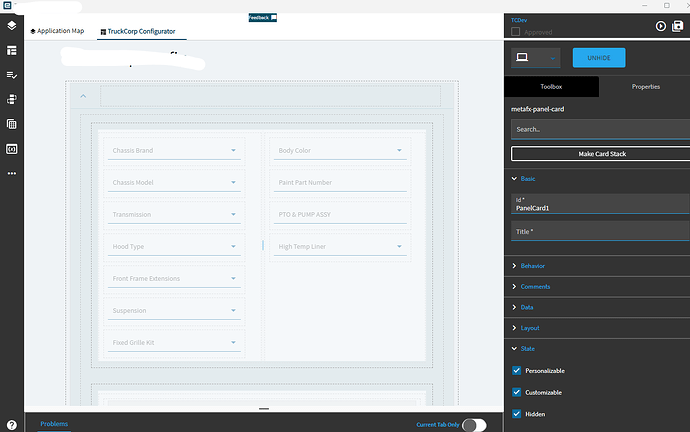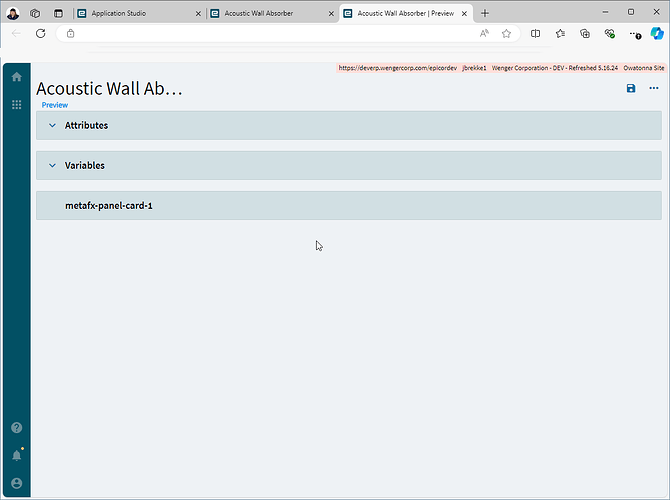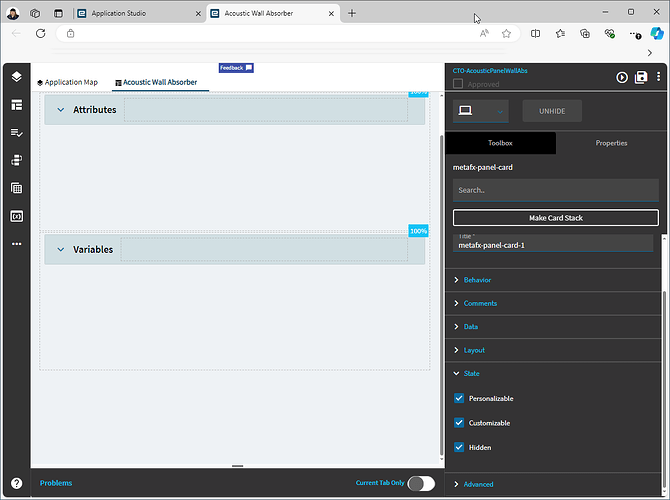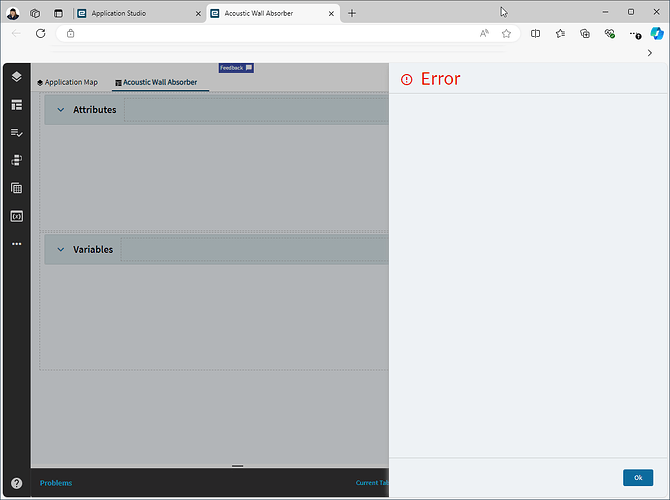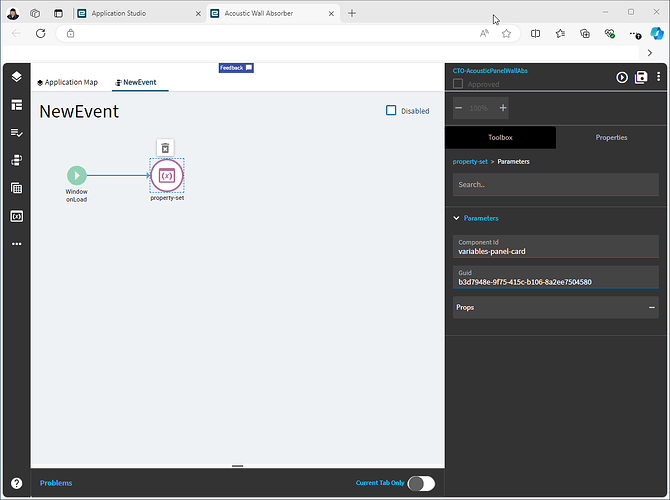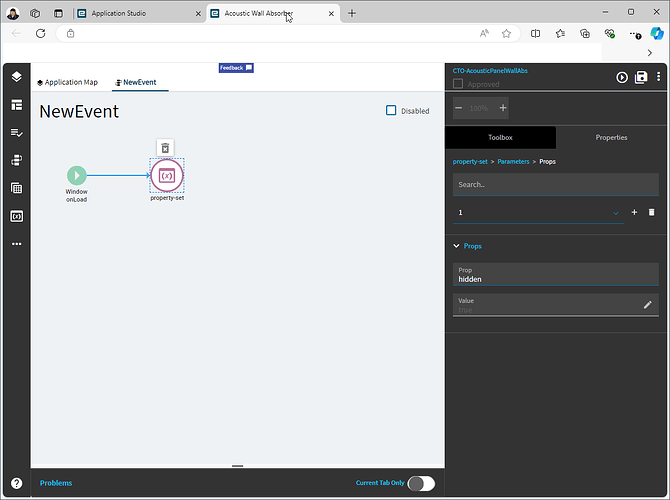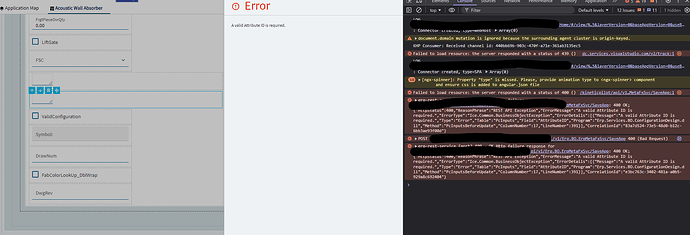I’m trying to set the Hidden property checkbox on a Panel Card to checked. However, when I do, I get the slide-out-from-right error pane. Is there another way I can set this without it giving me an error?
You’re getting the error while still in App Studio? Not in the previewer or anything?
Correct… It creates the runtime error slide-out. I essentially have to close out of App Studio and re-load the config to get rid of the error.
It seems to let me do it in browser on 2024.2.4. Let me check the client.
I haven’t tried it in the browser… Just the client.
I’m not having any issues marking a panel (even a single panel configurator) hidden. Can you add a panel card with no input fields inside and see if the same behavior happens on an empty panel?
New default card panel added (metafx-panel-card-1) without Hidden checked…
With Hidden checked in Preview…
After attempting to Play/Run in Preview…
Iiiiinteresting. Would you be willing to email me an export of your configurator? Or at least the app studio app to take a look?
I even tried to set the hidden property programmatically like Mike McWilliams mentioned in this post, but it didn’t appear to do anything…
Programmatically show/hide a panel card - Kinetic ERP - Epicor User Help Forum
Sent
Okay on mine I don’t even have to change the hidden and I start getting the error. If I open it in App Studio, I can do the preview. I can mess with any of the inputs, and still do the preview.
But as soon as click on ANY panel card with the Properties tab selected, I get the error “A Valid Attribute ID is required.”
Can you test if yours has the same behavior? Don’t change any boxes. Just select any panel and go from the Toolbox to the Properties.