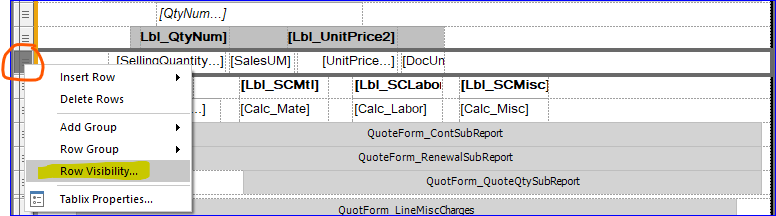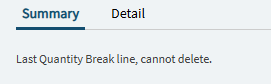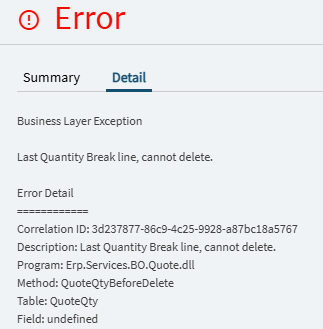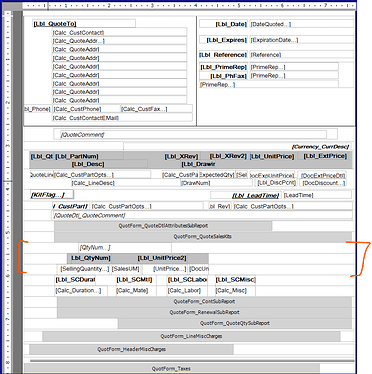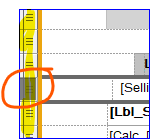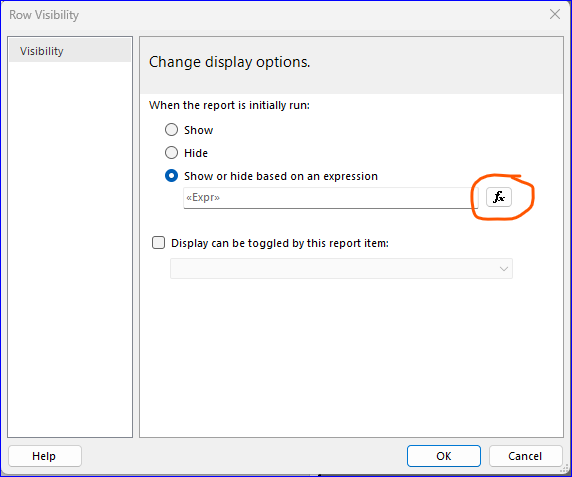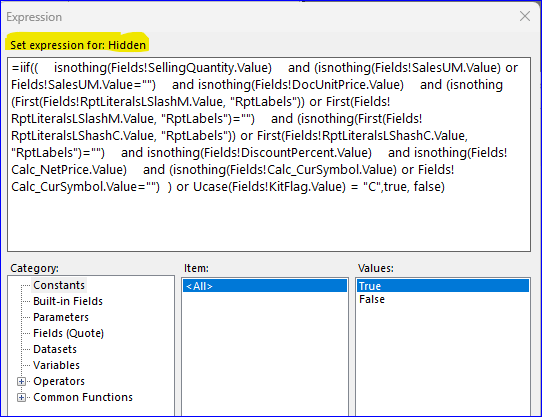In the example screen shot above, are there multiple lines on this quote? Or multiple releases on that line? Not sure what may be triggering it.
Our Quote Form is heavily modified. I do remember changing the Qty Break visibility clauses, but I can’t remember if it was due to multiple rows or not.
One thing I know I changed was… If the quantity break is based on a quantity of (1)… do you really need to see it? It should be the same as the original unit price on the line item.
You can find the row visibility expression by right-clicking on the row, and choosing Row Visibility. Sorry if you already know that, but you mentioned you were newer to SSRS editing…
Here’s the original Visibility Expression for that row:
=iif((
isnothing(Fields!SellingQuantity.Value)
and (isnothing(Fields!SalesUM.Value) or Fields!SalesUM.Value="")
and isnothing(Fields!DocUnitPrice.Value)
and (isnothing(First(Fields!RptLiteralsLSlashM.Value, "RptLabels")) or First(Fields!RptLiteralsLSlashM.Value, "RptLabels")="")
and (isnothing(First(Fields!RptLiteralsLShashC.Value, "RptLabels")) or First(Fields!RptLiteralsLShashC.Value, "RptLabels")="")
and isnothing(Fields!DiscountPercent.Value)
and isnothing(Fields!Calc_NetPrice.Value)
and (isnothing(Fields!Calc_CurSymbol.Value) or Fields!Calc_CurSymbol.Value="")
) or Ucase(Fields!KitFlag.Value) = "C",
true, false)
I added a final OR condition:
=iif((
isnothing(Fields!SellingQuantity.Value)
and (isnothing(Fields!SalesUM.Value) or Fields!SalesUM.Value="")
and isnothing(Fields!DocUnitPrice.Value)
and (isnothing(First(Fields!RptLiteralsLSlashM.Value, "RptLabels")) or First(Fields!RptLiteralsLSlashM.Value, "RptLabels")="")
and (isnothing(First(Fields!RptLiteralsLShashC.Value, "RptLabels")) or First(Fields!RptLiteralsLShashC.Value, "RptLabels")="")
and isnothing(Fields!DiscountPercent.Value)
and isnothing(Fields!Calc_NetPrice.Value)
and (isnothing(Fields!Calc_CurSymbol.Value) or Fields!Calc_CurSymbol.Value="")
) or Ucase(Fields!KitFlag.Value) = "C"
or (Fields!QtyNum.Value)=1,
true, false)
So, if the Quantity = 1… I didn’t want to see quantity breaks at all.
The row(s) above that (which contain the labels) have a visibility clause of:
=iif(((reportitems!LblQtyNum.Value=""
and reportitems!LblUnitPrice.Value="") )
or Ucase(Fields!KitFlag.Value) = "C"
or rownumber("Group1")<>1,
true,false)
I modified it to the below (Note, I renamed the main group from Group1 to QuoteLine… can’t remember why, but you may not have to do that.):
=iif(((reportitems!LblQtyNum.Value=""
and reportitems!LblUnitPrice.Value="") )
or Ucase(Fields!KitFlag.Value) = "C"
or rownumber("QuoteLine")<>1
or CountDistinct(Fields!QtyNum.Value, "QuoteLine")=1,
true,false)
This MAY have been to combat duplicate rows (again, I can’t remember at this point). But I THINK the last clause I added at the time counts the DISTINCT QtyNum values, and again, if there is only one “distinct” row… then I don’t need to show it.
You could give those a shot and see if they help. Again, I can’t remember if I was getting duplicate rows or not. Its been too long. Test the crap out of this, because it may be wrong and I just don’t know it because we rarely, if ever, use qty breaks anyway.
![]()
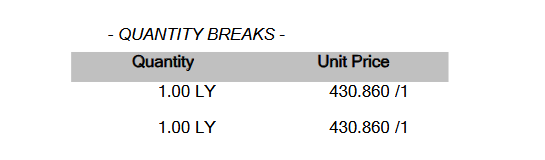
![]()