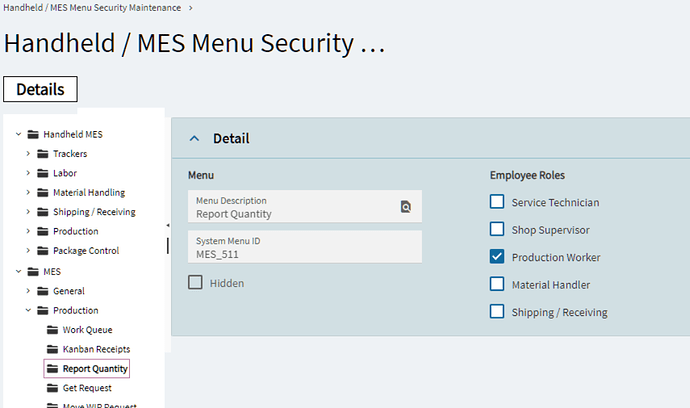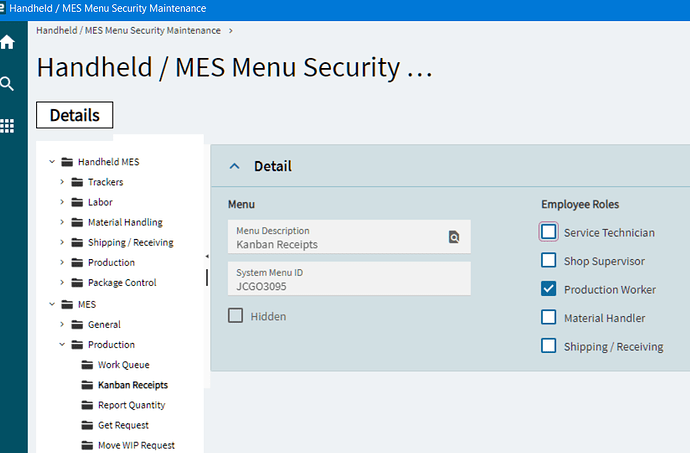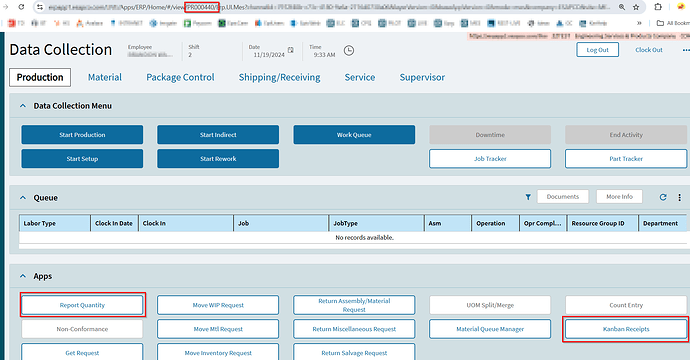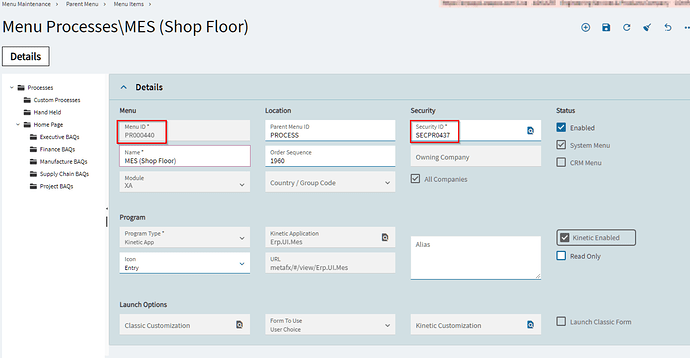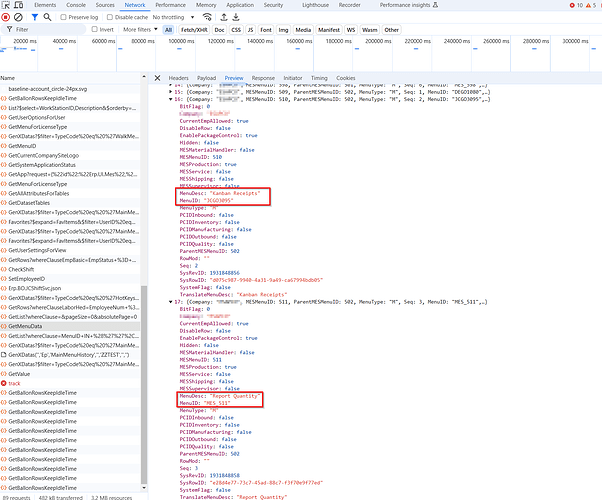We’re having folks lose the ability to do some MES transactions in the Kinetic on the browser, and I can’t figure out why. The buttons turn grey instead of being active (blue). One person lost ‘Report Quantity’, and two others lost ‘Kanban Receipts’. We use common shop computers that have their own Epicor UserID’s tied to the PC name.
What determines when a function is available? Seems like MES Menu Security shows that the the employee account just has to have ‘Production Worker’ checked.
I’m really confused, since there seem to be about a half-dozen places that MES permissions could be configured.
If I clock the employee in via a different UserID, then they (sometimes) get access. If I add a security group to the PC’s user account, then it (sometimes) works. The existing security groups and the new ones are both on the MES menu security group as ‘Default’ with the default access dropdown set to ‘Allow’.
From the URL, I see that MES is going to menu PR000440. I made a BAQ on the Menu table, and see that it’s in the Process menu tree, and tied to security SECPR0437. ‘Report Quantity’ is SECPR0052 and ‘Kanban Receipts’ isn’t listed.
If I do the F12 browser debug, I can see menu MES_511 for Report Quantity, but there’s no MES_511 in the Menu table. No idea where that is set.
Kanban Receipts ties to JCGO3095, so I added the manufacturing user security groups from the shop PC’s to JCGO3095’s menu security ID.
Gah. Hopefully this will become less confusing sometime. And maybe this will help someone else in the same boat next week…
I’m tempted to delete the HandHeld menu items to clean the clutter, since we’re on EKW now, but that’ll probably break something.