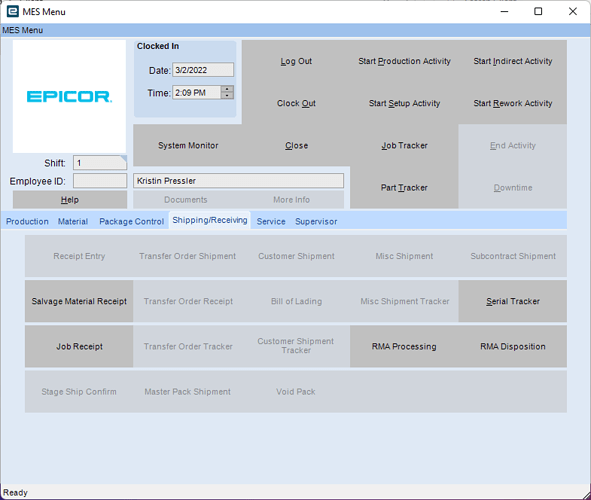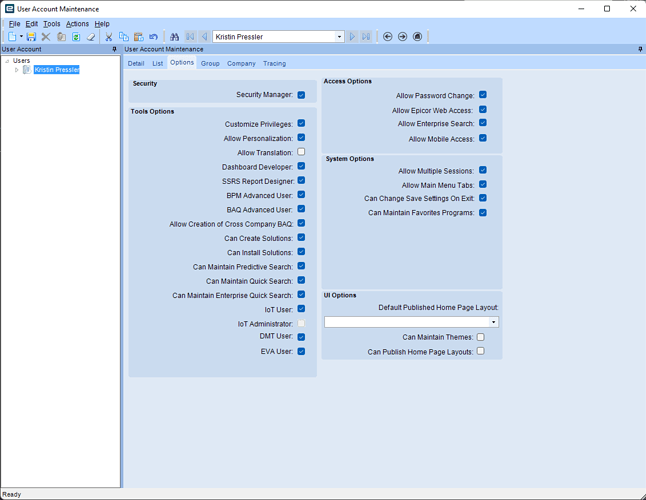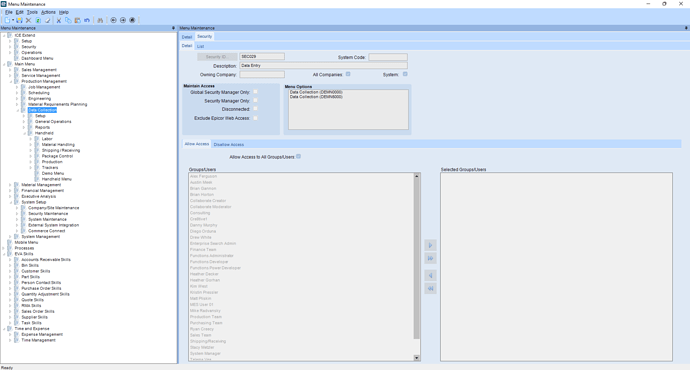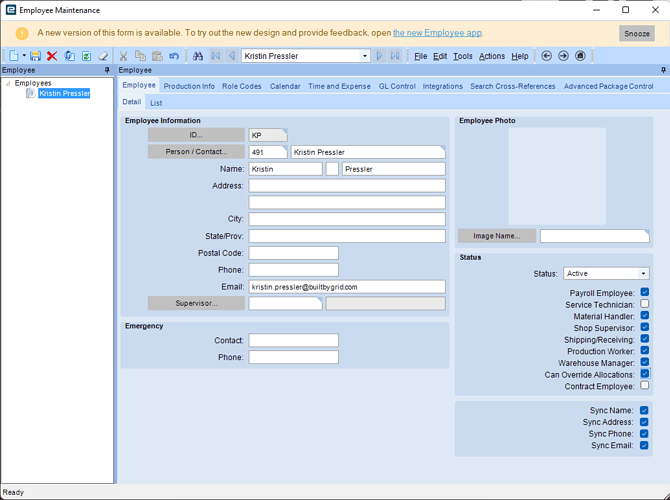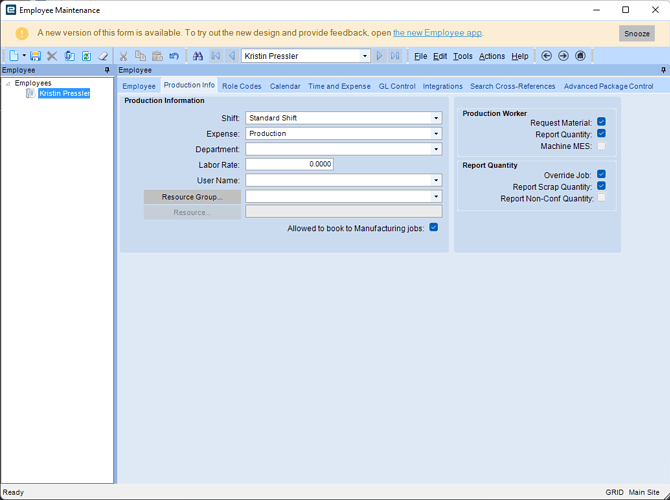I’m working with a company that just started using Epicor. We are trying to set up MES user’s which I’ve done in the past but I’m running into the issue that most buttons are greyed out. I created a user for myself, and have the same issue. I have full permissions in User Maintenance. Did we fail to set something up correctly?
Also in Menu maintenance we have wide open security currently, All of that is greyed out even though I have security manager is that correct?
Thanks!
In Employee maintenance > Details make sure Shipping/Receiving is checked for the employee.
Then log back to MES and the buttons should be available.
Are you multi company? Are you logged into the same company in the client that has this settings checked and in MES?
To check the company logged into in MES if you right click on the bottom bar and select personalization. In Global Options check company.
See KB0049535 below for more info.
https://epicorcs.service-now.com/epiccare?id=epiccare_kb_article&sys_id=KB0049535
In addition to @afabian’s great advice, in User Security, is your User ID associated with the same Employee ID?
No we are not multi company. Yes the live production company matches the MES company.
That was missing. I signed out and back in and nothing has changed in MES. Still greyed out.
@Kpressler I can enter a support case for our MES group and they can look into this for you. Let me know.
Normally it’s only used for Office MES but I just wondered if you were associated with a different employee record - but alas, it was blank.
What does your Production Tab look like?
Thanks, I have a consultant I can reach out too. I was trying to fix it on my own but have never run into this issue before.
@Kpressler Can you check the license in the Epicor Admin Console. Are you licensed and enabled for AdvancedMaterialMangement?
I tested it on my environment and disabled AdvancedMaterialManagement and logged into MES and see the exact same menus that you are seeing even though I have ‘Shipping/Receiving’ checked in Employee maintenance. I then enabled AdvancedMaterialManagement and logged back into MES and now all the menu buttons are enabled.
Thank you so much! I don’t think I have access. I’ll find someone who does.
Here’s more info that I found from an existing support case:
From development:
Shipping screens should require an AMM License in order to be opened. The following menu items should require AMM when called from MES:
Receipt Entry
Stage Ship Confirm
Transfer Order Shipment
Transfer Order Receipt
Transfer Order Tracker
Master Pack Shipment
Customer Shipment
Bill of Lading
Customer Shipment Tracker
Void Pack
Misc Shipment
Misc Shipment Tracker
Subcontract Shipment
To check the license you can also open up Company Configuration > License tab > Retrieve License Info.
Yes, coworker found it and it’s not enabled. Thank you, We’ll be asking for that to be enabled.