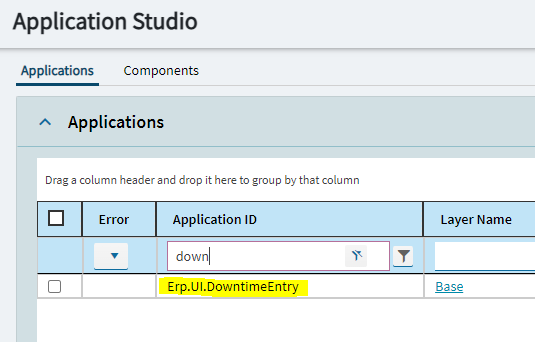Hi folks
This might be a really stupid question but here goes!
I am doing a bit of work in Application Studio to hide unnecessary fields and just simplify the UI for our operators. All fine on Start Production etc, but I cannot for the life of me figure out where to go to access End Activity, Report Quantity, Downtime etc. The easy answer would be to just log in as an employee and then log on to a job, but since this is in a live environment I am reluctant to do that.
Any magic tricks for accessing these forms in Application Studio?!
Thanks