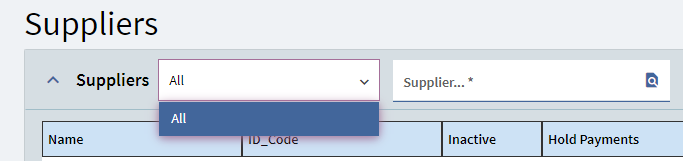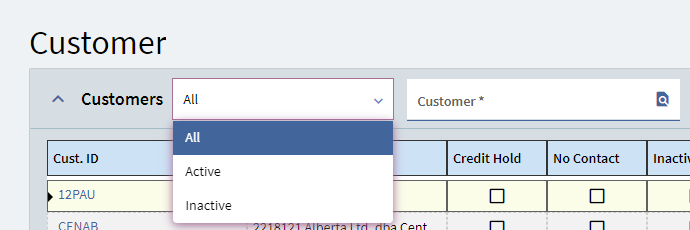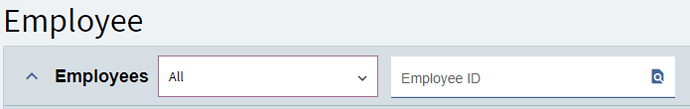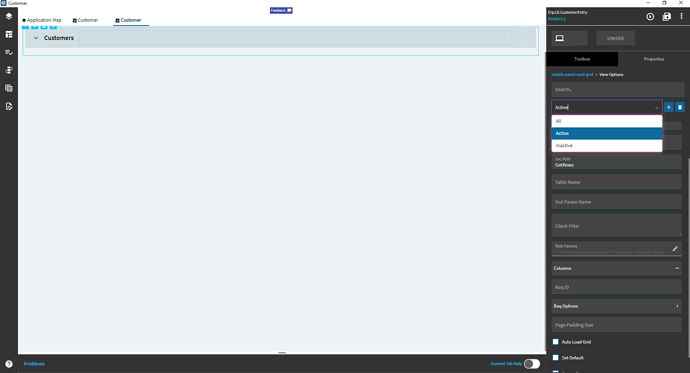When you launch the maintenance processes for Parts, Suppliers, Employee, and Customer the top has a “filter” box.
I won’t ask why Epicor didn’t populate the boxes…
Only Customer has the values in it.
I tried to access the box in Employee and Parts but was not able to get it.
- How do you add values to filter?
- How do you set it to default (typically you want Active not All) Customer is setup with ALL
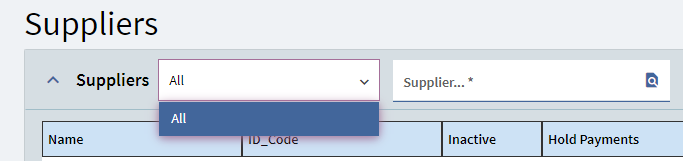
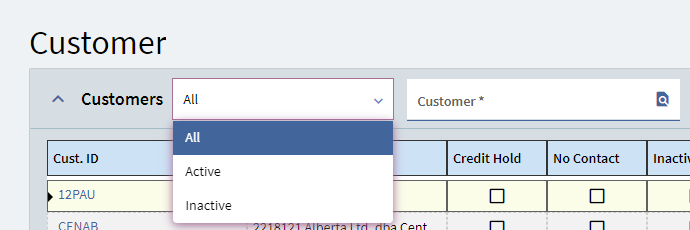

1 Like
Go into Advanced properties on the panel card grid and select view options. There you can change the default for all to active customers by selecting the default checkbox.
This is also where you can add/modify the view options. You can either modify the Rest Params or tie it out to a BAQ.
1 Like
This helps, now if I could only find the book or guideline on how all of the fields are setup.
The Apps Studio Help is somewhat helpful. But I really need an indepth guide.
https://erphelp111200.zendesk.com/hc/en-us/sections/360013348451-Getting-Started
I think things are changing too quickly. It’s like writing a history book about current events. You can do it, but it will be more accurate once things develop.