Hello, I’ve created a dashboard application which contains a main grid whose source is a BAQ. For this grid, I have set up two filters (in grid view options), one of which shows the following columns from the specified tables:
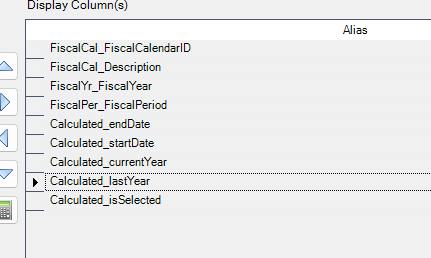
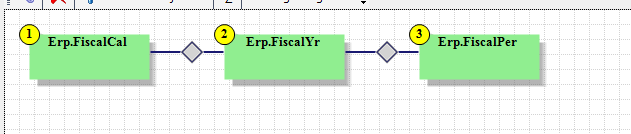
The formula of the calculated fields is as follows:
(convert(nvarchar, FiscalPer.EndDate, 101)) as [Calculated_endDate],
(convert(nvarchar, FiscalPer.StartDate, 101)) as [Calculated_startDate],
(Constants.Year) as [Calculated_currentYear],
(Constants.Year - 1) as [Calculated_lastYear],
(0) as [Calculated_isSelected]
The issue arises when I run my application, open the dev console, press CTRL + ALT + 8 then press CTRL + ALT + V to see the current datasets in the dataviews. It will show the following:
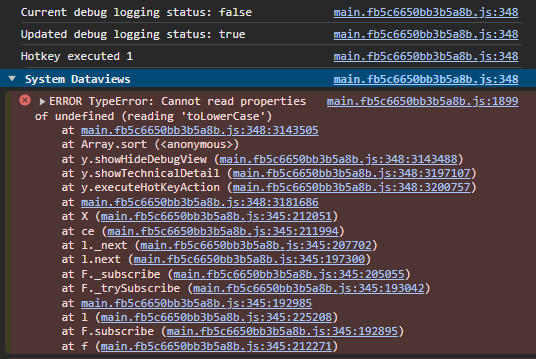
It won’t show any of my custom data views, not even the system ones. This happens in any browser, including Chrome, Edge, Firefox, and Opera. Do you have anything in mind that could cause this?
Thanks!