Hey,
In a UD form I’d like to sort a grid by columns other than the keys. Anyone applied filters or sorts to a dataview in Kinetic?
Thanks,
Joe
Hey,
In a UD form I’d like to sort a grid by columns other than the keys. Anyone applied filters or sorts to a dataview in Kinetic?
Thanks,
Joe
So, there’s this thing:
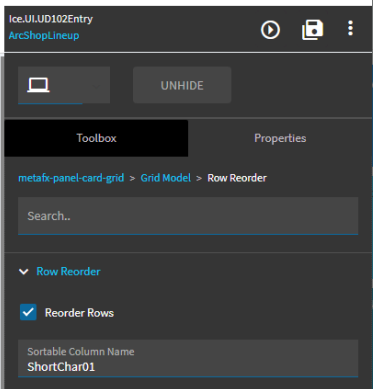
I’ve added a method directive that combines the contents of a couple of columns (date and sequence) by which I want the grid to sort. (These can’t go into keys because the order will be shuffled on a daily basis.)
I added a column for ShortChar01 to the grid and added the sortable column name here, but it doesn’t seem to do anything.
Maybe this function isn’t functional yet? Maybe I’m leaving out something? Helpful hints?
Thanks,
Joe
And here’s this thing. I’m firing the event from a button and I get the dialog screen that says it ran. But the rows in the grid don’t change their order.
It looks like I have the parameters set correctly.
Flailing,
Joe
Bumping this in desperation. ![]()
In this UD102 application I need UD102A.ChildKey1 to be a sequence/index. I intend to use this sequence as a job number. But I want the grid sorted by date and a secondary sequence as a scheduling and job control device.
I’d rather not do a bunch of churning – deleting/readding records to resort the records in the child keys.
Any recommendations or alternatives?
Thanks,
Joe
Drop Kinetic and go back to classic, where things actually work!
Seriously though, I wouldn’t put too much effort into debugging Kinetic for them. Even if you find a real issue, chances are they will say that this “is how its supposed to work”, or worse yet “This case is connected to an Open Problem. All further updates will be provided on problem …”
Joe, you should be able to create a View and set that as default. I’ll dig some stuff up.
Okay–View in action.
Go to Advanced > View Options
Give it a description, set the Svc to the appropriate service (I just used a BAQ for mine, but you can probably use a direct BO call to the table).
Mark “Set Default”.
Fill out the rest params as follows (you may need to review the Network tab of Dev Tools to find the execution settings for a BO table call):
{
"executionParams": {
"ExecutionSetting": [
{
"Name": "Select",
"Value": "DISTINCT *"
},
{
"Name": "OrderBy",
"Value": "UD103_EpicorCustID_c"
}
]
},
"queryID": "UD103"
}
Then you should have some magic.
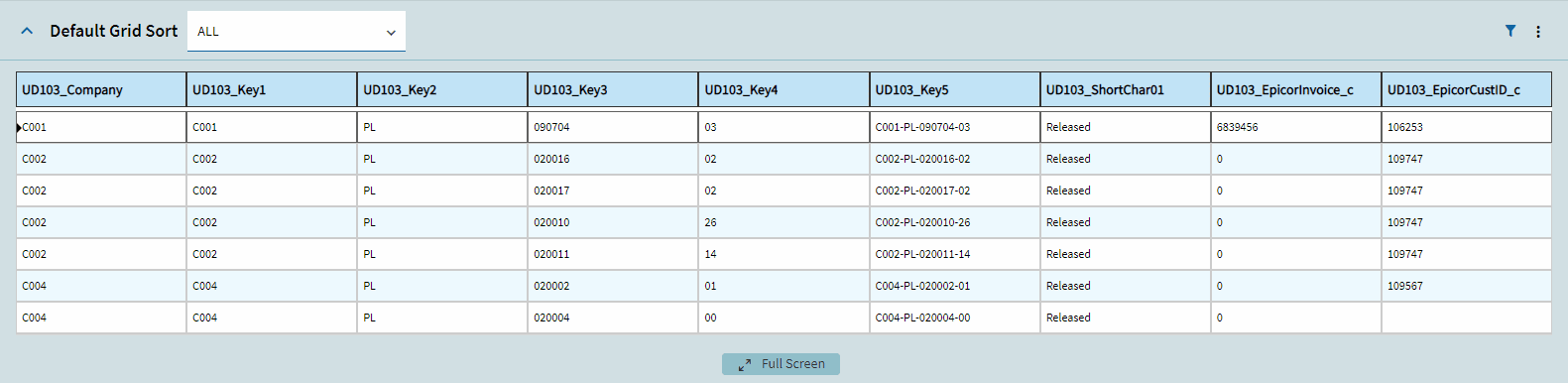
Slightly different for the BO calls.
Here are the View properties:
And here are my parameters:
{
"whereClauseUD103": "BY EpicorCustID_c DESC",
"pageSize": 50,
"absolutePage": 1
}
Use ASC for ascending. Make sure to set the columns in the Grid Model > Columns section or you will get eeeeeverything and it will look horrible.
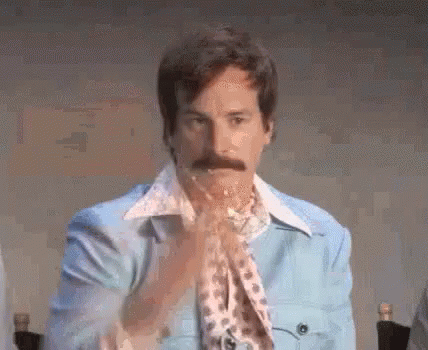
Cool. I’ll see if I can make this magic work. ![]()
Thanks!
Joe
Do you know what I’m doing wrong? When I add a new value to the drop down value it won’t open UD32 records anymore.
Found it!
EpBinding: LandingPage
Is it possible to put more than one field in the “whereClauseUDXXX”? I tried a couple of formats but am not having any luck.
try field = ‘val’ AND field2 = ‘val2’
This is what I ended up getting to work to sort on more than one field…
{
“whereClauseUD01”: “BY RequestDate_c DESC, Key1 ASC”,
“pageSize”: 50,
“absolutePage”: 1
}
I see now ![]()
Only issue with using the View Options to sort the Landing Page Grid is now the Filter/Sort at the column level do not work ![]()
Did you ever find a fix for this?
Just discovered that the View Options doesn’t allow filtering in a custom application that I’m converting to Kinetic UI.
I have not found a fix but honestly haven’t looked. I used the View Option to get around an issue where the columns for a UD table were not filterable or sortable. I did see the issue with the UD table columns is supposed to be fixed in 2023.1 but I haven’t had a chance to test it yet.
Appreciate the reply!
I do have a case open with Epicor and will share here what they ultimately tell me about this.