Have a straitforward event, want to navigate to Misc. Charges for Order Detail…
Event:
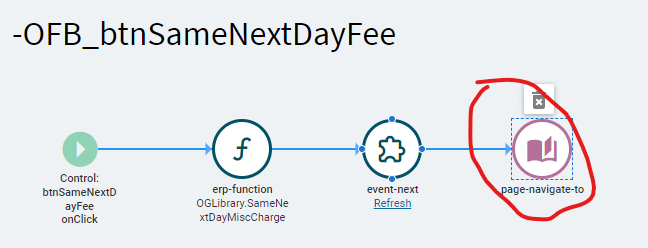
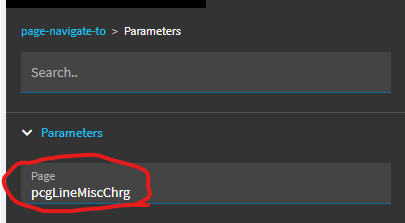
from the Application Map, OrderLine Msc Charges:
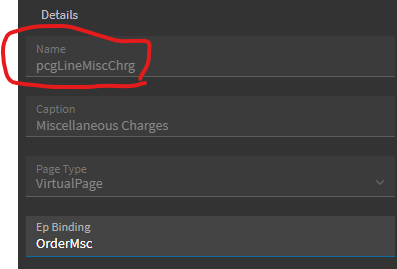
Seems obvious but does not navigate
Thanks
Have a straitforward event, want to navigate to Misc. Charges for Order Detail…
Event:
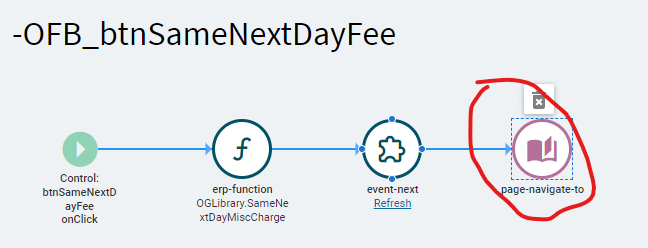
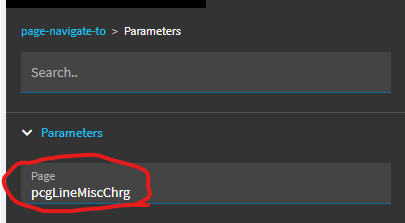
from the Application Map, OrderLine Msc Charges:
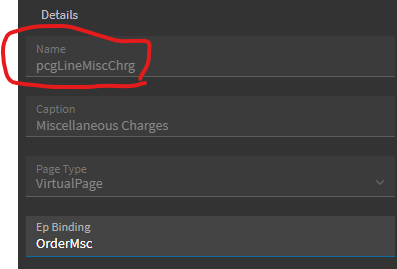
Seems obvious but does not navigate
Thanks
First thing i think of, is that if the function is throwing an error or the Refresh event is throwing an error then it a lot of the time will prevent the next events from triggering. Have you already ran the program with dev tools open (F12) and then pressed ctrl+Alt+ 8 and ctrl+Alt+ 9, and seen if the page navigate is actually being called correctly?
Function runs fine, fully tested before I added the page-navigate
I did do the F12 tracing also, everything is as expected
I also use a pattern where one of my outputs of the function is kind of an internal step-by-step trace of the function execution.
thanks
sorry this didn’t help,
This is a long shot, but i have had a similar thing before and this did work for me in the past, have you tried removing the navigate event then saving and publishing the App and then reloading the application then re-adding the navigate event. it sounds dumb but has fixed a lot of my issues working with kinetic.
I just tried that, sadly didn’t work.
I agree with the approach though, I’ve had many similiar things where things don’t really save, exit and come back and they are gone,
and my favorite is when you remove a connection from the middle of an event to insert another widget and the line can be reconnected but it doesn’t show the arrow and therefore the execution stops there…so frustrating because then you have to rebuild everything past that
thanks for the ideas tho
I’d set up a new button with just the navigate… see if it fires. Would help to make sure your settings are correct on that one step.
I tried that, then tried a couple of other pages,
first I tried “OrderRelDetailPage” (order release details) - didn’t work
then I tried “Details” (order header details) - this worked
so then I tried putting it back to “pcgLineMiscChrg” - didn’t work
going to submit a support case to Epicor
I’m pretty sure you can’t navigate to a virtual page because it ins’t in the DOM yet.
Well… “pcgLineMiscChrg” is a “Virtual Page”… not sure if that has something to do with it.
“Details” worked, as it should.
“OrderRelDetailPage” didn’t work… which is surprising since that is a TabPage.
I apologize I’m not more familiar with this event widget. Haven’t used it before. I’m wondering if it’s having trouble because an OrderRelDetail would require additional parameters (the Line & Release numbers passed to it?) in order to open the correct page.
Hmmm, that makes sense,
I wonder if there is a way to force it into the DOM,
set-active-view ? I’ll give it a try
page-navigate-to only has the one parameter,
so I would think in the Release case it should take you to the first release for that line
(same as if you clicked on it in the menu)
I guess I would expect it to work same as Header Detail since they are both Tab Pages ![]()
thanks
Assuming Epicor used best practices. There should only be Parent → Children loaded in the dom. The Childrend of the Children would be lazy loaded once its parent is loaded.
So since OrderRel is a child of OrderLine on intial load only
OrderHed → OrderLine exists in the DOM
Then once you go to OrderLine it lazy loads it’s children. Again this would be my approach / best practice to not overload the dom. So I suspect from the Header you can only navigate one level down via the navigate widget.
You can even verify this by using the Share URL if you share URL from inside the Line Misc (or Order Rel)
https://<myEpicorServer>/EpicorKineticGold/Apps/ERP/Home/#/view/OMMT3001/Erp.UI.SalesOrderEntry?channelid=9f87a43d-e6cb-447f-b325-cfb75110c8c7&layerVersion=0&baseAppVersion=0&company=C001&site=038&pageId=pcgLineMiscChrg&pageChanged=true&KeyFields.OrderNum=132965
Notice the pageId says pcgLineMiscChrg but when you load the screen in kinetic it only takes you as far as the header.
That’s all good info, thanks,
So when my event fires, I am at Order Line level, so shouldn’t the Order Release level have been loaded ? …although as you said “assuming they are following best practices” …
Thought of something else, it would also work for this situation if I could navigate down to the Misc Charge section lower in the Order Detail page…don’t see a widget for that though
It is and it works , I’m at the Line Level and can Navigate the the Related Release Details just fine
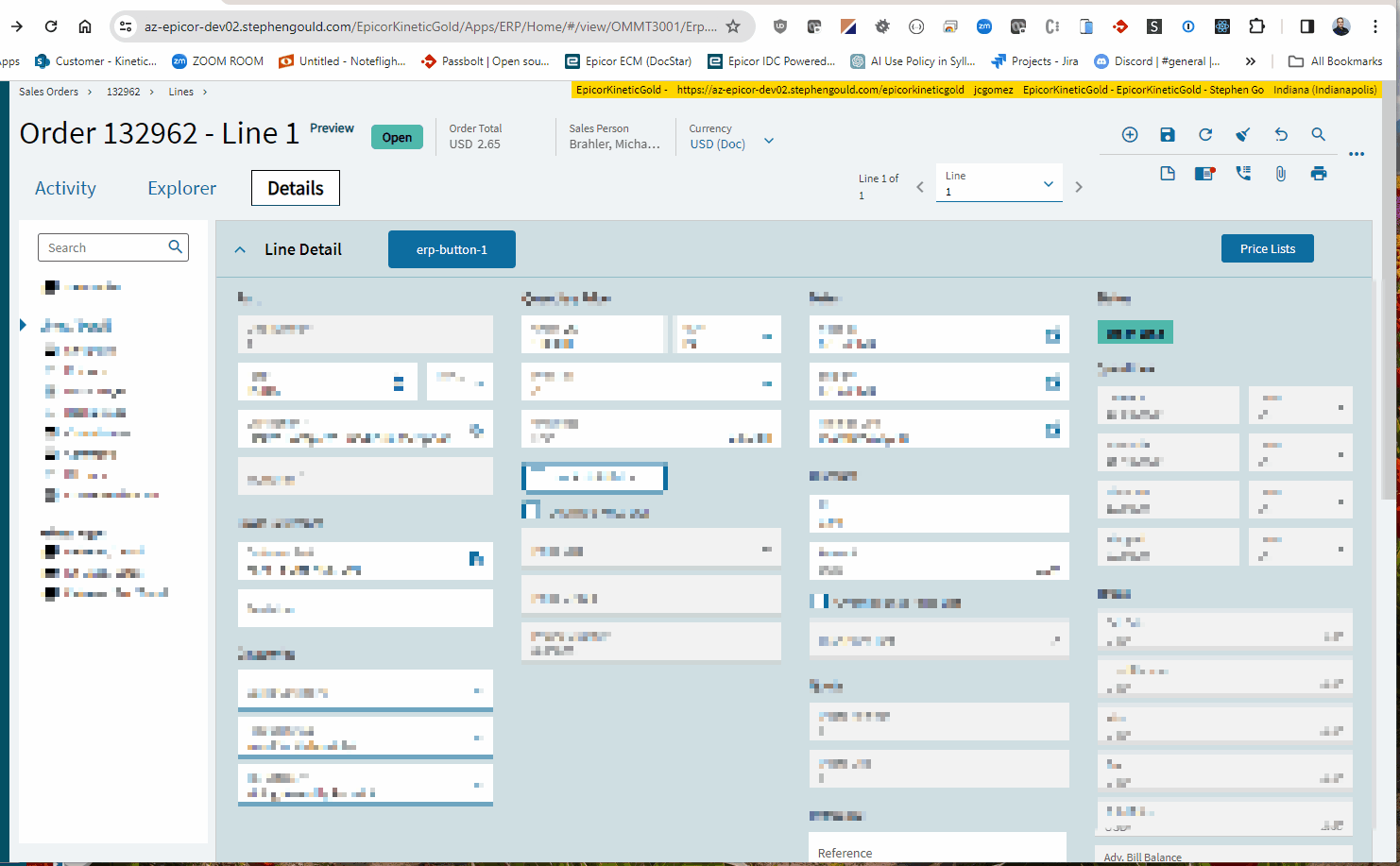
Strange, I assume you used “OrderRelDetailPage” for the page id in the page-navigate-to widget ?
cuz it didn’t work for me, but it could be one of those App studio quirks, some combination of save, publish, exit, reload might fix it