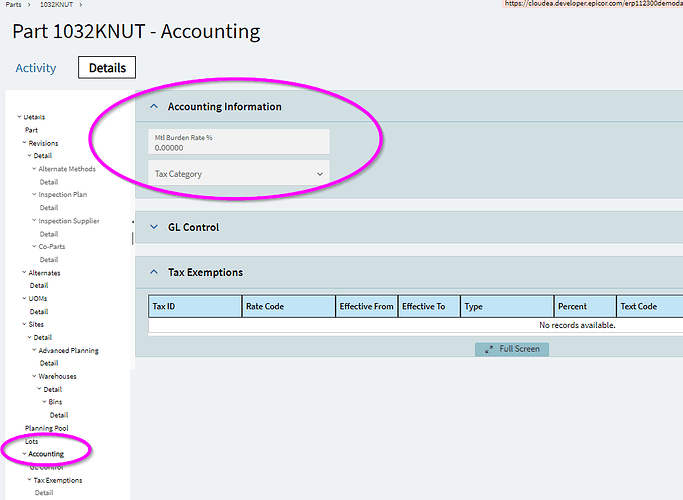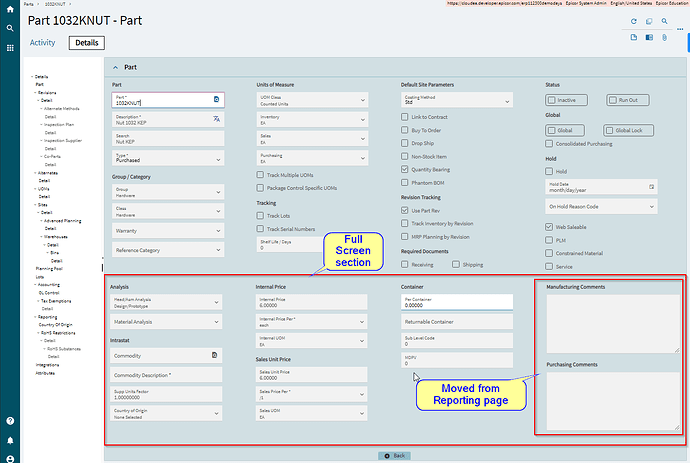Hi all. For those that are seeing Kinetic 2023.1 for the first time in your pilot account…
We did some intentional moves of fields to make the Part screen more efficient. Whenever fields are moved, we expect some confusion, so we are trying to head off any confusion. We did talk about this in our Webinars for 2023.1, but I know we presented LOTS of data, so you may not remember.
In this example, we have had multiple Epicare Cases created, and even PRB reports created stating that we had a bug, and that the fields are now “missing” when in fact, they were simply moved.
On the Part Entry / Tracker screen, on the front page, there were two fields:
- Material Burden Rate %
- Tax Category
In order to gain more space on the front page, it was decided to move these two fields down to the Accounting page. We added an “Accounting Information” card, and put these fields there. Also note that we did NOT move the Costing Method from the front page (which some could argue is also Accounting information) but we felt that moving this could cause too much grief because it is a “Default Site Parameter”.
IN addition we also moved some lesser used fields into the “Full Screen” section of the main part details card, so that when entering new parts, you don’t need to look at these fields unless you want to (by pressing the Full Screen button). IF YOU DO use these fields, you can also move them “above the line” in Application Studio so that they are not in the full screen section.
Also note that we moved the MFG & PUR comments up to this full screen section instead of being hidden down in the “reporting” page.
Hope this helps you understand some of the changes.