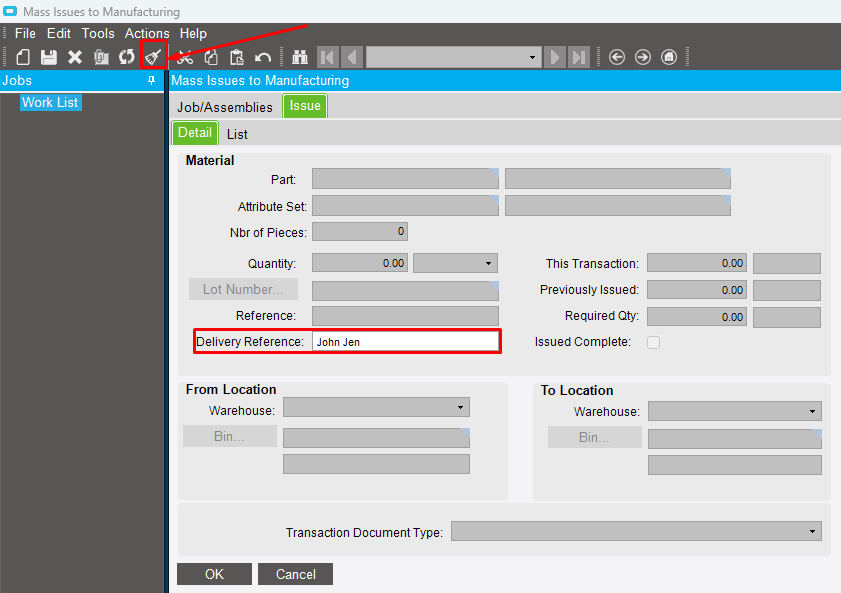Hello everyone
I have added a new Delivery Reference field to the Mass Issue to Manufacturing.
What I am trying to solve is that when clearing the window (shape)
The new Delivery Reference field should not be cleaned, it should remain with the info that the text box has,
the only way to clear it is when the window(form) reloads.
Does anyone have any idea how to make this possible?
You can do this in the customization, set a variable to store the value of that field. Set the variable when the value of the field changes, the way you do this will depend on how that field was setup. Could be on a ChangeValue event on the control or on an EpiView Notification event.
Then using the wizard generate the code to the After Tool Click Event. Set the field to the value you stored in the variable, again this will depend on how that field is setup either control_name.Text or Setting the value of the field in the view (You can use Object explorer to view how this can be done).
Reference on another post for the tool click:
event-before-action-menu-click