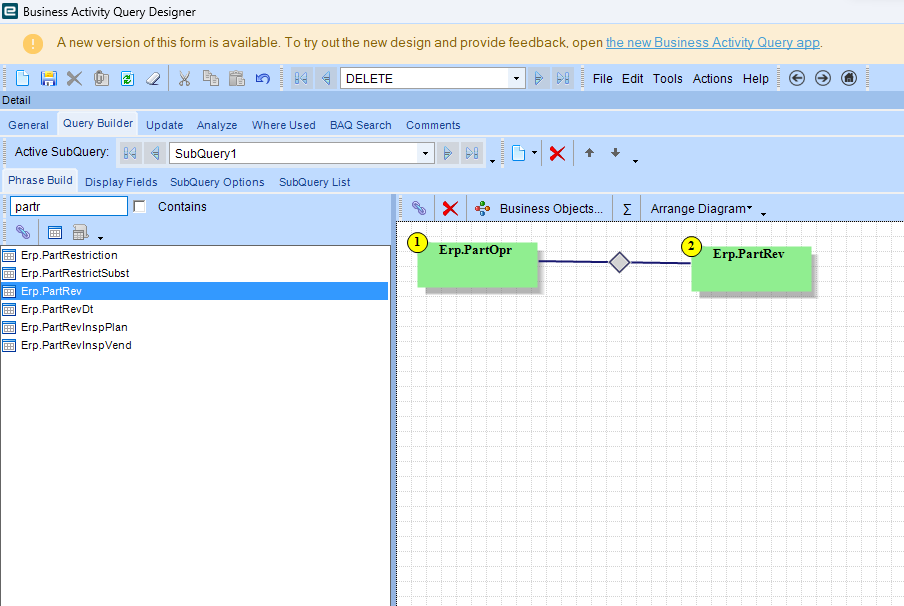We have demand by way of Transfers but for a couple parts JSM is simply not creating Jobs to meet requirements. The planning tabs are correct, there is demand in time phase. I cannot figure it out.
Has anyone had this happen and solved it?
First thing to check, on the Part record on the Site card, is the Source Type set to Manufactured on the Site where the part is manufactured?
Is the MOM for that part approved and valid? Can you manually create a job for the part?
Thank you for your response.
yes - I have confirmed all those things. It’s stumping me. I cannot understand why it is not pulling the demand.
Try and do a quick job entry, get details and schedule. That should uncover and MoM issues. Otherwise make sure you run MRP logging and search the logs for the part number to see any errors.
Jenn - You are my Hero. We had 2 sub Assemblies (Out of 12), that were missing a resource group from them. I didn’t think this would matter, but I went in and added the resource group to them and re-ran MRP. Now, I am seeing Jobs in JSM.
I am surprised that the subassembly resources would be enough to stop the system from requesting the parts to be built as the main assembly was still good.
Do you happen to have any literature on the hierarchy of resource groups and operations? We are seeing jobs getting scheduled in incorrect plants and resource groups mysteriously moving sites. I had 3 tickets with Epicor, but they could not explain it.
Thanks again for your help.
Glad to hear quick job entry helped. I think the reason resources held this up is because MRP can’t stop and throw up an error, has to keep processing. It finds an error that a method is missing or no resources exist then deletes any unfirm job it created, sets an exception, then moves on. Speaking of which, you can look in planning workbench for type NEW and those are all the demand MRP hasnt created a suoply for. It’s okay if there are many, since any new demand since last MRP run shows here.
As for hierarchy, I’m not aware of anything printed. I do know operations and resources are plant specific. Engineers typically have access to multiple plants and I have seen them type in resource groups from the wrong plant in a method. I usually see a short plant abbreviation at the beginning of the op or res grp description to help avoid confusion.
You could do a BAQ against PartOpr joined to PartRev and see if the plant between both tables match. Any that don’t would need to be fixed. Be sure to join on AltMethod as well as company, partnum, revisionnum if you use alt methods.
Good luck
Jenn
Thanks Jenn - THANK YOU! FOr the BAQ, I am not sure what to display, I have the BAQ, but Plant is not a display field. I am not sure how to get at if they match or not?
I don’t have the tables in front of me, but try adding PartOpDtl to PartOper. Add the OprSeq to the join. If plant isn’t in that op detail table, you may need to join out to ResourceGrp to get it.
After MRP runs at night, the Job suggestions go away. When we toggle on operations, we see old ones from other sites flash, but then they go away.
Sometimes it works in the afternoons, then in the morning after MRP it is broken again. Epicor has our database, but they have not responded in 5 days.
Does anyone have ANY ideas?