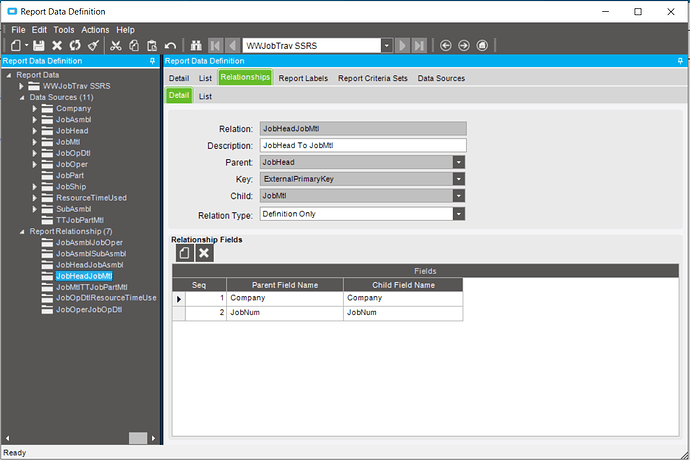Hi,
I’m trying to customize the Job Traveler report in SSRS and after syncing my copied base report with my duplicate JobTrav RDD, I noticed that the query line “LEFT OUTER JOIN JobMtl_” + Parameters!TableGuid.Value + " T7 ON T1.[Company] = T7.[Company] AND T1.[JobNum] = T7.[JobNum]" drastically reduced the speed of the report performance. Once I take out this query line the report performance is superb. The issue is I need some fields from this JOIN query line. Can you help direct me on a possible line of action to rectify this problem. The full dataset SQL is below:
="SELECT
T1.DueDate,
T1.IUM,
T1.ProdQty,
T1.ReqDueDate,
T1.StartDate,
T1.Calc_MultiJobParts,
T1.Calc_OrderQty,
T1.Calc_StockQty,
T2.AssemblySeq,
T2.BomSequence,
T2.Company,
T2.Description,
T2.DrawNum,
T2.IUM as JobAsmbl_IUM,
T2.JobNum,
T2.OverRunQty,
T2.PartNum,
T2.PullQty,
T2.RequiredQty,
T2.RevisionNum,
T2.Calc_BCAsmSeq,
T2.Calc_BCJobNum,
T2.Calc_BCPartNum,
T2.Calc_BCRevNum,
T2.Calc_comment,
T3.CommentText,
T3.Instructions,
T3.DaysOut,
T3.DueDate as JobOper_DueDate,
T3.EstProdHours,
T3.EstSetHours,
T3.Machines,
T3.OpCode,
T3.OpDesc,
T3.OprSeq,
T3.PrimaryProdOpDtl,
T3.PrimarySetupOpDtl,
T3.ProdStandard,
T3.RunQty,
T3.StartDate as JobOper_StartDate,
T3.StdFormat,
T3.Calc_BCOpCode,
T3.Calc_BCOprSeq,
T3.Calc_DispStatus,
T3.Calc_OPText,
T3.Calc_OPType,
T3.Calc_PurPoint,
T3.Calc_VendorId,
T3.Calc_VendorName,
T3.OpCode_OpDesc,
T4.CapabilityID,
T4.ConcurrentCapacity,
T4.DailyProdRate,
T4.OpDtlSeq,
T4.ProdCrewSize,
T4.ResourceGrpID,
T4.ResourceID,
T4.SetUpCrewSize,
T4.SetupOrProd,
T4.Calc_BCCapabilityID,
T4.Calc_BCResGrpID,
T4.Calc_BCResourceID,
T4.Calc_CapbltyDesc,
T4.Calc_ResDesc,
T4.Calc_ResGrpDesc,
T4.Calc_SchedResDesc,
T4.Calc_SchedResGrpDesc,
T4.Calc_SchedResGrpID,
T4.Calc_SchedResID,
T5.ResourceGrpID as ResourceTimeUsed_ResourceGrpID,
T5.ResourceID as ResourceTimeUsed_ResourceID,
T5.WhatIf,
T8.AssemblySeq AS AssemblySeq_SubAsmbl,
T8.RelatedOperation AS RelatedOperation_SubAsmbl
FROM
JobHead_ " + Parameters!TableGuid.Value + " T1
LEFT OUTER JOIN JobAsmbl_ " + Parameters!TableGuid.Value + " T2 ON T1.Company = T2.Company
AND T1.JobNum = T2.JobNum
LEFT OUTER JOIN JobOper_ " + Parameters!TableGuid.Value + " T3 ON T2.Company = T3.Company
AND T2.JobNum = T3.JobNum
AND T2.AssemblySeq = T3.AssemblySeq
LEFT OUTER JOIN JobOpDtl_ " + Parameters!TableGuid.Value + " T4 ON T3.Company = T4.Company
AND T3.JobNum = T4.JobNum
AND T3.AssemblySeq = T4.AssemblySeq
AND T3.OprSeq = T4.OprSeq
LEFT OUTER JOIN ResourceTimeUsed_ " + Parameters!TableGuid.Value + " T5 ON T4.Company = T5.Company
AND T4.JobNum = T5.JobNum
AND T4.AssemblySeq = T5.AssemblySeq
AND T4.OprSeq = T5.OprSeq
AND T4.OpDtlSeq = T5.OpDtlSeq
LEFT OUTER JOIN JobMtl_ " + Parameters!TableGuid.Value + " T7 ON T1.[Company] = T7.[Company]
AND T1.[JobNum] = T7.[JobNum]
LEFT OUTER JOIN SubAsmbl_ " + Parameters!TableGuid.Value + " T8 ON T2.Company = T8Company
AND T2.JobNum = T8.JobNum
AND T2.AssemblySeq = T8.Parent
"